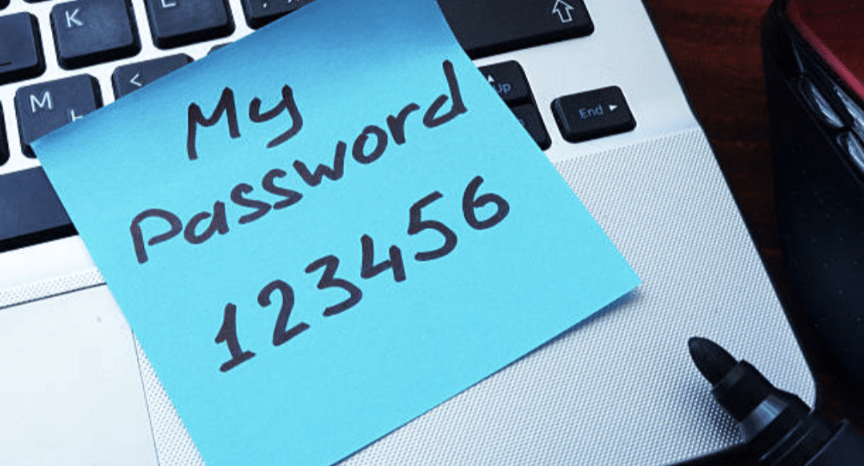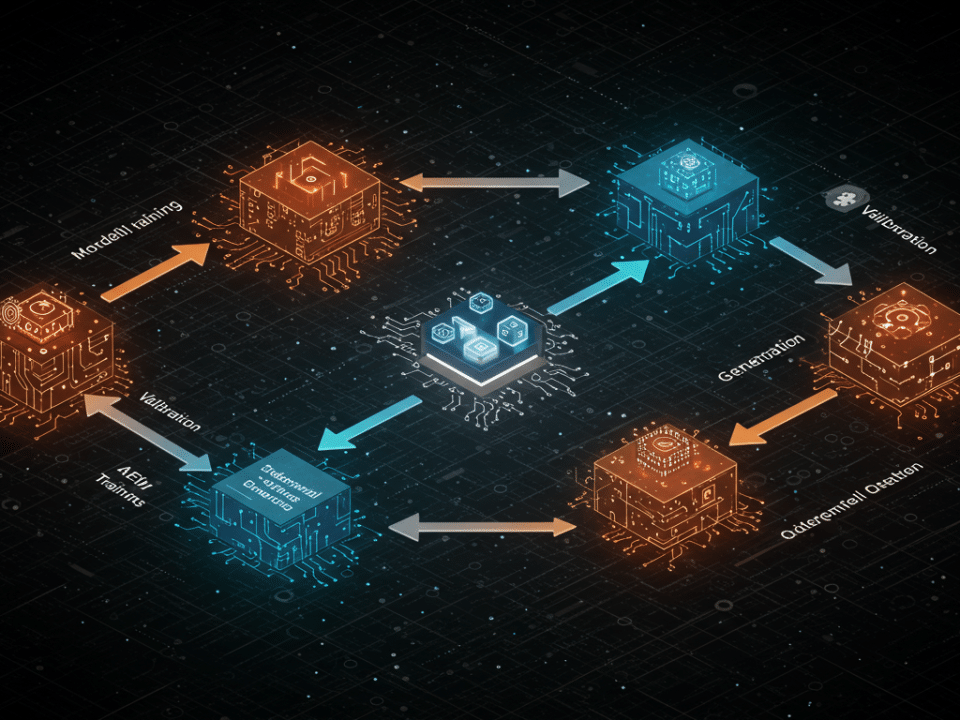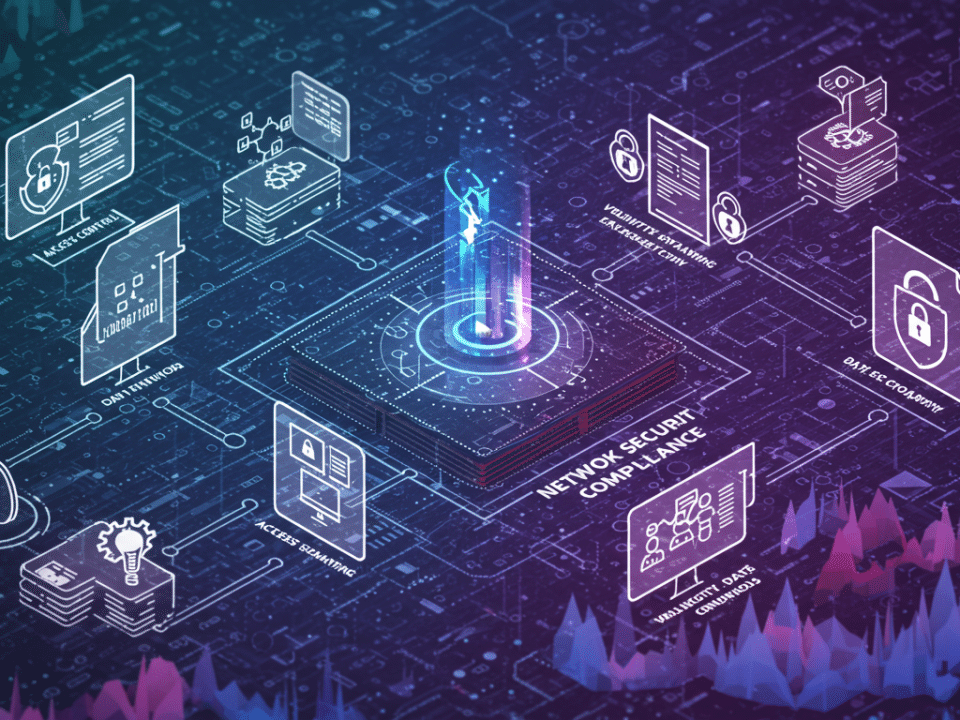The rise of AI in cybersecurity: A double-edged sword
September 20, 2023
The human element in cybersecurity: The weakest link?
September 22, 2023Weak passwords are a major cybersecurity risk for small and medium-sized businesses (SMBs). A recent study by Verizon found that weak passwords were a factor in 61% of data breaches involving SMBs.
Weak passwords are easy for attackers to guess or crack, and they can be used to gain access to a variety of systems and data, including email accounts, customer records, and financial information.
Here are some of the ways that weak passwords can affect an SMB’s cybersecurity program:
- Data breaches: Weak passwords can lead to data breaches, which can result in the loss of sensitive customer or financial data. This can damage the SMB’s reputation and lead to financial losses.
- Malware infections: Attackers can use weak passwords to gain access to an SMB’s network and install malware. Malware can damage or disable computer systems, steal data, or launch ransomware attacks.
- Productivity losses: If employees have to constantly reset their forgotten passwords, it can lead to productivity losses.
- Compliance issues: Many industries require SMBs to comply with data security regulations, such as the General Data Protection Regulation (GDPR). Weak passwords can make it more difficult for SMBs to comply with these regulations.
How to mitigate the risks of weak passwords
SMBs can mitigate the risks of weak passwords by implementing the following measures:
- Create and enforce a strong password policy: A password policy should outline the minimum requirements for strong passwords, such as length, complexity, and uniqueness. The policy should also be enforced consistently across the organization.
- Educate employees on cybersecurity best practices: Employees should be trained on the importance of using strong passwords and how to create them. They should also be trained on other cybersecurity best practices, such as how to identify and avoid phishing attacks and social engineering scams.
- Implement multi-factor authentication (MFA): MFA adds an extra layer of security to online accounts by requiring users to enter a code from their phone in addition to their password. This makes it much more difficult for attackers to gain access to accounts, even if they have compromised the user’s password.
- Use a password manager: A password manager can help employees create and store strong, unique passwords for all of their online accounts. This can reduce the risk of password reuse and make it easier for employees to manage their passwords.
In addition to these measures, SMBs should also regularly review their cybersecurity posture and make necessary adjustments to protect their systems and data from emerging threats.
How to create strong passwords
Strong passwords are at least 12 characters long and include a mix of upper and lowercase letters, numbers, and symbols. They should be unique and not easy to guess, such as your name, birthday, or common words.
Here are some tips for creating strong passwords:
- Use a passphrase: A passphrase is a string of words that is used as a password. Passphrases are often easier to remember than traditional passwords, and they can be just as strong. For example, a strong passphrase could be “My favorite color is blue and I love to eat ice cream.”
- Use a password manager: A password manager can help you create and store strong, unique passwords for all of your online accounts. Password managers also make it easy to automatically fill in passwords when you log in to websites and apps.
- Change your passwords regularly: It is a good practice to change your passwords every few months, especially for your most important accounts. This can help to reduce the risk of your passwords being compromised in a data breach.
By following these tips, SMBs can help to protect themselves from the risks of weak passwords.
#SMBCybersecurity #WeakPasswords #CybersecurityTips