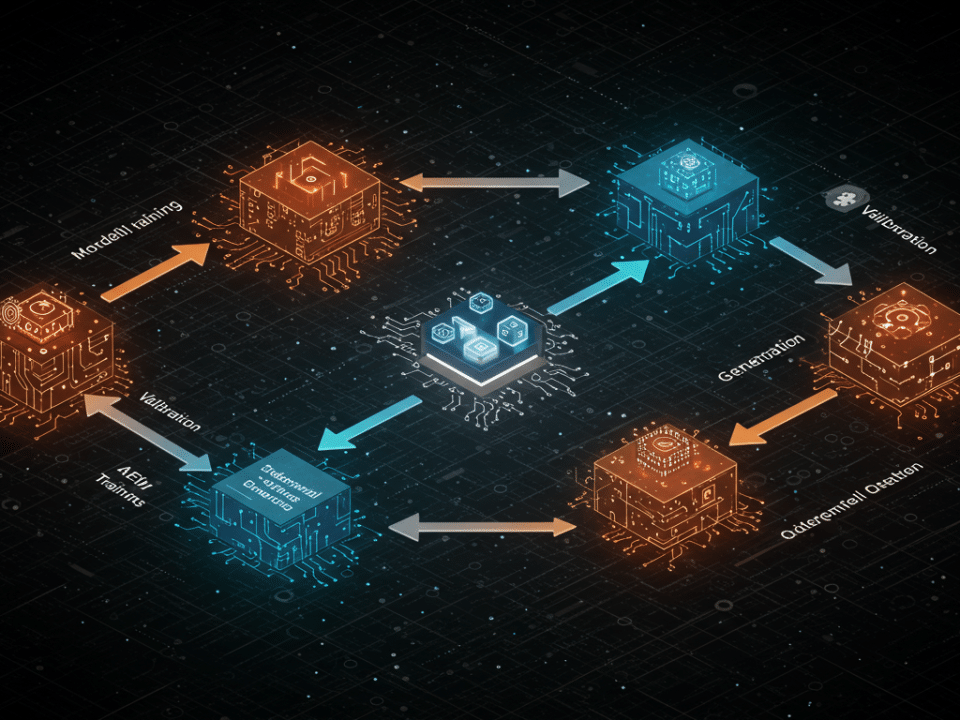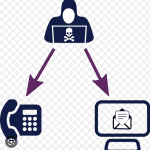
Whaling: The most dangerous type of phishing attack
September 24, 2023
Social engineering attacks: How to protect yourself
September 26, 2023One of the most important things you can do to improve your cybersecurity is to keep your software up to date. Software updates often include security patches that can fix vulnerabilities that hackers can exploit.
Here are some reasons why it is important to keep your software up to date:
- Security vulnerabilities: Software is complex, and it is inevitable that vulnerabilities will be discovered. Software developers release updates to fix these vulnerabilities and make their software more secure.
- New features and improvements: In addition to security patches, software updates also often include new features and improvements. These updates can make your software more user-friendly and efficient.
- Compliance: Some organizations are required to keep their software up to date in order to comply with regulations. For example, healthcare organizations are required to keep their software up to date to protect patient data.
How to keep your software up to date
There are a few things you can do to keep your software up to date:
- Enable automatic updates: Most software programs have an option to enable automatic updates. This means that the software will automatically download and install updates when they are available.
- Check for updates manually: If you have disabled automatic updates, you can check for updates manually by going to the software’s website or opening the software and checking for updates.
- Use a patch management tool: Patch management tools can help you to keep all of your software up to date automatically. These tools can be especially useful for organizations with a large number of computers.
Tips for keeping your software up to date
Here are a few tips for keeping your software up to date:
- Create a schedule for checking for and installing updates: Set aside some time each week or month to check for and install updates for your software.
- Prioritize security updates: If you have a lot of updates available, prioritize security updates. Security updates are the most important updates to install, as they can help to protect your systems from cyberattacks.
- Back up your data before installing updates: It is a good idea to back up your data before installing any software updates. This way, if there is a problem with the update, you can restore your data from the backup.
Keeping your software up to date is one of the simplest and most effective ways to improve your cybersecurity. By following the tips above, you can help to keep your systems and data safe from cyberattacks.
It is important to note that not all software updates are created equal. Some updates may introduce new bugs or security vulnerabilities. It is a good idea to read reviews of software updates before installing them.
You should also be aware that some software updates may require you to restart your computer. Be sure to save your work before installing updates that require a restart.
By following the tips above, you can help to ensure that you are installing the latest and most secure software updates.
#softwareupdates #cybersecurity #securitytips