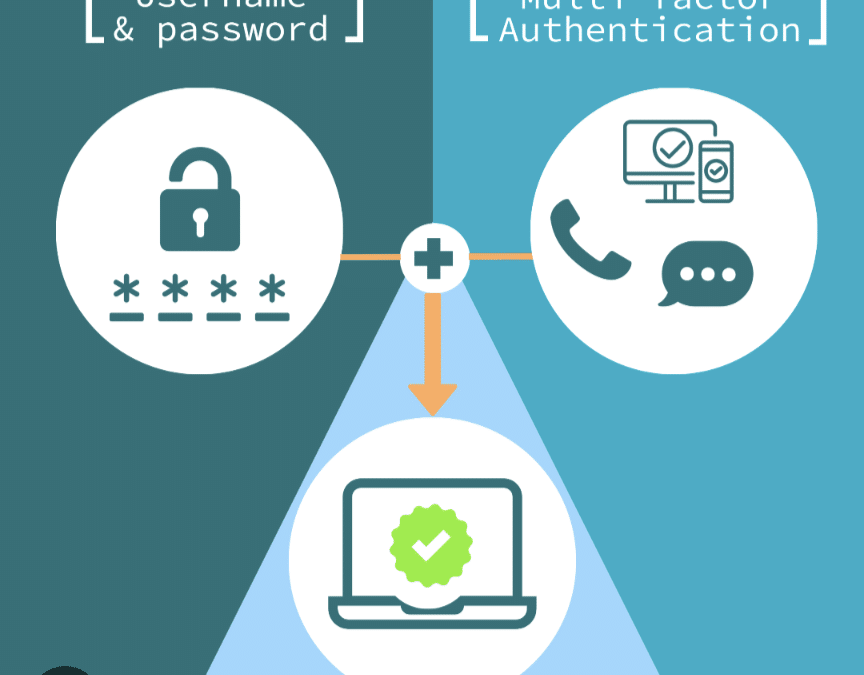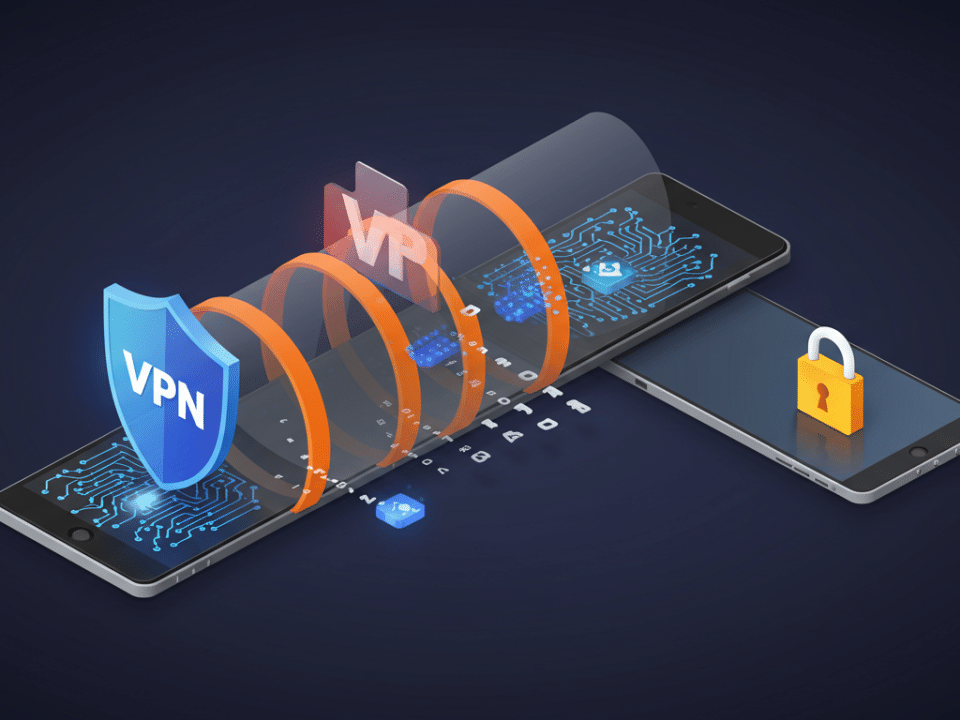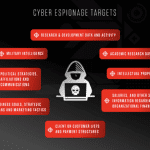
Cyber Espionage: A Threat to Small and Medium-Sized Businesses
October 10, 2023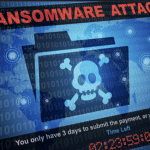
Ransomware attacks on SMBs: A comprehensive guide
October 13, 2023Multi-Factor Authentication (MFA) is a security measure that requires users to provide two or more factors to verify their identity when logging in to an account or accessing a service. This makes it more difficult for attackers to gain unauthorized access, even if they have compromised one of the factors.
There are many different types of MFA factors, but the most common are:
- Knowledge factors: These factors are based on something the user knows, such as a password, PIN, or security question.
- Possession factors: These factors are based on something the user has, such as a smartphone, security token, or smart card.
- Inherence factors: These factors are based on something the user is, such as a fingerprint, facial scan, or voice recognition.
MFA can be used to protect a wide range of accounts and services, including email, social media, banking, and cloud computing. It is especially important for accounts that contain sensitive data or that are critical to business operations.
Benefits of using MFA
MFA offers a number of benefits, including:
- Increased security: MFA makes it much more difficult for attackers to gain unauthorized access to accounts, even if they have compromised one of the factors.
- Reduced risk of fraud: MFA can help to reduce the risk of fraud, such as phishing attacks and account takeovers.
- Compliance: Many regulations require organizations to implement MFA for certain types of accounts or data.
- Peace of mind: Using MFA can give you peace of mind knowing that your accounts are more secure.
How to implement MFA
To implement MFA, you will need to choose an MFA solution and configure it for your accounts and services. Most MFA solutions are easy to use and can be set up in minutes.
Once you have configured MFA, you will need to enable it for your accounts. This process will vary depending on the MFA solution and the account or service you are using.
Tips for using MFA
Here are some tips for using MFA effectively:
- Use a strong password: Your password is still important, even if you are using MFA. Make sure to use a strong password that is difficult to guess or crack.
- Use different factors for different accounts: It is a good idea to use different MFA factors for different accounts. This will make it more difficult for an attacker to gain access to multiple accounts if they compromise one of your factors.
- Keep your factors up to date: Make sure to keep your MFA factors up to date, such as your phone number and security token. This will help to ensure that your accounts are always protected.
Additional information about MFA
Here is some additional information about MFA that you may find helpful:
- What are the different types of MFA factors?
The most common types of MFA factors are knowledge factors, possession factors, and inherence factors.
Knowledge factors are based on something the user knows, such as a password, PIN, or security question. Possession factors are based on something the user has, such as a smartphone, security token, or smart card. Inherence factors are based on something the user is, such as a fingerprint, facial scan, or voice recognition.
- What are some examples of MFA?
Some examples of MFA include:
* Using a one-time password (OTP) generated by an app on your smartphone to log in to an account.
* Entering a code sent to your phone via SMS when logging in to an account.
* Using a fingerprint scanner to log in to your phone or computer.
* Using facial recognition to log in to your social media account.
- What are the benefits of using MFA?
MFA offers a number of benefits, including increased security, reduced risk of fraud, compliance, and peace of mind.
- How to implement MFA
To implement MFA, you will need to choose an MFA solution and configure it for your accounts and services. Most MFA solutions are easy to use and can be set up in minutes.
Once you have configured MFA, you will need to enable it for your accounts. This process will vary depending on the MFA solution and the account or service you are using.
- Tips for using MFA effectively
Here are some tips for using MFA effectively:
* Use a strong password.
* Use different factors for different accounts.
* Keep your factors up to date.
#MFA #MultiFactorAuthentication #Security #Cybersecurity #PasswordManagement #AccountSecurity #DataSecurity #Cybercrime #FraudPrevention #Compliance #PeaceOfMind