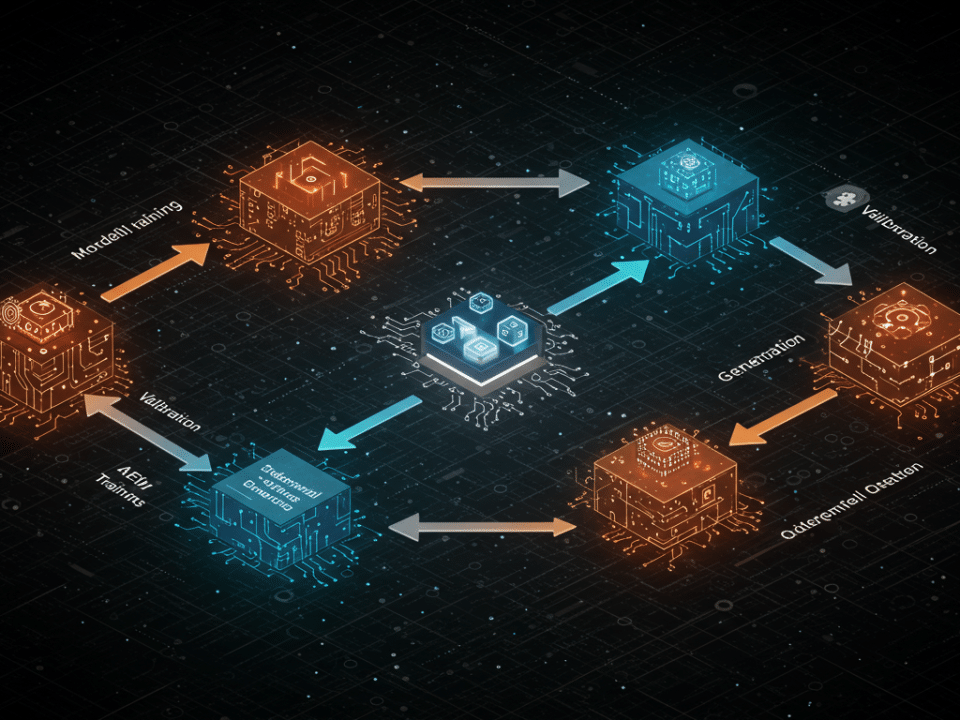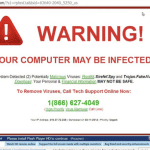
Tech Support Scams: How to Spot Them and Avoid Them
October 28, 2023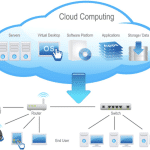
Microsegmentation: The Secret Weapon for Network Security
October 30, 2023Backups are essential for any business, but they are especially important for small businesses. Small businesses are often more vulnerable to cyberattacks and other disasters, and backups can help them to recover quickly and minimize the damage.
Why are backups important?
There are a number of reasons why backups are important for businesses, including:
- To protect against cyberattacks: Cyberattacks, such as ransomware attacks, can encrypt or delete critical data. Backups can help businesses to recover their data quickly and minimize the disruption to their operations.
- To protect against hardware failures: Hardware failures, such as hard drive failures, can also lead to data loss. Backups can help businesses to recover their data and avoid downtime.
- To protect against natural disasters: Natural disasters, such as floods and fires, can also destroy data and hardware. Backups can help businesses to recover their data and continue operating after a natural disaster.
- To comply with regulations: Many industries have regulations that require businesses to back up their data. Backups can help businesses to comply with these regulations and avoid fines.
What types of backups do businesses need?
There are two main types of backups that businesses need:
- Full backups: Full backups create a copy of all of a business’s data. Full backups are typically performed on a regular basis, such as weekly or monthly.
- Incremental backups: Incremental backups only create a copy of the data that has changed since the last full or incremental backup. Incremental backups are typically performed more frequently than full backups, such as daily or hourly.
Businesses should also consider storing their backups offsite in case of a fire or other disaster.
How to implement a backup strategy
There are a number of things that businesses can do to implement a backup strategy, including:
- Identify the data that needs to be backed up: Businesses should identify all of the data that is critical to their operations and needs to be backed up. This may include data such as customer records, financial data, and intellectual property.
- Choose a backup solution: There are a variety of backup solutions available, including cloud-based backup solutions and on-premises backup solutions. Businesses should choose a backup solution that meets their needs and budget.
- Create a backup schedule: Businesses should create a backup schedule and stick to it. The frequency of backups will depend on the type of business and the criticality of the data. For example, businesses that rely heavily on digital data may need to perform daily backups.
- Test the backups: Businesses should regularly test their backups to make sure that they are working properly. This is important because backups can fail for a variety of reasons, such as hardware failures or software errors.
Benefits of having backups
There are a number of benefits to having backups, including:
- Reduced downtime: Backups can help businesses to reduce downtime in the event of a data loss or disaster. For example, if a business’s servers fail, they can restore their data from backups and minimize the amount of time that they are unable to operate.
- Reduced financial losses: Backups can help businesses to reduce financial losses caused by data loss or disruption to operations. For example, if a business loses customer data due to a cyberattack, they can restore the data from backups and avoid the cost of acquiring new customers.
- Improved security: Backups can help businesses to improve their security posture by making it more difficult for attackers to steal or damage data. For example, if a business’s data is encrypted, attackers will not be able to access it even if they are able to steal it.
- Improved compliance: Backups can help businesses to comply with industry regulations that require them to back up their data. For example, the healthcare industry has regulations that require businesses to back up patient data.
Backups are an essential part of any cybersecurity program. By implementing a backup strategy, businesses can protect their data from cyberattacks, hardware failures, natural disasters, and other threats.
Additional tips for backing up your small business:
- Use a variety of backup methods. This will help to protect your data from all types of threats. For example, you may want to use a combination of cloud-based backups and on-premises backups.
- Automate your backups. This will help to ensure that your backups are done regularly and consistently.
- Encrypt your backups. This will help to protect your data from unauthorized access.
- Store your backups offsite. This will help to protect your data from physical damage.
- Educate your employees on the importance of backups and how to protect the
#backups #cybersecurity #smallbusiness #disasterrecovery #businesscontinuity