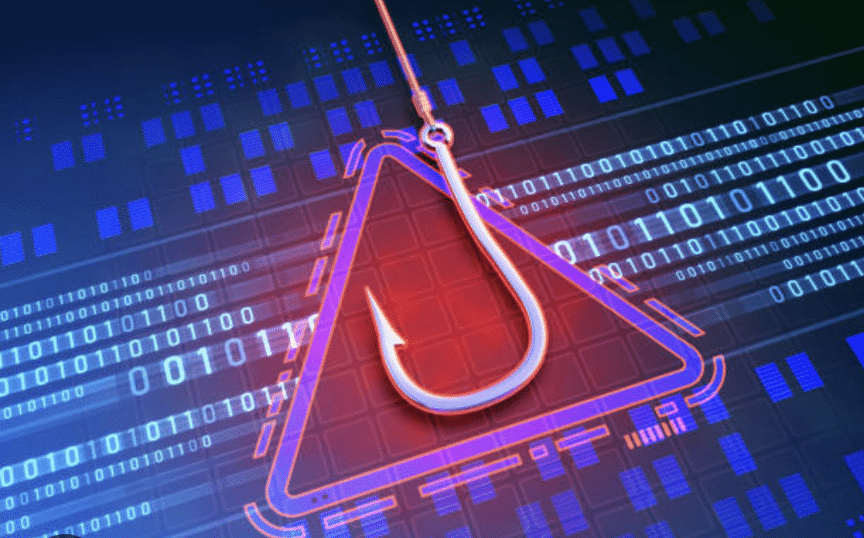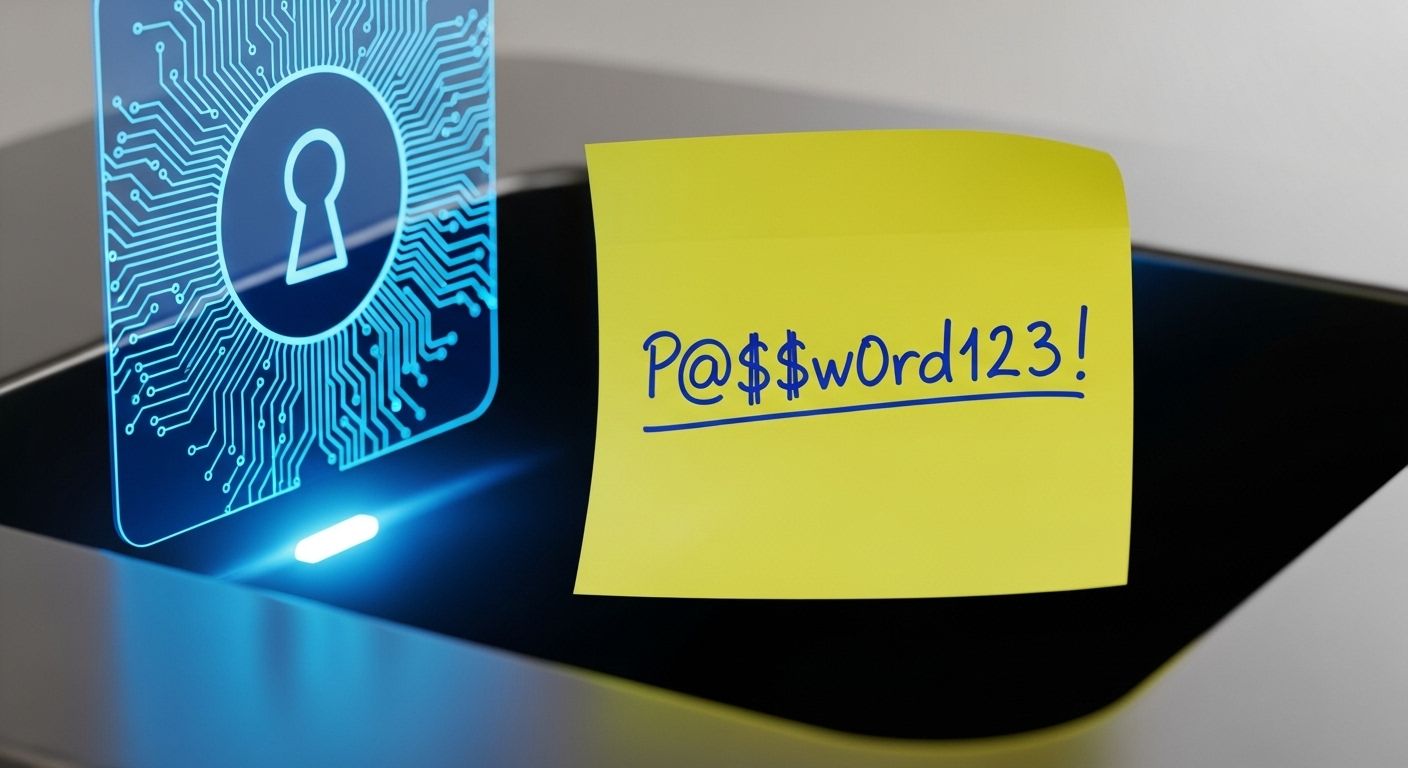How Your Cyber Insurer Can Help You Become More Cyber-Resilient
November 7, 2023
QR Code Phishing (Quishing) Attacks on the Rise: How to Protect Yourself
November 10, 2023In the ever-evolving landscape of cybersecurity, phishing scams have become increasingly sophisticated, employing a variety of techniques to deceive unsuspecting users. Among these tactics, the zero-font tactic stands out as a particularly stealthy method that exploits vulnerabilities in email security systems to bypass spam filters and land directly in inboxes.
Unveiling the Zero-Font Tactic
The zero-font tactic involves embedding invisible text within an email by setting the font size to zero. This text, while imperceptible to the human eye, remains visible to email security algorithms, potentially influencing their assessment of the email’s legitimacy.
Decoding the Strategies of Scammers
Scammers leverage the zero-font tactic in various ways to manipulate email security systems and deceive recipients. Let’s delve into some of their common tactics:
- Bypassing Spam Filters: Scammers strategically insert keywords or phrases related to spam filters in zero-font text. This clever trick causes the filters to identify the email as legitimate, allowing it to slip through their defenses.
- Impersonating Legitimate Entities: In an attempt to garner trust, scammers can embed the names of reputable companies or organizations in zero-font text. This makes the email appear more trustworthy, increasing the likelihood of recipients falling prey to their scam.
- Crafting Fake Antivirus Scan Results: To further enhance the legitimacy of their emails, scammers can add fake antivirus scan results in zero-font text. This gives recipients a false sense of security, encouraging them to click on malicious links or open infected attachments.
Fortifying Your Defenses Against Zero-Font Phishing
While the zero-font tactic poses a challenge to email security, there are effective strategies you can employ to protect yourself from falling victim to such scams:
- Exercise Caution with Unsolicited Emails: Approach emails from unknown senders with skepticism. Avoid clicking on links or opening attachments unless you are certain of the sender’s legitimacy.
- Scrutinize Sender Information: Carefully examine the sender’s email address for misspellings, unusual domains, or any other inconsistencies that might indicate a fraudulent attempt.
- Hover Over Links Before Clicking: Before clicking on a link, hover over it with your mouse. This will reveal the actual destination URL. If it looks suspicious or doesn’t match the context of the email, refrain from clicking on it.
- Invest in Reputable Email Security Software: Employ a robust email security solution to enhance your protection. These tools can detect and block phishing attempts, including those using the zero-font tactic.
- Prioritize Software Updates: Regularly update your email client, operating system, and other applications to ensure the latest security patches are installed. These updates often address newly discovered vulnerabilities that scammers might exploit.
#CybersecurityVigilance #PhishingPrevention #ZeroFontTacticMitigation #EmailSecuritySolutions #StayCyberSafe