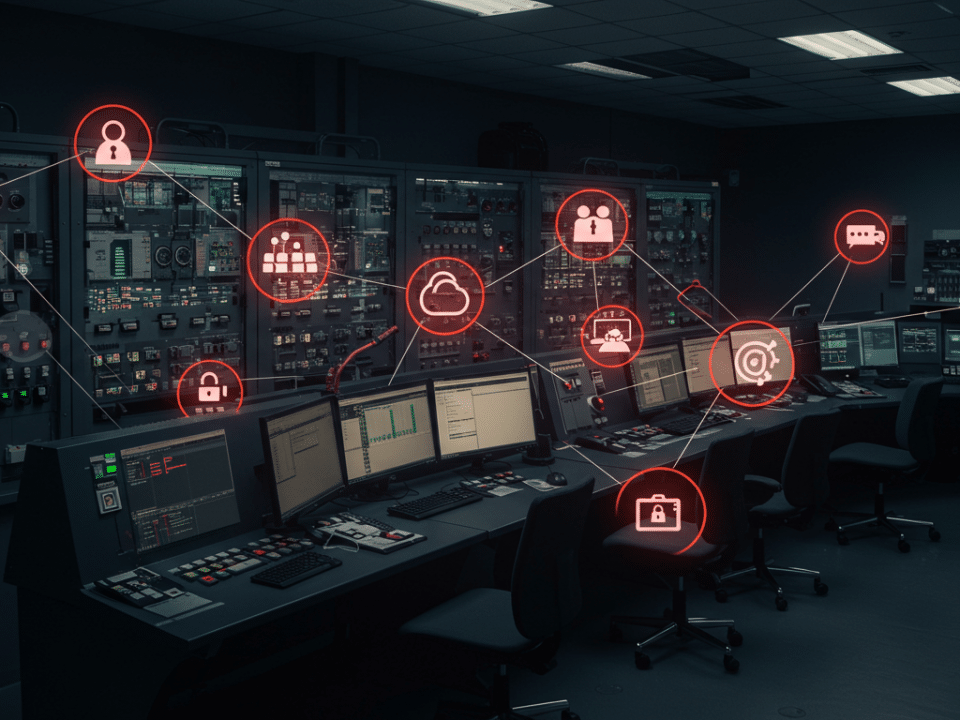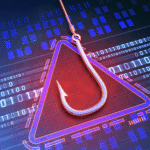
Delving into the Realm of Zero-Font Phishing: A Comprehensive Guide to Staying Ahead of the Curve
November 8, 2023
Vulnerability Management: Safeguarding Your Digital Landscape
November 11, 2023QR codes, also known as quick response codes, are square-shaped barcodes that can be scanned by smartphones and other devices to open websites, apps, or other content. QR codes have become increasingly popular in recent years, as they are a convenient and easy way to access information.
However, cybercriminals are also exploiting the popularity of QR codes to launch phishing attacks. This type of attack, known as “quishing,” involves tricking unsuspecting victims into scanning malicious QR codes that lead them to fake websites or apps.
Quishing Campaigns Spike in September
According to a recent report by ReliaQuest, quishing campaigns spiked by 50% in September 2023. This increase is likely due to the growing popularity of QR codes and the fact that many people are not aware of the risks associated with scanning them.
How Quishing Attacks Work
Quishing attacks can take many different forms, but they typically follow a similar pattern:
- The cybercriminal creates a fake QR code that looks like it leads to a legitimate website or app.
- The cybercriminal spreads the fake QR code through various channels, such as emails, social media posts, or physical stickers.
- When an unsuspecting victim scans the fake QR code, they are taken to a fake website or app that looks like the real thing.
- The fake website or app will then attempt to steal the victim’s personal information, such as their login credentials, credit card numbers, or Social Security number.
How to Protect Yourself from Quishing Attacks
There are a number of things you can do to protect yourself from quishing attacks:
- Be careful about scanning QR codes. Only scan QR codes from trusted sources. If you are unsure about the legitimacy of a QR code, do not scan it.
- Hover over QR codes before scanning them. This will show you the URL that the QR code leads to. If the URL does not look like the website or app that you are expecting, do not scan the QR code.
- Use a QR code scanner app. Many QR code scanner apps have built-in security features that can help to protect you from malicious QR codes.
- Be wary of unsolicited emails and social media posts. Cybercriminals often use emails and social media posts to spread malicious QR codes. If you receive an unsolicited email or social media post that contains a QR code, do not scan it.
- Keep your software up to date. Software updates often include security patches that can help to protect you from new and emerging threats.
How Businesses Can Protect Themselves from Quishing Attacks
In addition to the tips above, businesses can also take a number of steps to protect themselves from quishing attacks:
- Educate employees about quishing attacks. Make sure that all employees are aware of the risks associated with scanning QR codes and how to identify malicious QR codes.
- Implement a QR code security policy. This policy should outline how employees should scan QR codes safely and how to report any suspicious QR codes.
- Use a QR code security solution. There are a number of QR code security solutions available that can help to protect businesses from quishing attacks. These solutions can detect and block malicious QR codes, as well as provide analytics on QR code usage.
Quishing attacks are a serious threat to both individuals and businesses. However, there are a number of steps that can be taken to protect yourself from these attacks. By following the tips above, you can help to keep your personal information and financial data safe.
#Quishing #QRPhishing #Cybersecurity #PhishingPrevention #OnlineSafety #BusinessSecurity #FraudPrevention #EmployeeAwareness #Technology #DigitalTransformation #InformationSecurity #RiskManagement