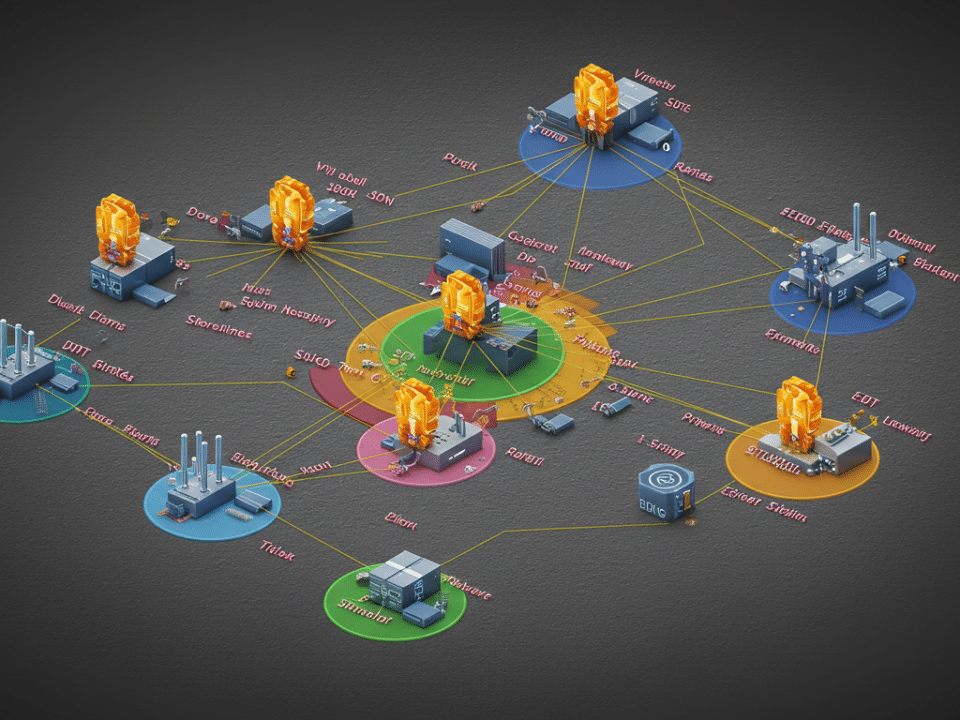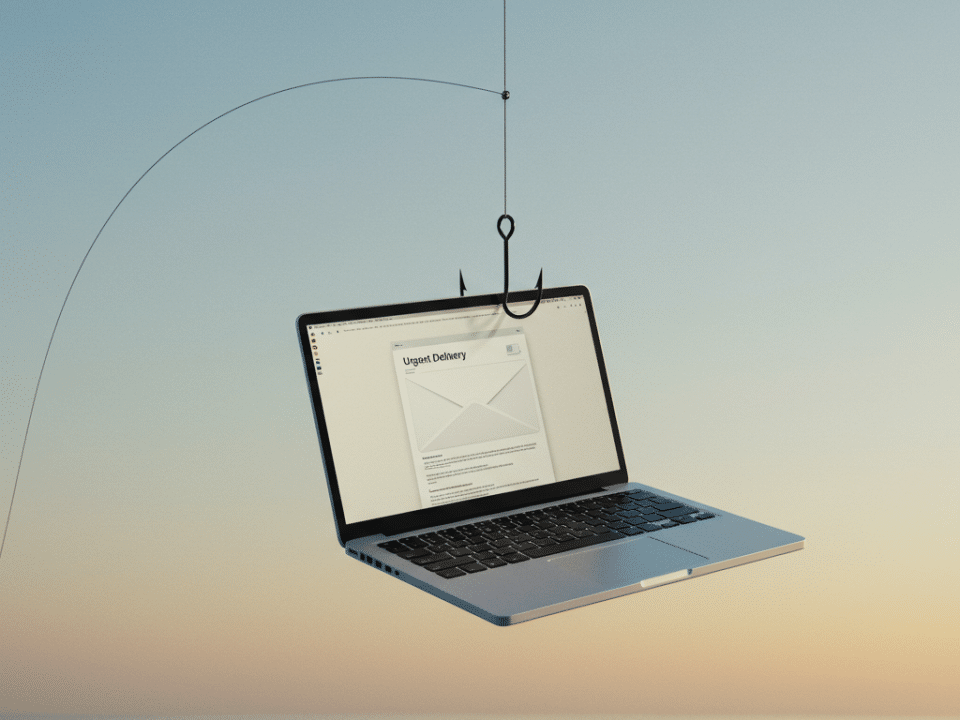The Phishing Arms Race: Outsmarting AI-Powered Deceit in Your Inbox
December 27, 2023
Don’t Cave to the Crooks: Why Paying Ransom Is Bad Business for SMBs
December 29, 2023In today’s digital age, our lives are increasingly intertwined with technology. We use our computers, smartphones, and tablets for everything from work and communication to banking and shopping. But with this increased reliance on technology comes an increased risk of cyberattacks. Hackers are constantly on the lookout for new ways to exploit our vulnerabilities and steal our data.
That’s why it’s more important than ever to practice good cyber hygiene. Just like we need to wash our hands regularly to stay healthy in the physical world, we need to take steps to protect ourselves from cyber threats.
What is Cyber Hygiene?
Cyber hygiene refers to the practices and habits we can adopt to improve our online security. It’s about taking proactive steps to protect ourselves from cyberattacks.
Why is Cyber Hygiene Important?
Good cyber hygiene can help you:
- Protect your personal information, such as your Social Security number, bank account numbers, and passwords
- Prevent malware infections, which can damage your devices and steal your data
- Avoid phishing scams, which can trick you into revealing your personal information
- Stay safe from online predators
Essential Cyber Hygiene Best Practices
Here are some essential cyber hygiene best practices that you can follow:
1. Use strong passwords and change them regularly.
A strong password is at least 12 characters long and contains a mix of uppercase and lowercase letters, numbers, and symbols. Don’t use the same password for multiple accounts. And change your passwords regularly, especially for your most important accounts, like your bank account and email.
2. Enable two-factor authentication (2FA).
2FA adds an extra layer of security to your accounts. When you try to log in, you’ll be asked for a code in addition to your password. This code can be sent to your phone or email. Even if someone steals your password, they won’t be able to log in without the code.
3. Be careful about what you click on.
Phishing scams are one of the most common ways that hackers steal people’s information. Hackers will send you emails or text messages that look like they’re from a legitimate company, such as your bank or credit card company. These emails or text messages will often contain a link. If you click on the link, you’ll be taken to a fake website that looks like the real website. Once you enter your personal information on the fake website, the hackers can steal it.
4. Keep your software up to date.
Software companies regularly release updates that fix security vulnerabilities. It’s important to install these updates as soon as they become available. This includes your operating system, your web browser, and any other software that you use regularly.
5. Be careful about what you share online.
Think before you post anything online. Once you post something online, it’s there forever. Hackers can use the information you share online to target you with phishing scams or other attacks.
6. Use a VPN when using public Wi-Fi.
Public Wi-Fi networks are not secure. If you use a public Wi-Fi network, hackers can easily eavesdrop on your traffic and steal your data. To protect yourself, use a virtual private network (VPN). A VPN encrypts your traffic, making it difficult for hackers to steal your data.
7. Back up your data regularly.
If your computer gets infected with malware or if you lose your device, you could lose all of your data. To prevent this, back up your data regularly. You can back up your data to an external hard drive, to the cloud, or to both.
8. Be cautious about what apps you install.
Only install apps from trusted sources. Hackers can create fake apps that look like legitimate apps. If you install a fake app, you could be putting your data at risk.
9. Be aware of the latest cyber threats.
Hackers are constantly coming up with new ways to attack us. It’s important to stay up-to-date on the latest cyber threats so that you can protect yourself.
10. Educate yourself about cyber hygiene.
The more you know about cyber hygiene, the better you can protect yourself from cyberattacks. There are many resources available online and in libraries that can teach you about cyber hygiene.
Additional Tips
- Use a password manager to help you create and manage strong passwords.
- Be careful about what you share on social media.
- Don’t open attachments from unknown senders.
- Be wary of unsolicited calls, emails, and text messages.
- Report suspicious activity to the appropriate authorities.
#strongpasswords #twofactorautentication #phishingawareness #softwareupdates #vpns #databackup #appsafety #cyberthreats #cybersecurityawareness #digitalcitizen