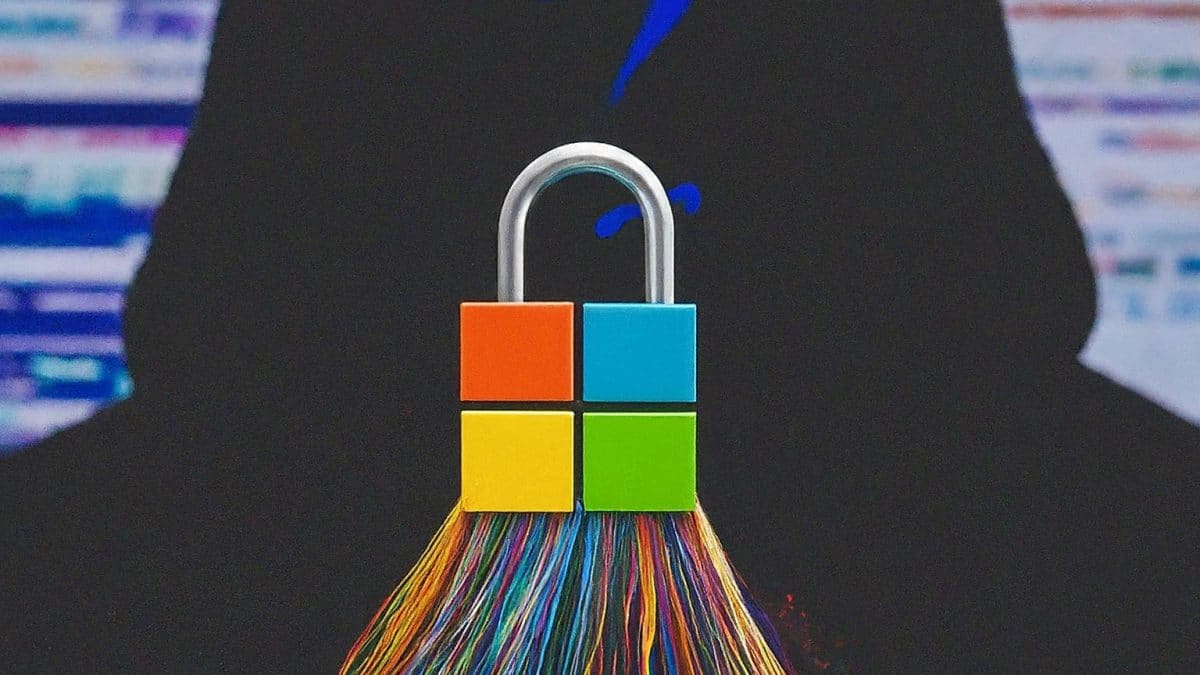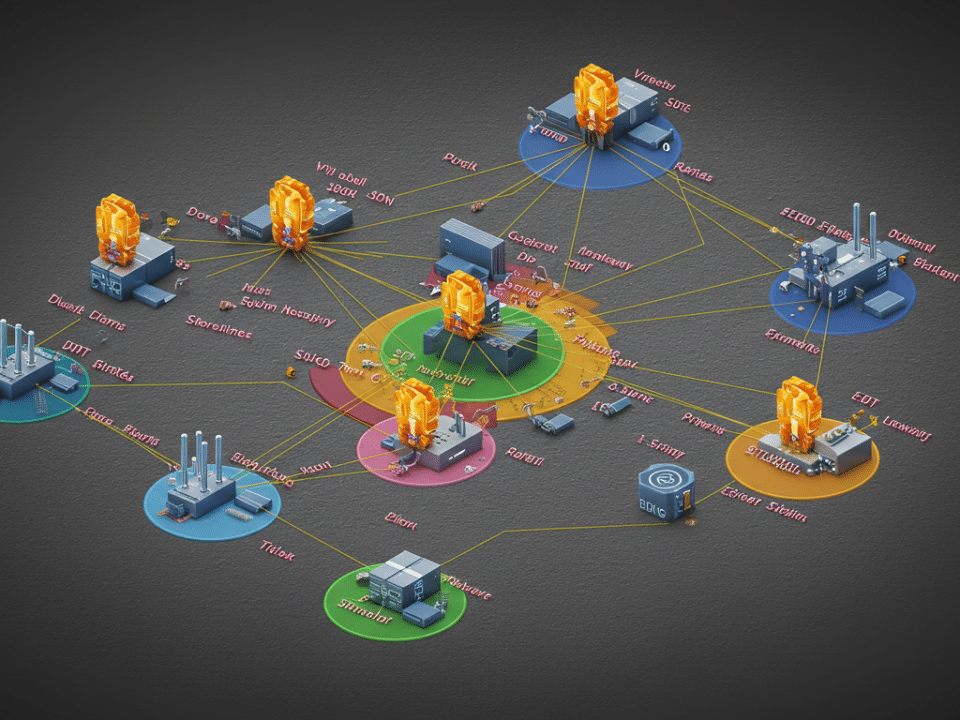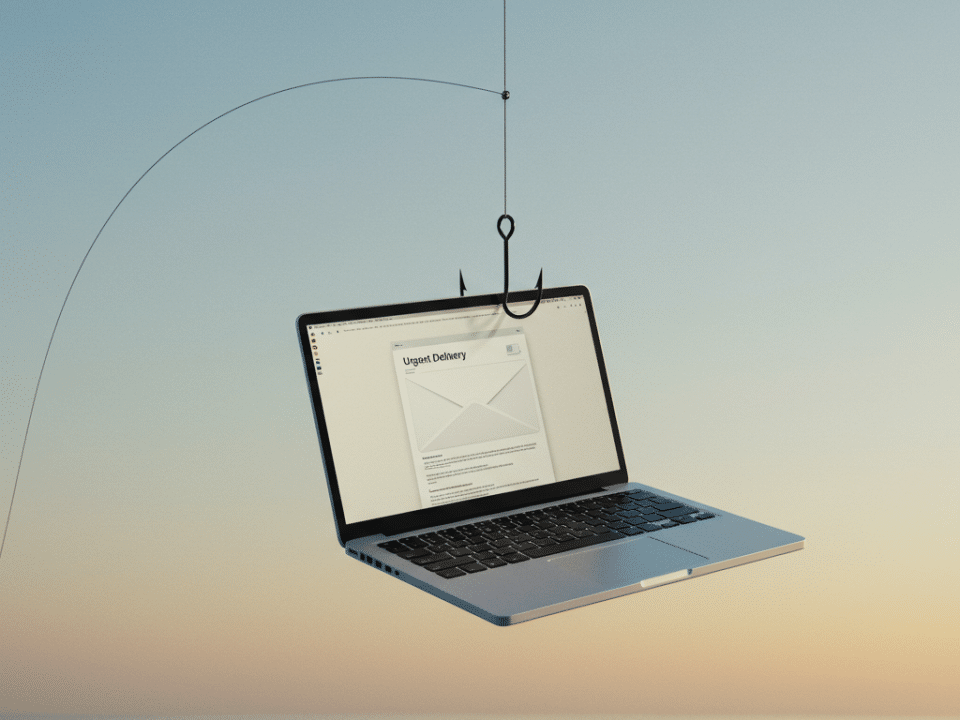Electric Dreams, Security Nightmares: Why Your EV Charging Station Might Be Vulnerable
April 10, 2024
“Hello, Can You Hear Me Now?”: Deepfake Scams Target Businesses in New Phishing Wave
April 12, 2024Even tech giants like Microsoft aren’t immune to cybersecurity blunders. In a recent incident, Microsoft left a server containing internal passwords exposed to the internet for a month! This raises serious questions about secure password management and protecting sensitive data in the digital age.
A Breach of Trust: What Happened at Microsoft
The exposed server, hosted on Microsoft’s Azure cloud platform, contained code, scripts, and configuration files. Among this data were employee credentials, including passwords, keys, and other information used to access internal databases and systems. Security researchers discovered the open server in February 2024, notifying Microsoft, but it wasn’t until March that the company finally secured the server. This one-month window left Microsoft’s internal systems vulnerable to potential attacks.
The Fallout: Why Exposed Passwords Are a Big Deal
While Microsoft claims no evidence of unauthorized access, this incident highlights the critical importance of secure password management. If a hacker had gained access to these passwords, they could have potentially:
- Launched internal attacks: Using the stolen credentials, attackers could have infiltrated Microsoft’s internal systems, potentially compromising sensitive data or disrupting critical operations.
- Expanded the attack: Hackers could have used the stolen credentials to gain access to other systems or accounts linked to Microsoft employees, creating a domino effect of breaches.
- Damaged consumer trust: A major data breach could have eroded consumer trust in Microsoft’s security practices, potentially impacting their reputation and business.
Lessons Learned: Protecting Your Passwords and Data
While this incident involved a large corporation, the lessons learned apply to everyone. Here’s how you can protect yourself and your data from similar breaches:
- Strong and Unique Passwords: Create strong, unique passwords for all your online accounts. Avoid using personal information like birthdays or pet names, and consider using a password manager to generate and store complex passwords securely.
- Multi-Factor Authentication (MFA): Enable MFA wherever possible. This adds an extra layer of security by requiring a second verification step beyond just your password, significantly reducing the risk of unauthorized access.
- Beware Phishing Attempts: Don’t click on suspicious links or open attachments in emails, even if they appear to be from legitimate sources. Phishing emails are a common tactic used by cybercriminals to steal login credentials.
- Regular Security Updates: Keep your software and operating systems up to date with the latest security patches. These updates often address newly discovered vulnerabilities that could be exploited by attackers.
- Be Vigilant: Stay informed about current cybersecurity threats and best practices. This can help you identify suspicious activity and protect yourself from falling victim to online scams.
Building a Culture of Security
The Microsoft incident serves as a stark reminder that cybersecurity is a shared responsibility. Organizations should implement robust security measures to protect sensitive data, while individuals need to be vigilant about online security practices. By working together, we can create a more secure digital environment for everyone.
Don’t let your passwords become the next big security breach! Be proactive and take steps to safeguard your data today.
#cybersecurity #dataprotection #passwords #microsoft #securityawareness #phishing #MFA #softwareupdates #securitybreach #staysafeonline