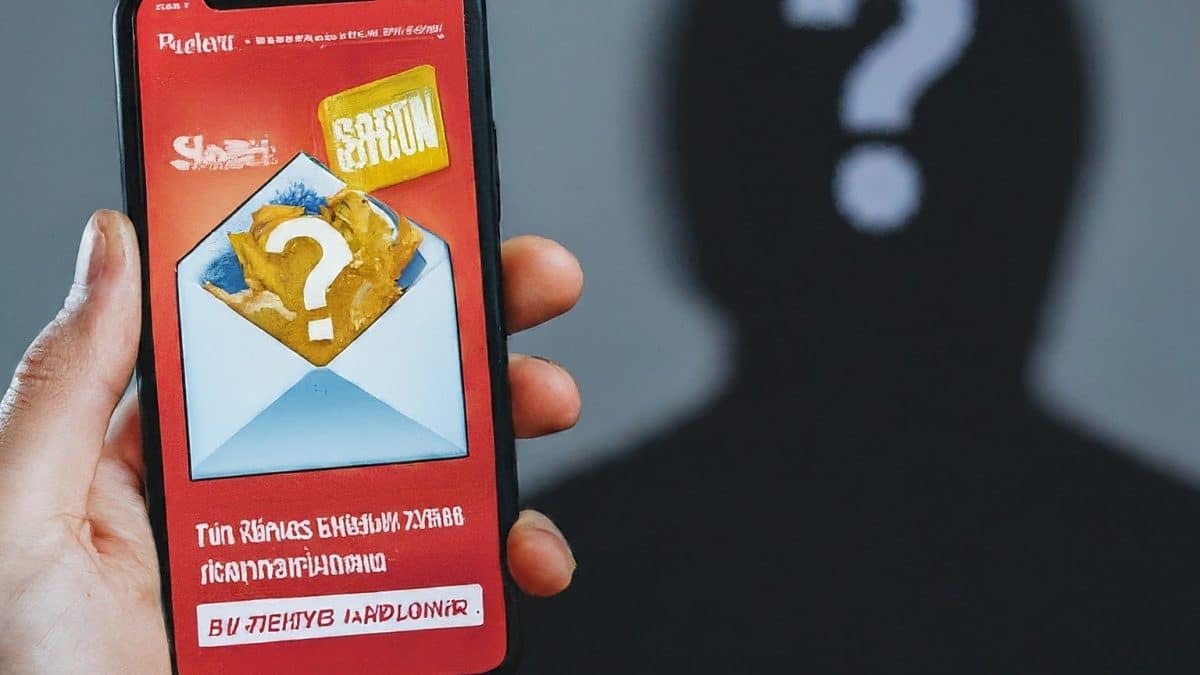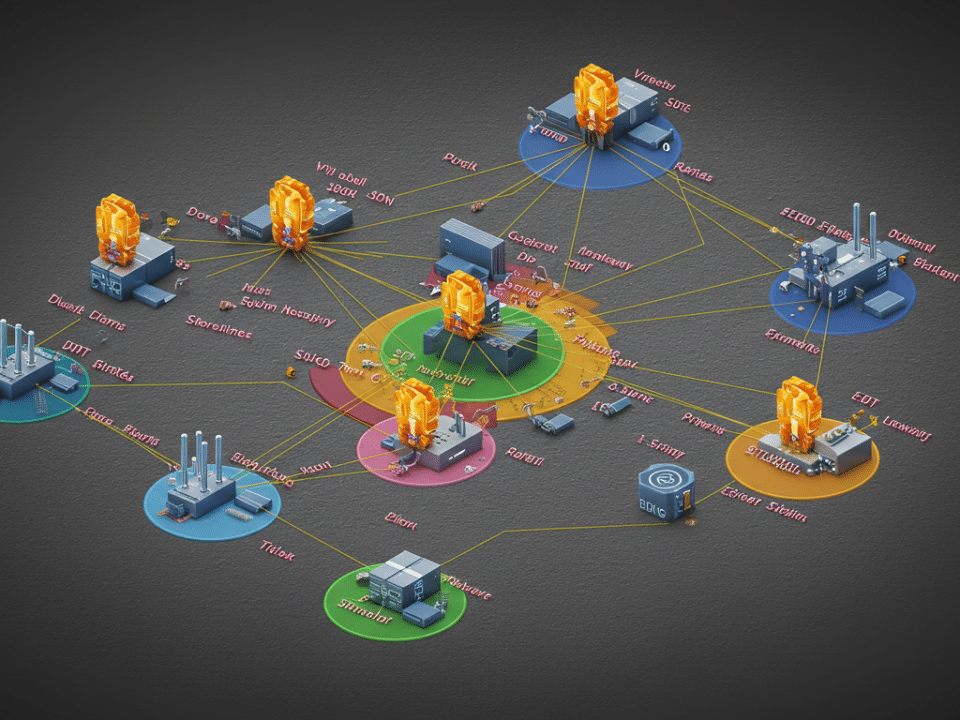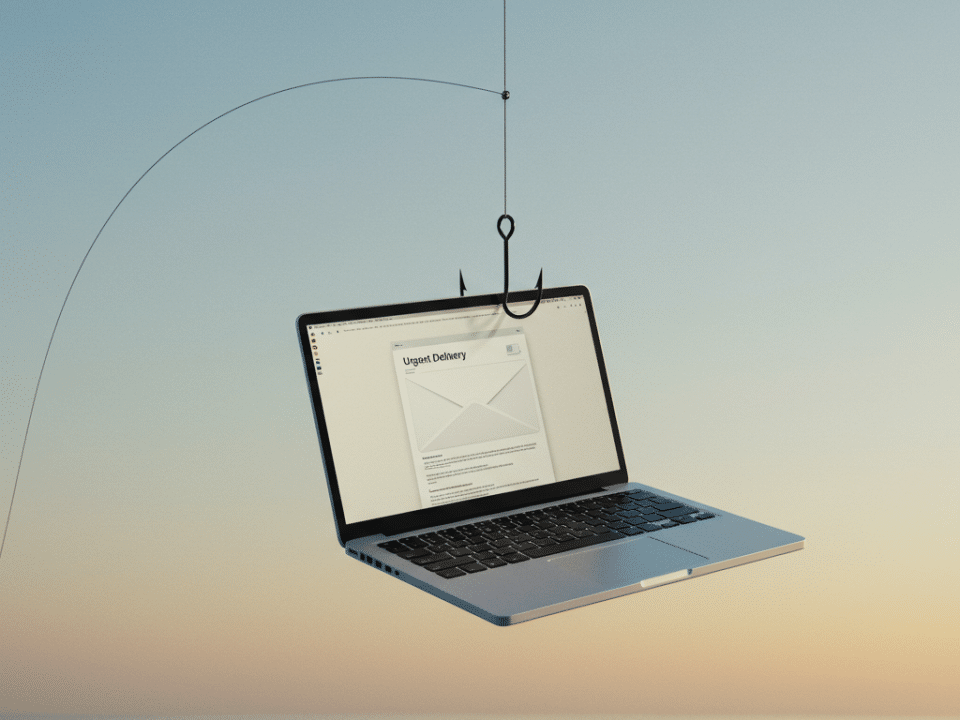Cyber Insurance: Got It? Great! Now Be Prepared to Use It (Because You Might Have To)
April 30, 2024
Everyone’s an Expert: Building a Culture of Cybersecurity in Your Organization
May 1, 2024Have you ever gotten an email promising a free mystery box from your favorite online retailer, like Shein? It’s easy to get caught up in the excitement of a surprise deal, but hold on before you click that link! These enticing emails could be a cunning phishing scam designed to steal your personal information.
Phishing emails are a devious tactic cybercriminals use to trick people into revealing passwords, credit card details, or other sensitive data. These emails often appear legitimate, mimicking the branding and language of real companies like Shein.
In this instance, the “mystery box” email could be a clever lure to a fake Shein website. Once there, you might be prompted to enter your login credentials or credit card information to “claim” your prize. But of course, there’s no mystery box – just a cleverly disguised trap set to steal your data!
Here’s how to be a savvy online shopper and avoid these phishing pitfalls:
- Scrutinize the Sender’s Address: Phishing emails often come from addresses that don’t match the company they claim to be from. Be cautious of misspellings in the email address or unusual domain names (anything [invalid URL removed] for example).
- Beware of Generic Greetings: Legitimate companies typically address you by name. Phishing emails often use generic greetings like “Dear Customer” or “Dear Valued User.”
- Watch Out for Urgent Language: Phishing emails frequently pressure you to act quickly, claiming the offer is limited-time or your account is at risk. Don’t be rushed into making decisions based on urgency.
- Spot Typos and Grammatical Errors: Reputable companies generally have high standards for email communication. Look out for typos, grammatical errors, or awkward phrasing in the email content.
- Don’t Click on Suspicious Links: This is a golden rule! Never click on links in unsolicited emails. Hover your mouse over the link to see the actual URL before clicking. Does it look legitimate and match the displayed text?
What to Do if You Receive a Suspicious Email:
- Don’t engage! Resist the urge to click on any links or attachments within the email.
- Report the Email: Most email providers have a way to report phishing attempts. Report the email as phishing to your email provider.
- Delete the Email: Once you’ve reported it, send the email straight to the trash.
- Verify Directly with the Company: If you’re unsure about an email’s legitimacy, don’t hesitate to contact the company directly through their official website or verified social media channels.
By staying vigilant and recognizing the signs of phishing scams, you can protect yourself from online threats and keep your personal information safe.
#phishingscam #cybersecurityawareness #onlinesecurity #shein #onlineshopping #protectyourdata #cybersecuritytips #infosec
P.S. Feeling exposed online? Our team of cybersecurity professionals can help you develop a comprehensive security strategy for your business. Let’s chat about how we can fortify your defenses! #NewBusiness #Consultation