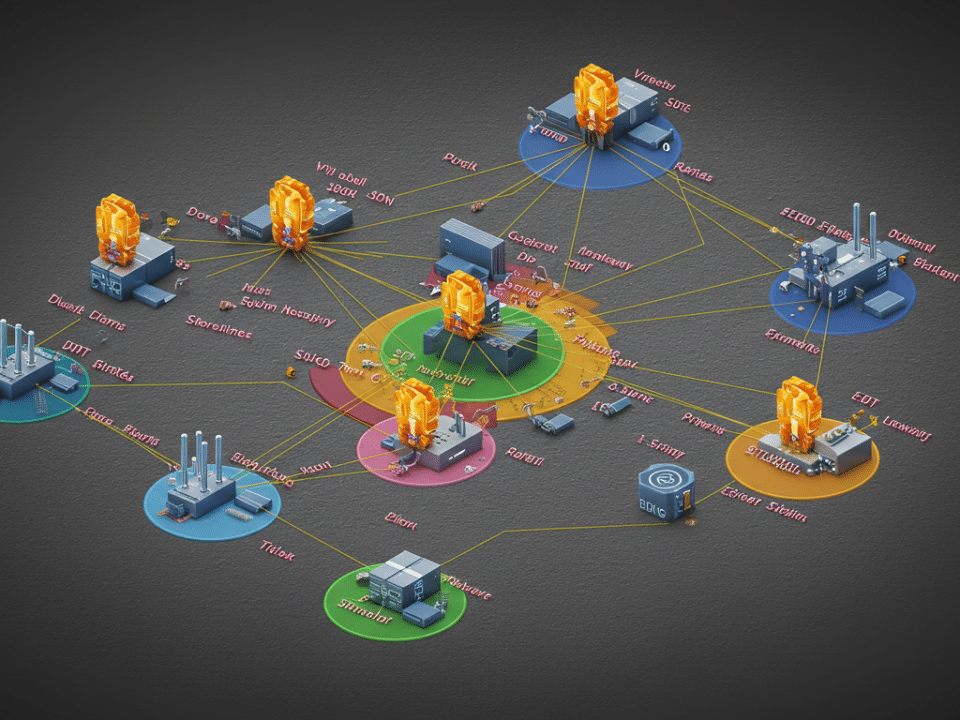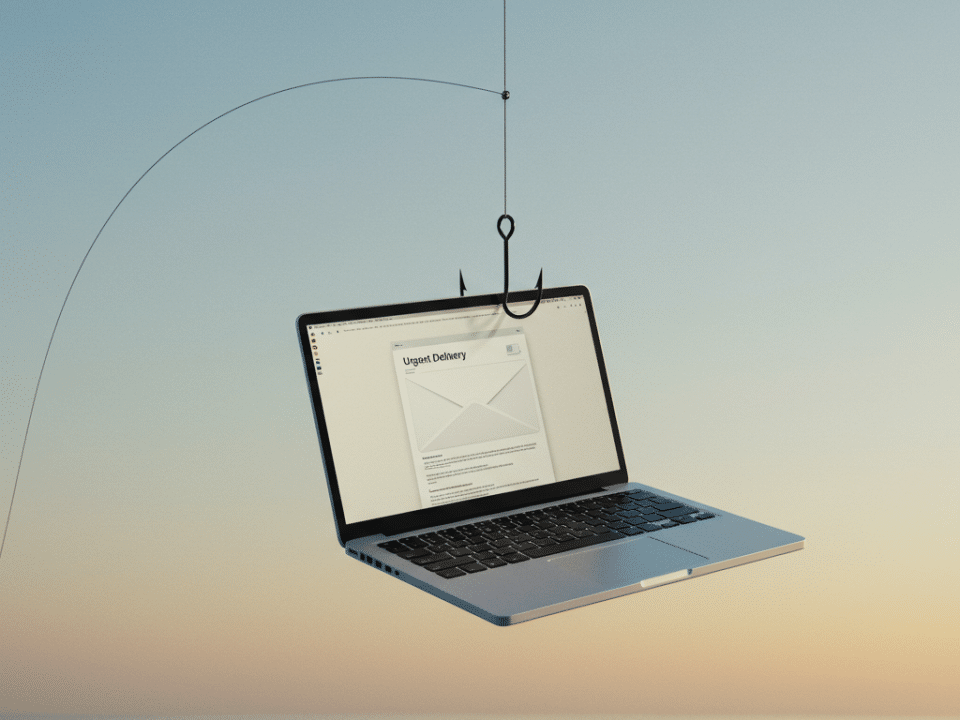Are VPNs Enough? A Critical Look at the Cracks in the Virtual Armor
May 16, 2024
AI vs. the Cloud: How Artificial Intelligence is Revolutionizing Cloud Security
May 18, 2024We all connect to Wi-Fi hotspots – at cafes, airports, even our neighbor’s house (with permission, of course!). But a recently discovered Wi-Fi vulnerability throws a wrench into our sense of security. This new flaw allows attackers to downgrade your connection to a less secure network, opening the door for eavesdropping and potential data breaches.
This blog post dives deep into the “SSID Confusion” attack, explains how it works, and provides actionable steps you can take to protect yourself on public Wi-Fi and even your home network.
SSID Confusion: Downgrading Your Way to Security Risks
The culprit behind this newfound vulnerability is a design flaw in the way Wi-Fi networks handle connection requests. Here’s how the “SSID Confusion” attack works:
- Spoofed Network: The attacker creates a fake Wi-Fi network with a name that closely resembles a trusted network (like “Coffee Shop Free Wi-Fi” or “Home_Guest”).
- Downgrade Trickery: The attacker exploits a vulnerability in the Wi-Fi standard to trick your device into connecting to the fake network using an older, less secure encryption protocol (like WEP) instead of a more secure one (like WPA3).
- Eavesdropping Opportunity: Once connected to the fake network with weak encryption, your internet traffic becomes vulnerable. Attackers can potentially intercept your data, including emails, browsing activity, and even login credentials.
Beyond Public Wi-Fi: The Risk at Home
While public Wi-Fi hotspots are prime targets for this attack, it’s important to remember that home networks can also be vulnerable. Malicious actors could exploit the same flaw to downgrade connections within your own network, potentially eavesdropping on internal communications.
Shielding Yourself from Downgrade Attacks: Essential Security Practices
Here’s what you can do to minimize the risk of falling victim to SSID Confusion attacks:
- Avoid Unknown Wi-Fi Networks: Only connect to Wi-Fi networks you trust and know the source.
- Be Wary of Similar Network Names: Double-check the network name before connecting, especially on public Wi-Fi. Look for typos or slight variations that might indicate a spoofed network.
- Use a VPN on Public Wi-Fi: A Virtual Private Network encrypts your internet traffic, adding an extra layer of security on public Wi-Fi networks.
- Keep Software Updated: Ensure your devices have the latest operating system and security patches installed. Updates often address vulnerabilities that attackers can exploit.
- Enable Strong Encryption on Your Home Network: Configure your home Wi-Fi router to use strong encryption protocols like WPA3. Consult your router’s manual for specific instructions.
- Consider Security Software: Security software with features like network monitoring can help detect suspicious activity on your network.
Partnering for a Secure Future
At Krypto IT, we understand the evolving threat landscape and the importance of staying ahead of the curve. We offer a range of solutions to help you secure your home and business networks, including:
- Network Security Assessments: Identify vulnerabilities in your network infrastructure.
- Wireless Network Security Solutions: Implement robust security measures for your Wi-Fi networks.
- Managed Security Services: Get ongoing support and expertise to protect your networks from emerging threats.
- Security Awareness Training: Educate your employees on cyber threats and best practices for secure Wi-Fi usage.
Don’t let a Wi-Fi flaw compromise your security! Contact us today for a free consultation and learn how we can help you create a robust defense against evolving cyber threats.
Krypto IT
713-526-3999
#WiFiSecurity #cybersecurity #privacy #infosec #protectyourdata #downgradeattack #newbusiness #consultation