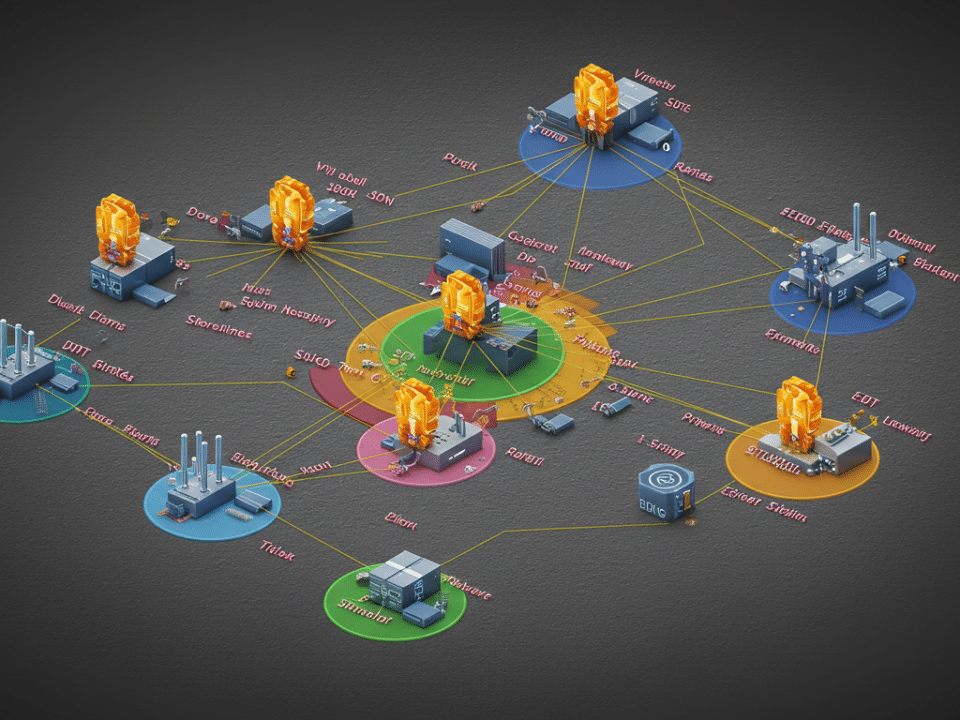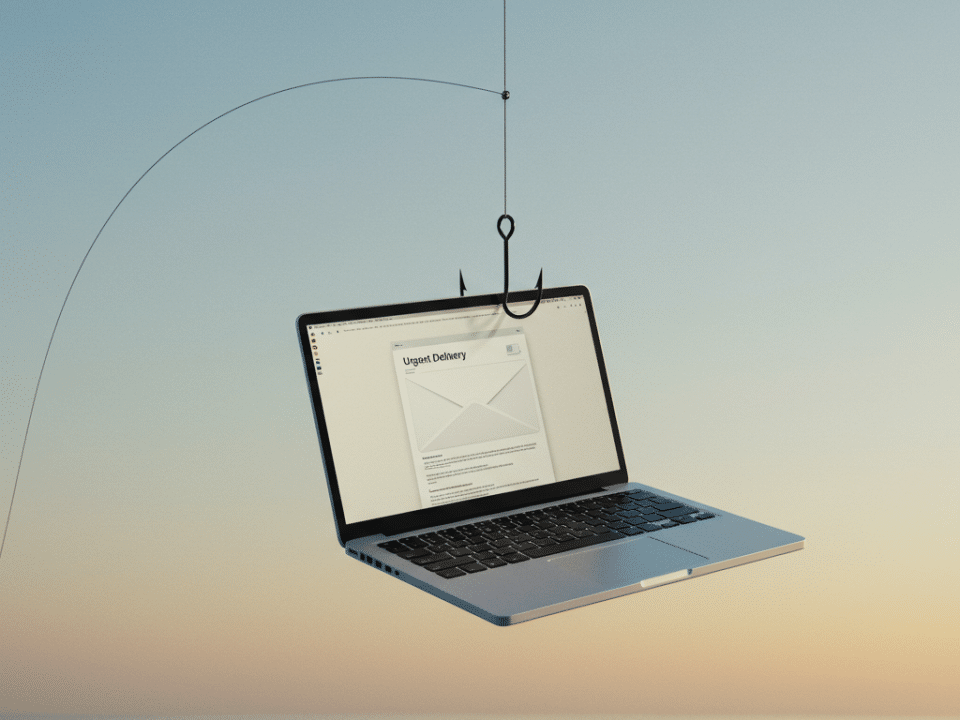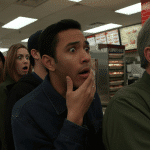
Even Doughnuts Aren’t Safe: Krispy Kreme Hit by Cyberattack
December 12, 2024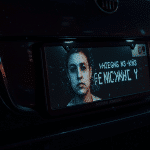
License Plate Hacks: When Vanity Plates Become a Security Nightmare
December 16, 2024Ransomware has become one of the most prevalent and damaging cyber threats facing individuals and businesses alike. This malicious software can encrypt your files, lock you out of your systems, and hold your data hostage until a ransom is paid. Understanding how ransomware works and taking proactive steps to protect yourself is crucial in today’s digital landscape.
How Ransomware Works
Ransomware typically infiltrates your system through various means, including:
- Phishing Emails: These emails often contain malicious attachments or links that, when clicked, download the ransomware onto your device.
- Malicious Websites: Visiting compromised websites or downloading software from untrusted sources can also lead to ransomware infections.
- Software Vulnerabilities: Outdated software or operating systems can contain security flaws that ransomware exploits to gain access to your system.
Once the ransomware has infiltrated your system, it encrypts your files, rendering them inaccessible. You are then presented with a ransom note demanding payment, usually in cryptocurrency, in exchange for the decryption key.
The Devastating Impact of Ransomware
Ransomware attacks can have severe consequences for individuals and businesses:
- Data Loss: Encrypted files may be permanently lost if you don’t have backups or if the decryption key doesn’t work.
- Financial Loss: Paying the ransom doesn’t guarantee that you’ll regain access to your data, and it can be a significant financial burden.
- Business Disruption: Ransomware attacks can disrupt operations, leading to lost productivity, revenue, and reputation damage.
Protecting Yourself from Ransomware
While the threat of ransomware is real, you can significantly reduce your risk by taking these proactive steps:
- Regular Backups: Back up your important data regularly to an external hard drive or cloud storage. Ensure your backups are offline or disconnected from your network to prevent them from being encrypted as well.
- Software Updates: Keep your operating system, software, and applications up to date with the latest security patches. This helps to fix vulnerabilities that ransomware can exploit.
- Strong Passwords and MFA: Use strong, unique passwords for all your accounts and enable multi-factor authentication (MFA) whenever possible.
- Email Security: Be cautious of suspicious emails, especially those with attachments or links from unknown senders. Don’t click on anything you’re not expecting.
- Antivirus and Antimalware: Install reputable antivirus and antimalware software on your devices and keep it updated.
- User Education: Educate yourself and others about ransomware and how to recognize potential threats. Stay informed about the latest cybersecurity best practices.
- Principle of Least Privilege: Limit user accounts to only the necessary permissions they need to perform their job. This helps to contain the potential damage from a ransomware attack.
What to Do if You Get Hit with Ransomware
If you become a victim of a ransomware attack:
- Isolate the Infected Device: Disconnect the infected device from your network to prevent the ransomware from spreading.
- Report the Incident: Report the attack to law enforcement and your cybersecurity provider.
- Do Not Pay the Ransom: Paying the ransom doesn’t guarantee data recovery and may encourage further attacks.
- Seek Professional Help: Contact a cybersecurity professional to help you assess the situation, recover your data (if possible), and secure your systems.
Ransomware is a serious threat, but by taking proactive steps and staying informed, you can significantly reduce your risk. Share this information with your friends, family, and colleagues to help create a more secure digital world.
#ransomware #cybersecurity #malware #databreach #datasecurity #onlinesafety #phishing #backups #KryptoIT