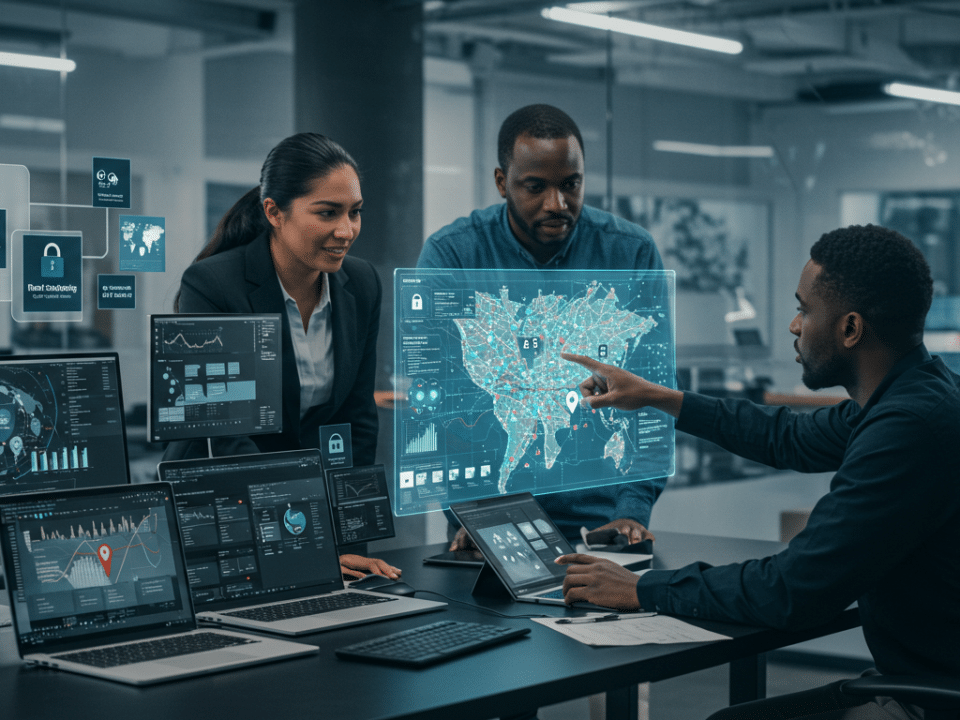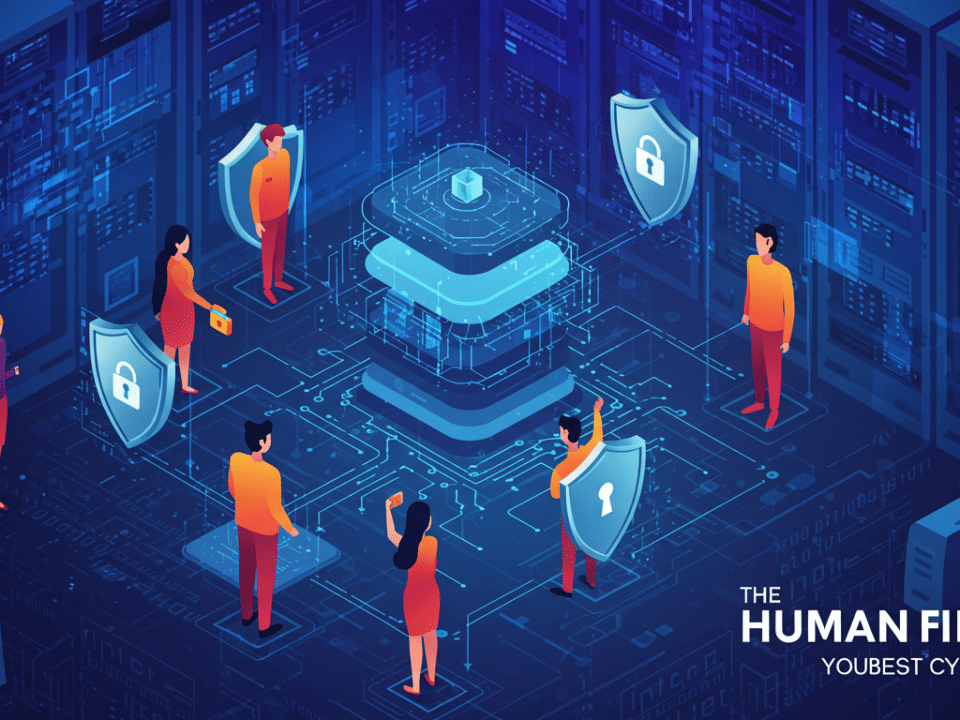Cross-Site Scripting (XSS): Unmasking the Web Application Threat
January 9, 2025
Location Data Breach: A Stark Reminder of the Need for Strong Data Security and Privacy
January 11, 2025The rise of remote work has brought unprecedented flexibility and opportunities for both employers and employees. However, this shift has also introduced new cybersecurity challenges that organizations must address. With employees accessing company data and systems from various locations and devices, the attack surface has expanded, creating more opportunities for cybercriminals to exploit vulnerabilities.
As your trusted cybersecurity partner, Krypto IT is committed to helping you navigate the complexities of securing a remote workforce. This blog post will explore the key risks associated with remote work and provide practical guidance on implementing best practices, policies, and procedures to mitigate those risks.
Key Cybersecurity Risks of Remote Work
1. Insecure Home Networks:
- Risk: Many home Wi-Fi networks lack the robust security measures found in corporate environments. Weak passwords, outdated router firmware, and a lack of network segmentation can make them easy targets for attackers.
- Impact: Attackers who gain access to a home network can potentially intercept sensitive data, compromise connected devices, and even use the compromised network as a launchpad for attacks against the corporate network.
2. Use of Personal Devices (BYOD):
- Risk: Employees may use personal laptops, smartphones, or tablets for work purposes, and these devices may not have the same level of security as company-issued devices. They might be running outdated software, lack antivirus protection, or be used to access untrusted websites.
- Impact: Increased risk of malware infections, data breaches, and unauthorized access to company resources.
3. Phishing and Social Engineering Attacks:
- Risk: Remote workers may be more susceptible to phishing attacks, especially when using personal email accounts or less secure communication channels. They might be less likely to verify requests in person or over the phone.
- Impact: Compromised credentials, malware infections, and data breaches.
4. Data Security and Privacy Concerns:
- Risk: Increased risk of data leakage or loss due to improper handling of sensitive data, use of unapproved cloud services, or insecure data storage practices on personal devices.
- Impact: Data breaches, regulatory fines, reputational damage, and loss of customer trust.
5. Physical Security Risks:
- Risk: Lost or stolen devices, unauthorized access to devices in public spaces, and “shoulder surfing” (people looking at screens over the shoulder).
- Impact: Data breaches, unauthorized access to company systems, and identity theft.
6. Lack of IT Support and Oversight:
- Risk: Remote workers may have limited access to IT support, making it more difficult to resolve technical issues or security incidents promptly.
- Impact: Increased downtime, security vulnerabilities, and potential for data loss.
7. Insider Threats:
- Risk: The remote work environment can make it more challenging to monitor employee activity and detect potential insider threats, whether intentional or unintentional.
- Impact: Data theft, sabotage, and reputational damage.
Best Practices for Securing Remote Work
1. Secure Remote Access:
- Virtual Private Network (VPN): Require employees to use a VPN when accessing company resources from outside the corporate network. A VPN encrypts internet traffic and helps protect data from eavesdropping.
- Multi-Factor Authentication (MFA): Enforce MFA for all remote access, including VPN connections, email, and cloud applications.
- Secure Remote Desktop Protocol (RDP): If RDP is used, ensure it is properly secured and configured to prevent unauthorized access.
2. Device Security:
- Endpoint Protection: Deploy endpoint security software (e.g., antivirus, anti-malware, EDR) on all devices used for work, including personal devices if BYOD is allowed.
- Mobile Device Management (MDM): If employees use mobile devices for work, implement an MDM solution to manage and secure those devices.
- Full-Disk Encryption: Encrypt the hard drives of all laptops and other devices that store or access sensitive data.
- Automatic Updates: Enable automatic updates for operating systems and applications to patch security vulnerabilities.
3. Data Security:
- Data Loss Prevention (DLP): Implement DLP solutions to monitor and control the flow of sensitive data, preventing unauthorized transfers or disclosures.
- Cloud Security: If using cloud services, choose reputable providers with strong security measures and configure access controls properly.
- Data Backup: Ensure that company data is regularly backed up and that backups are stored securely.
4. Security Awareness Training:
- Phishing Awareness: Train employees to recognize and report phishing emails and other social engineering attacks.
- Safe Browsing Practices: Educate employees about safe browsing habits, including avoiding suspicious websites and downloads.
- Password Security: Emphasize the importance of strong passwords and provide guidance on creating and managing them.
- Physical Security: Train employees on physical security best practices, such as locking devices when not in use and being aware of their surroundings in public spaces.
- Incident Reporting: Establish clear procedures for reporting security incidents or suspicious activity.
5. Secure Home Networks:
- Strong Wi-Fi Passwords: Encourage employees to use strong, unique passwords for their home Wi-Fi networks.
- Router Security: Provide guidance on securing home routers, including changing default passwords, updating firmware, and disabling unnecessary features.
- Network Segmentation: If possible, advise employees to create a separate network segment for work devices.
Policies and Procedures for Remote Work Security
- Remote Work Policy:
- Define acceptable use of company resources, security requirements for remote access, and guidelines for handling sensitive data.
- Address the use of personal devices (BYOD) and specify security requirements for those devices.
- Outline procedures for reporting security incidents.
- Password Policy:
- Enforce strong password requirements (length, complexity, uniqueness).
- Mandate the use of a password manager if possible.
- Prohibit password sharing.
- Require regular password changes or base changes on suspected compromises.
- Data Security Policy:
- Classify data based on sensitivity and define appropriate handling procedures for each classification level.
- Specify requirements for data encryption, both at rest and in transit.
- Outline procedures for secure data disposal.
- Incident Response Plan:
- Develop a plan that specifically addresses remote work security incidents.
- Define roles and responsibilities for the incident response team.
- Establish procedures for remote incident investigation and remediation.
Krypto IT: Your Partner in Securing Your Remote Workforce
Securing a remote workforce requires a comprehensive approach that addresses the unique challenges of this environment.
Krypto IT can help you develop and implement a robust remote work security strategy tailored to your organization’s specific needs. Our services include: security assessments, policy development, security awareness training, VPN and MFA implementation, endpoint security solutions, and incident response planning. Contact us today for a free consultation and let us help you empower your remote workforce while maintaining a strong security posture.
Don’t let the convenience of remote work compromise your security. Be proactive. Be prepared. Be secure with Krypto IT.
#Cybersecurity #RemoteWork #WorkFromHome #WFH #InfoSec #CyberDefense #DataSecurity #VPN #MFA #SecurityAwareness #BYOD #CloudSecurity #IncidentResponse #KryptoIT #CyberThreats #SecurityBestPractices