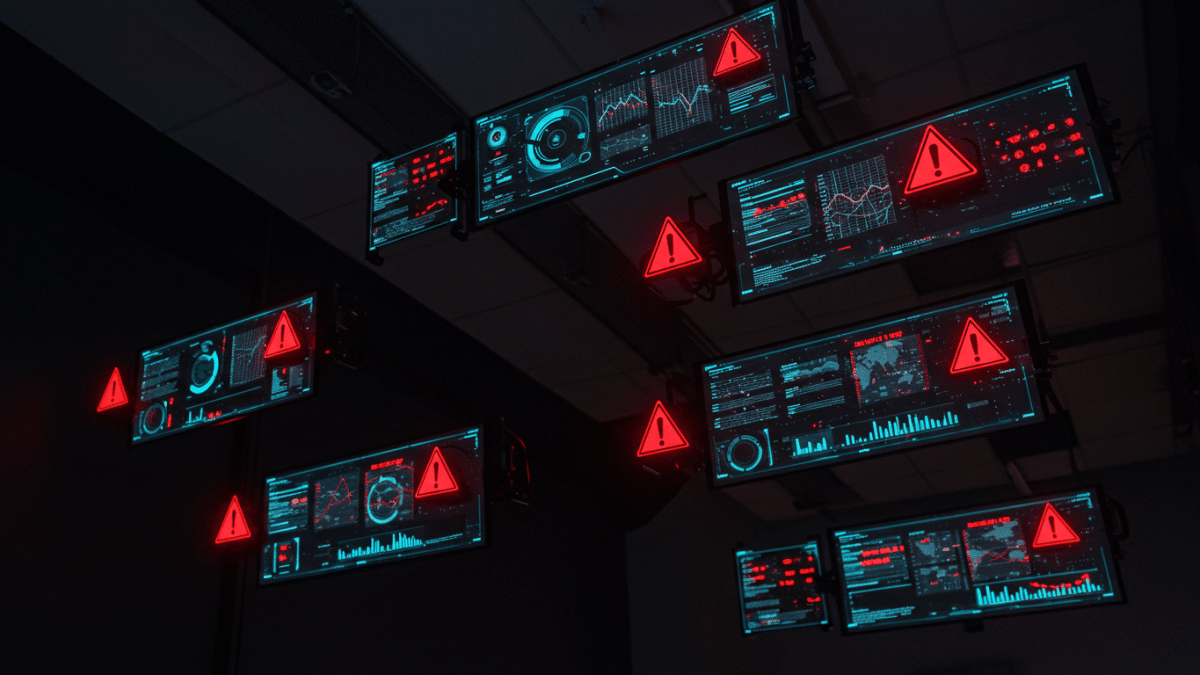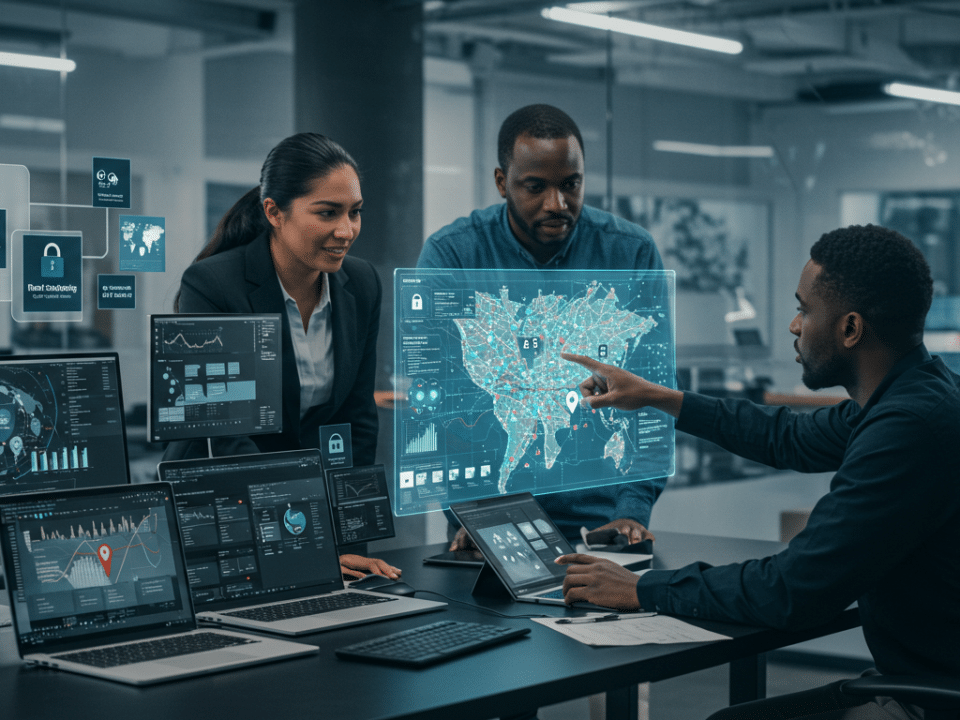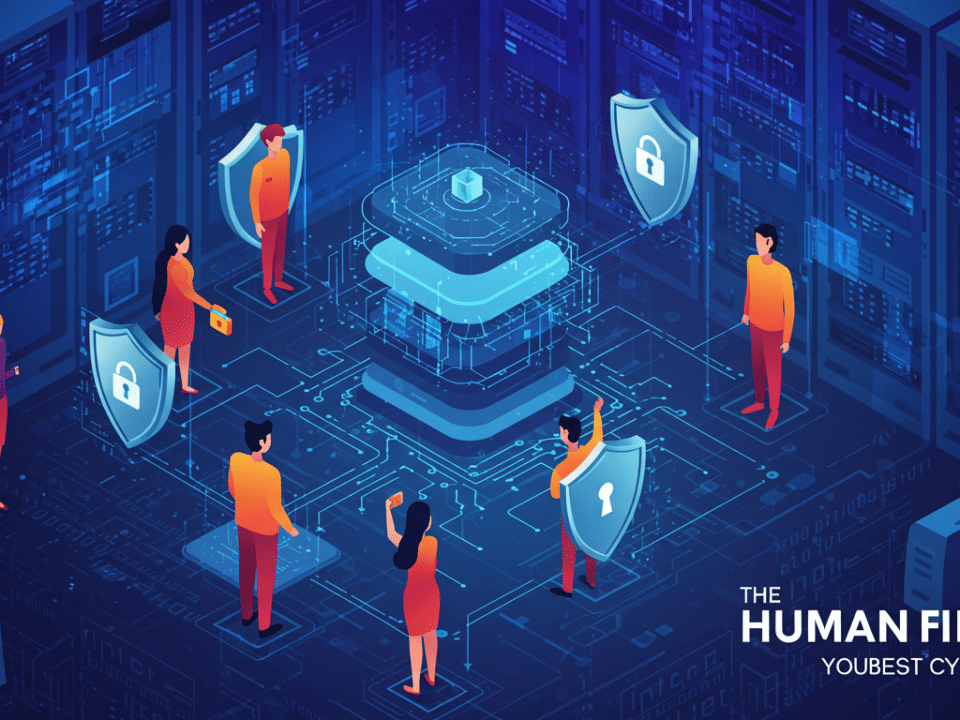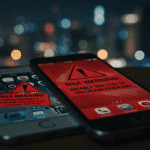
NSA Warning on Location Tracking: A Call for Heightened Mobile Security Awareness
January 16, 2025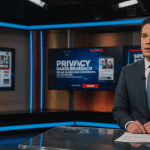
Texas HHSC Data Breach: A Sobering Lesson in the Importance of Data Security and Privacy
January 18, 2025A newly discovered attack method, dubbed a “perpetual hack” by some, is raising serious concerns about the security of Google accounts and potentially other online services. The article “Google ‘Perpetual Hack’ Attack Steals Passwords And 2FA—Act Now” details how attackers can potentially maintain unauthorized access to accounts even after passwords have been changed and two-factor authentication (2FA) has supposedly been reset.
As your trusted cybersecurity partner, Krypto IT is committed to analyzing emerging threats and providing actionable guidance. This blog post will break down this “perpetual hack,” explain its implications, and provide crucial steps to protect yourself and your organization.
Understanding the “Perpetual Hack”
The core of this attack lies in the potential for attackers to maintain access through the use of cookies. While the full technical details may still be emerging, the general idea appears to be:
- Initial Compromise: Attackers gain initial access to a user’s account, potentially through phishing, malware, or other methods.
- Cookie Manipulation: The attackers, having gained access, may interact with the compromised account in a way that generates authentication cookies.
- Persistent Access: Even if the user changes their password and resets 2FA, the stolen or manipulated cookies may still grant the attacker continued access to the account. This is because the cookies themselves act as a form of authentication, bypassing the need to re-enter credentials.
Why This Attack is Concerning
- Bypasses Standard Security Measures: This attack highlights a potential weakness in the way that sessions are managed even when using standard security measures like password resets and 2FA.
- Difficult to Detect: Users may be unaware that their account is still compromised even after taking steps they believe have secured it.
- Potential for Long-Term Access: The term “perpetual” suggests that attackers could potentially maintain access for an extended period, allowing them to monitor activity, steal data, or use the compromised account for malicious purposes.
Best Practices for Mitigating the Risk
While the full scope of this attack and potential mitigations may still be under investigation, here are some crucial steps you can take to protect your accounts:
1. Sign Out of All Sessions:
- Regularly Review Active Sessions: Most online services, including Google, allow you to view a list of devices or sessions where your account is currently signed in.
- Sign Out of Unknown or Suspicious Sessions: If you see any unfamiliar devices or locations, sign out of those sessions immediately.
- Sign Out of All Sessions After a Suspected Compromise: If you believe your account may have been compromised, sign out of all active sessions to revoke access from any potentially stolen or manipulated cookies.
2. Clear Browser Cookies and Cache:
- Regularly Clear Cookies: Periodically clear your browser cookies and cache to remove any potentially compromised cookies.
- Clear Cookies After a Suspected Compromise: If you suspect your account has been compromised, clear all cookies and your browser cache.
3. Strengthen Password Security:
- Use Strong, Unique Passwords: Create long, complex passwords that are unique to each of your accounts (at least 12 characters, including uppercase and lowercase letters, numbers, and symbols).
- Use a Password Manager: A password manager can help you generate and securely store unique passwords for all your accounts.
4. Enhance Two-Factor Authentication (2FA):
- Use Authenticator Apps: Whenever possible, use authenticator apps (like Google Authenticator or Authy) instead of SMS for 2FA, as SMS codes can be intercepted.
- Regularly review your 2FA settings: Ensure your 2FA methods are up-to-date and secure.
5. Be Vigilant Against Phishing:
- Don’t Click Suspicious Links: Be extremely cautious about clicking links in emails or text messages, especially if they are unexpected or from unknown senders.
- Verify Website Authenticity: Double-check website URLs before entering any login credentials. Look for the padlock icon and “https” in the address bar.
6. Keep Software Updated:
- Install Updates Promptly: Keep your operating system, browser, and other software up to date with the latest security patches.
7. Monitor Account Activity:
- Regularly Review Account Activity: Check your account activity for any unauthorized logins or suspicious actions.
- Enable Security Alerts: Set up security alerts to be notified of any unusual activity on your account.
Company Policies and Procedures
Organizations should implement the following policies and procedures to mitigate the risk of this and other advanced attacks:
- Strong Password Policy: (See detailed section below)
- Mandatory Multi-Factor Authentication (MFA): Require MFA for all users and all sensitive systems.
- Regular Security Awareness Training: Educate employees about phishing, social engineering, and other threats, including this new type of attack.
- Incident Response Plan: Develop a plan that includes procedures for responding to account compromises, including steps for revoking sessions, clearing cookies, and resetting credentials.
- Session Management: Implement robust session management controls, including session timeouts and mechanisms for invalidating sessions upon password changes or suspected compromises.
- Threat Intelligence: Stay informed about emerging threats and vulnerabilities, and update security measures accordingly.
Password Policy Best Practices (Recap)
- Complexity: Enforce minimum length (12+ characters), a mix of uppercase and lowercase letters, numbers, and symbols.
- Expiration: Consider requiring password changes at regular intervals or when a compromise is suspected.
- Account Lockout: Lock accounts after a set number of failed login attempts.
- Multi-Factor Authentication (MFA): Mandate MFA for all users.
- Password Storage: Never store passwords in plain text; use strong, salted hashing algorithms.
- Employee Training: Regularly educate employees on password security best practices.
Krypto IT: Your Partner in Advanced Threat Protection
The “perpetual hack” attack highlights the need for a proactive and multi-layered approach to cybersecurity.
Krypto IT can help you assess your vulnerability to this and other emerging threats, implement robust security controls, and develop incident response plans. Our services include: security assessments, vulnerability management, penetration testing, security awareness training, and incident response support. Contact us today for a free consultation and let us help you stay ahead of the evolving threat landscape.
Don’t let attackers gain a permanent foothold in your accounts. Be proactive. Be vigilant. Be secure with Krypto IT.
#Cybersecurity #GoogleHack #PerpetualHack #AccountSecurity #InfoSec #CyberDefense #DataSecurity #PasswordSecurity #TwoFactorAuthentication #2FA #CookieSecurity #KryptoIT #CyberThreats #SecurityBestPractices #Phishing