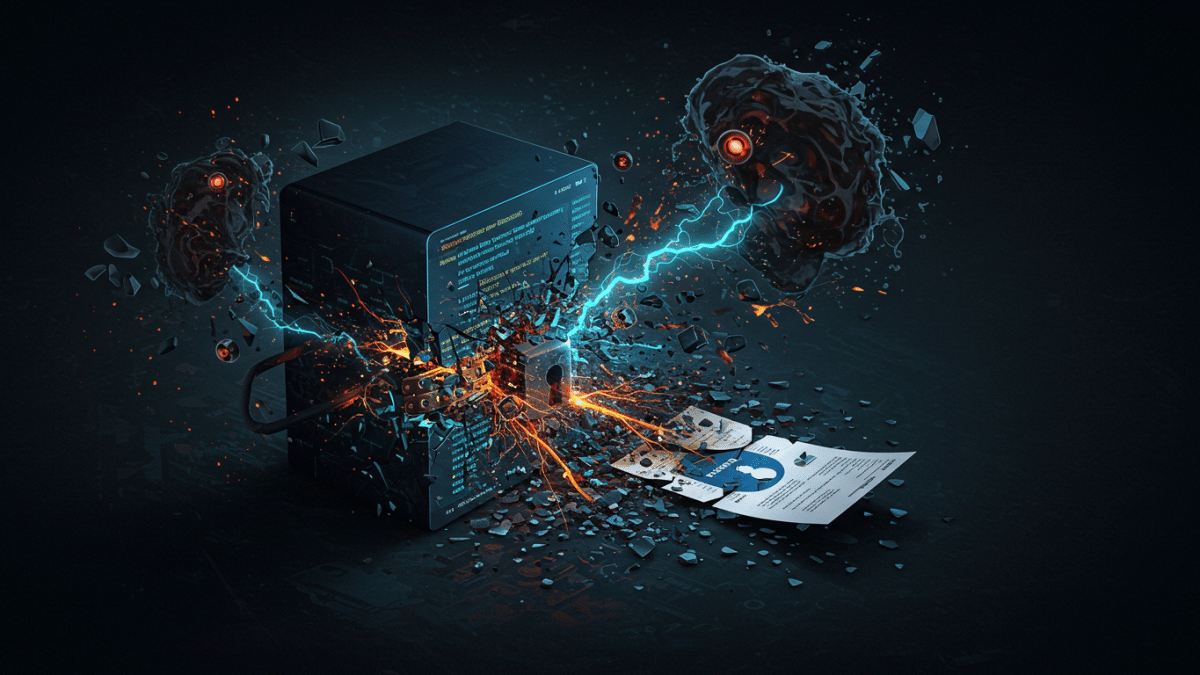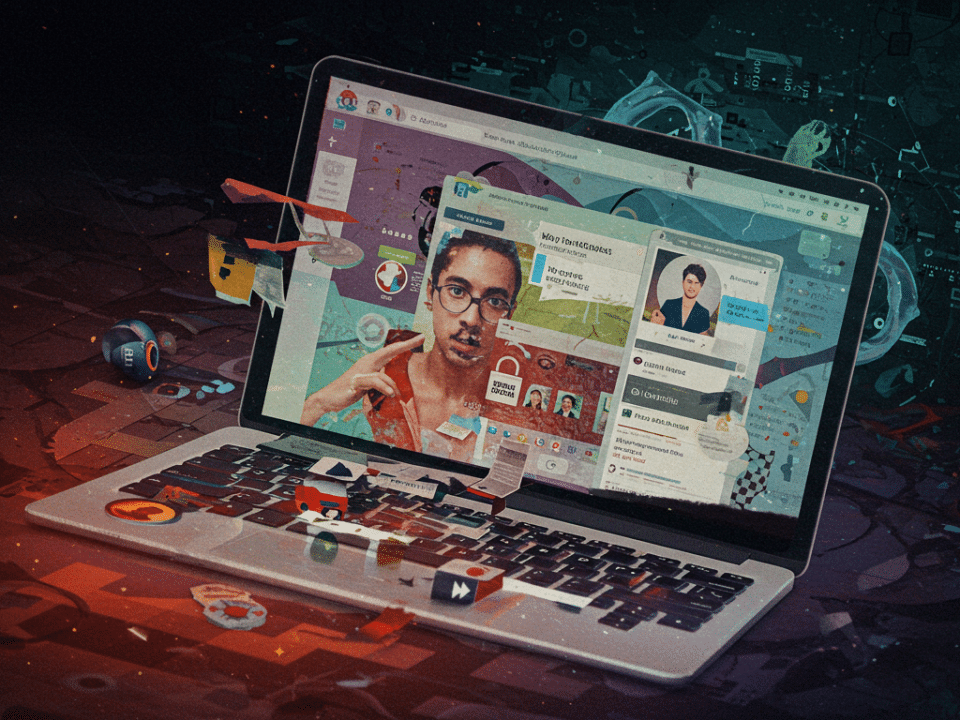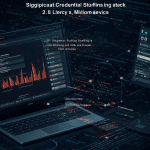
Critical Password Warning—2.8 Million Devices Used In New Hack Attack: Are You Protected?
February 11, 2025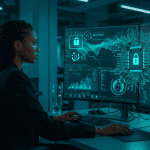
AI and Security: A New Puzzle to Figure Out
February 14, 2025In today’s digital landscape, we juggle countless online accounts, each requiring a unique and strong password. Password managers have emerged as a popular solution, offering a convenient way to generate, store, and manage these credentials. However, a recent surge in attacks targeting password managers has raised serious concerns about their security and the safety of our sensitive information. This blog post delves into the specifics of these attacks, exploring what’s happening, how these attacks are carried out, what information is at risk, and most importantly, what you can do to protect yourself.
The Rise of Password Manager Attacks:
While password managers offer a significant improvement over reusing simple passwords or writing them down, they are not impervious to attacks. Cybercriminals are increasingly targeting these tools, recognizing that compromising a single password manager can unlock access to a treasure trove of personal and financial data. The rise in these attacks is attributed to several factors, including the increasing value of the data stored within password managers, the sophistication of hacking techniques, and the expanding attack surface presented by cloud-based services.
How Are Password Managers Being Attacked?
The attacks targeting password managers are multifaceted, employing a range of strategies:
- Phishing: This remains a classic and highly effective method. Attackers create fake login pages that mimic legitimate password manager interfaces. Users who fall victim to these phishing scams inadvertently hand over their master password, granting attackers access to their entire vault. These phishing campaigns can be highly targeted, using information gleaned from data breaches or social engineering to make them even more convincing.
- Malware: Malicious software, such as keyloggers and spyware, can be designed to steal master passwords or even capture the decrypted passwords as they are being used. This malware can be spread through various means, including infected downloads, malicious email attachments, or compromised websites.
- Software Vulnerabilities: Like any software, password managers can contain vulnerabilities that hackers can exploit. These vulnerabilities can allow attackers to bypass security measures and gain access to user data. It is crucial for password manager developers to patch these vulnerabilities quickly, and for users to keep their software updated.
- API Attacks: Many password managers offer APIs (Application Programming Interfaces) that allow them to integrate with other applications and services. If these APIs are not properly secured, attackers can exploit them to gain unauthorized access to user data.
- Brute-Force Attacks: While password managers often implement measures to prevent brute-force attacks, determined attackers may still attempt to crack master passwords by trying numerous combinations. This is particularly concerning if users choose weak or easily guessable master passwords.
- Physical Attacks: In some cases, attackers may attempt to gain physical access to a user’s device to steal the password manager database or bypass security measures. This highlights the importance of device security, including strong screen locks and encryption.
- Supply Chain Attacks: A less common but potentially devastating attack vector involves compromising the software supply chain. Attackers might inject malicious code into the password manager software during development or distribution, compromising the security of the application itself.
What Information is Targeted and Why?
Password managers often store a wide range of sensitive information, making them a prime target for cybercriminals. The information targeted includes:
- Login Credentials: This is the most obvious target. Attackers seek usernames and passwords for various online accounts, including email, banking, social media, e-commerce, and more.
- Financial Information: Password managers may also store credit card details, bank account numbers, and other financial information, providing attackers with the means to commit financial fraud.
- Personal Information: Names, addresses, phone numbers, social security numbers, and other personal details are often stored within password managers, which can be used for identity theft.
- Sensitive Documents: Some users may store sensitive documents, such as passport scans, contracts, or tax returns, within their password manager, making them vulnerable to theft.
The motivation behind these attacks is primarily financial gain. Attackers can use stolen credentials to access bank accounts, make fraudulent purchases, or sell the information on the black market. Identity theft is another significant risk, as stolen personal information can be used to open new accounts or commit other forms of fraud.
How to Protect Yourself:
While the rise in password manager attacks is concerning, there are several steps you can take to protect yourself:
- Use a Strong Master Password: Choose a unique and complex master password that is not used for any other account. Consider using a passphrase or a password generator to create a strong master password.
- Enable Two-Factor Authentication (2FA): 2FA adds an extra layer of security, requiring a second form of verification, such as a code from your phone, in addition to your master password.
- Keep Your Password Manager Software Updated: Install the latest updates to patch any known vulnerabilities.
- Be Wary of Phishing: Be extremely cautious of any emails or messages asking for your password manager credentials. Never click on links in suspicious emails and always access your password manager directly through the official website or application.
- Use a Reputable Password Manager: Choose a well-established and reputable password manager that has a strong track record of security.
- Practice Good Device Security: Keep your devices secure by using strong screen locks, installing antivirus software, and keeping your operating system updated.
- Regularly Review Your Accounts: Periodically review your online accounts for any suspicious activity.
- Consider Hardware Security Keys: For the highest level of security, consider using hardware security keys for two-factor authentication.
The security of your online information is paramount. Don’t wait until you become a victim of a password manager attack. Krypto IT offers free consultations to assess your current security practices and provide tailored recommendations to strengthen your defenses. Contact us today to schedule your consultation and take the first step towards protecting your valuable data.
#cybersecurity #passwordmanager #dataprotection #infosec #phishing #malware #securityawareness #kryptoit #freeconsultation #2FA #strongpasswords #onlinesecurity