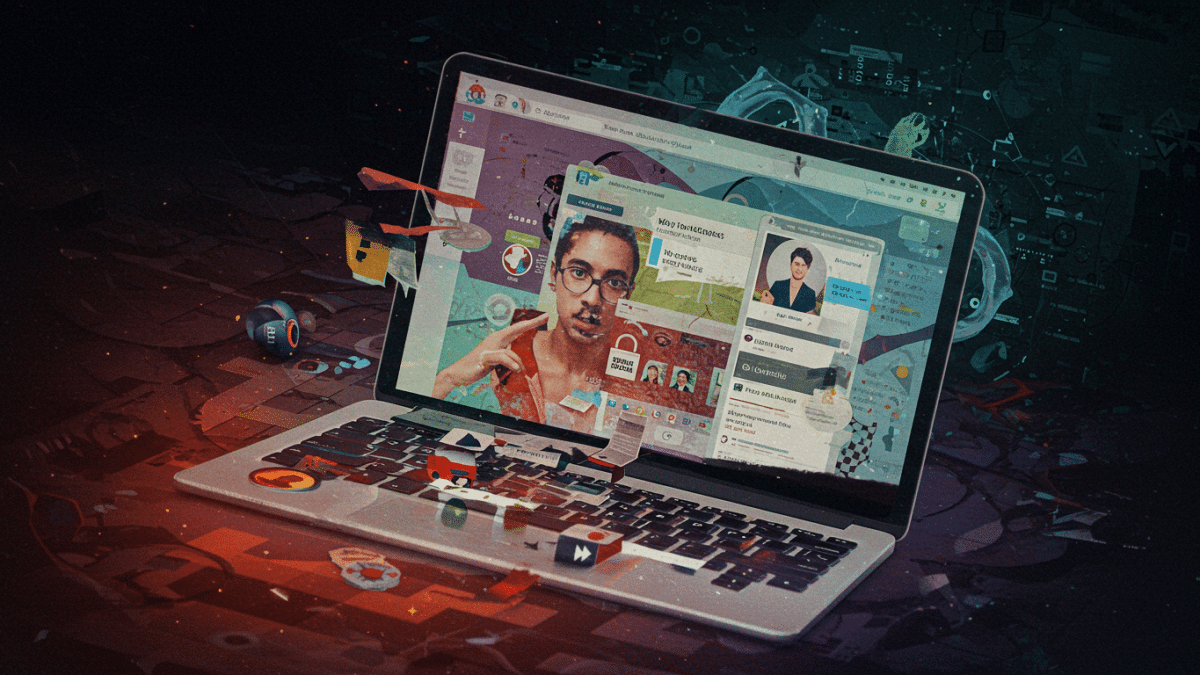Google’s Expanding Tracking: What It Means for Your Privacy and Cybersecurity
February 20, 2025
Headline: Urgent Warning: FBI Confirms Ghost Ransomware Attacks – Are You Protected?
February 22, 2025The gaming world is often seen as a fun escape, but it’s not immune to the threats lurking online. A recent incident involving a free-to-play game on Steam serves as a stark reminder of the importance of cybersecurity, even when you’re just trying to relax and unwind. Krypto IT is here to break down what happened, explain the dangers involved, and offer advice on how to protect yourself from similar attacks.
The PirateFi Incident: A Trojan Horse for Your Data
Valve, the company behind the popular gaming platform Steam, recently removed a free-to-play game called PirateFi from its store. This wasn’t a case of a poorly made game; it was much more sinister. PirateFi was found to contain Vidar, a malicious piece of software known as an info-stealing malware. This discovery highlights a growing trend: hackers using seemingly legitimate platforms and distribution methods to spread their malicious creations.
The game was initially released as a beta version on Steam, which unfortunately gave it a veneer of legitimacy. Users, eager to try a new free game, downloaded and installed PirateFi. However, alarm bells started ringing when some gamers’ antivirus software flagged the game as containing a Trojan. Specifically, the Trojan was identified as “Trojan.Win32.Lazzzy.gen.” This should have been a massive red flag for anyone, but sadly, not everyone heeded the warning.
Vidar: The Data Thief in Your System
So, what exactly did Vidar do? This info-stealing malware is designed to pilfer sensitive data from your computer. In the case of PirateFi, Vidar’s primary target was browser cookies. Cookies are small text files that websites store on your computer to remember your preferences and login information. While they can be convenient, they also contain valuable data that hackers can exploit.
By stealing browser cookies, the perpetrators behind the PirateFi malware could potentially gain access to a wide range of online accounts. Think about it: your email, social media, online banking, even shopping websites – all potentially vulnerable if a hacker has your cookies. One gamer who unfortunately downloaded PirateFi reported having multiple accounts hacked and passwords changed, while others found themselves logged into accounts they didn’t recognize, all thanks to stolen cookies.
The Hackers’ Objective: Financial Gain and Identity Theft
The motivation behind this attack is clear: financial gain. Stolen login credentials can be used to commit fraud, steal money, or even sell on the black market. Beyond immediate financial gain, the stolen data can also be used for identity theft. Hackers can piece together information from various sources to build a profile of their victims, which can then be used for more sophisticated attacks or even to open fraudulent accounts in your name.
Protecting Yourself: Best Practices for Gamers
This incident serves as a crucial reminder that vigilance is paramount in the digital age. Here are some best practices to help you stay safe while gaming and browsing online:
- Trust Your Antivirus: If your antivirus software flags a file as malicious, heed its warning. Do not disable your antivirus or make exceptions for files you’re unsure about. It’s better to be safe than sorry.
- Be Wary of Free Offers: While everyone loves a freebie, be extra cautious when downloading free software, especially games. Research the developer and the game before downloading. If something seems suspicious, it probably is.
- Keep Software Updated: Ensure your operating system, antivirus software, and all other applications are up-to-date. Software updates often include security patches that protect against known vulnerabilities.
- Use Strong, Unique Passwords: Avoid using the same password for multiple accounts. Choose strong, unique passwords for each of your online accounts, including your gaming accounts. A password manager can help you generate and store complex passwords securely.
- Enable Two-Factor Authentication (2FA): 2FA adds an extra layer of security to your accounts. Even if someone has your password, they’ll need a second factor, like a code from your phone, to log in.
- Be Careful What You Click: Avoid clicking on suspicious links or attachments in emails, messages, or even in-game chats. These links can lead to malicious websites or downloads.
- Regularly Scan Your System: Perform regular scans with your antivirus software to detect and remove any malware that might have slipped through the cracks.
Krypto IT: Your Cybersecurity Partner
The PirateFi incident is a prime example of the evolving cyber threats we face today. Protecting your digital life requires constant vigilance and a proactive approach to cybersecurity. Krypto IT is here to help. We offer a range of cybersecurity services designed to protect businesses from the ever-growing threat landscape.
Contact us today for a free consultation to discuss your cybersecurity needs. Let us help you stay safe online!
#cybersecurity #gamingsecurity #malware #infostealer #datasecurity #dataprotection #onlinegaming #steam #videogames #kryptoit #freeconsultation #staysecure #cyberaware #phishing #trojan #vidar #passwordsecurity #2FA