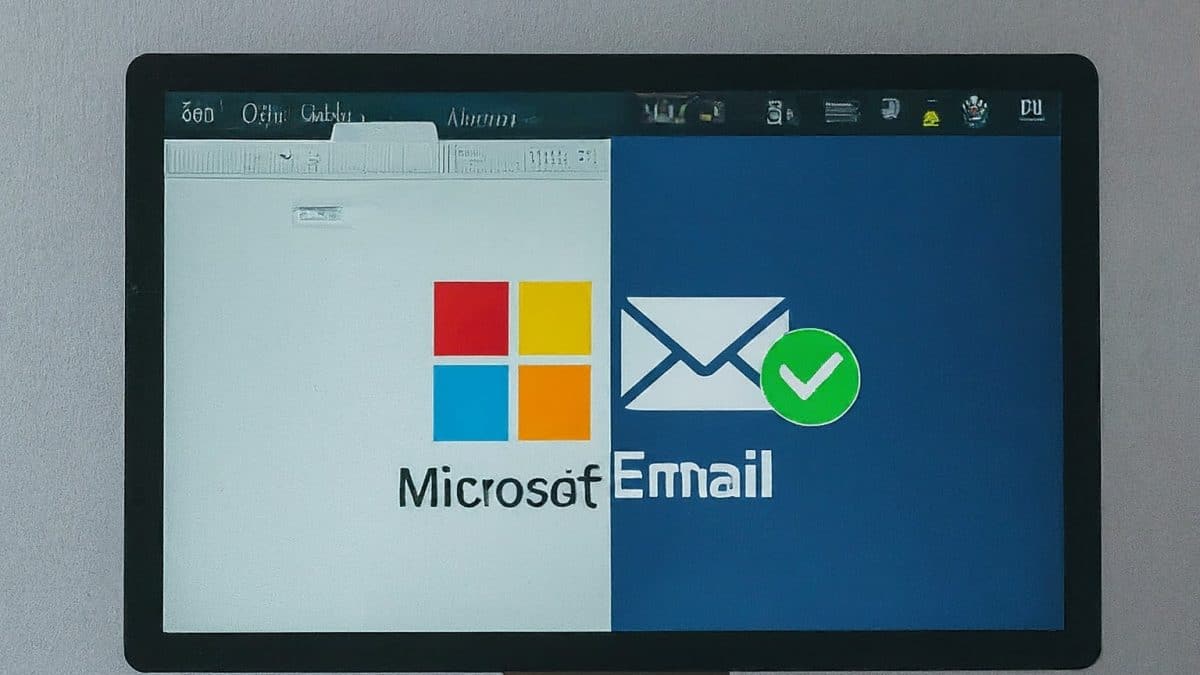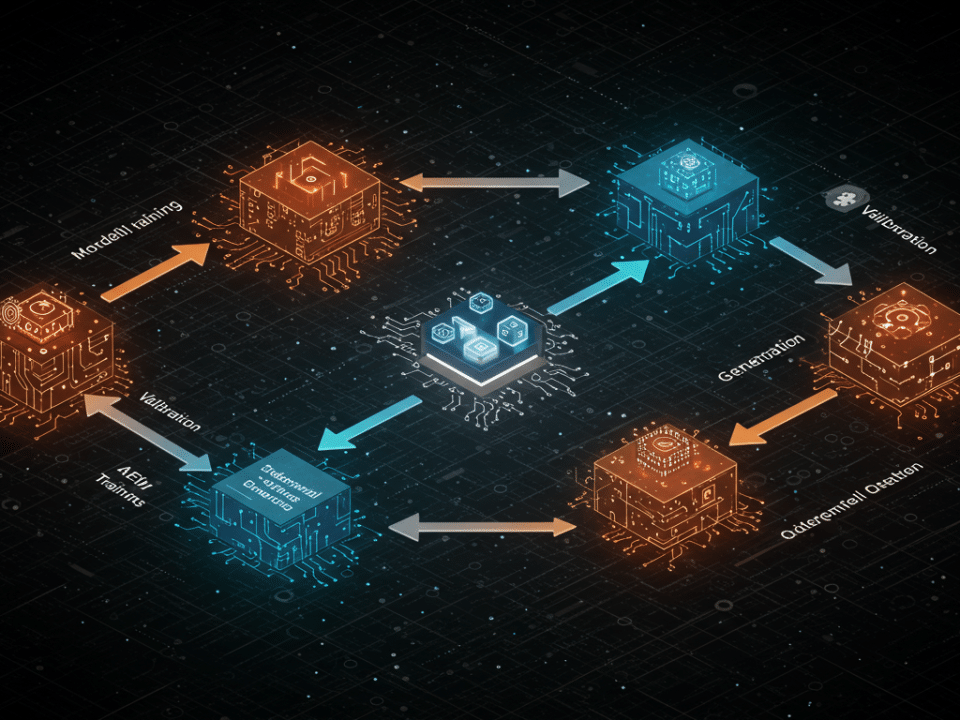The IoT Password Ban: A Small Step in a Giant Leap Towards Security
June 19, 2024
Schoolboy Disrupts STAAR Testing: A Cautionary Tale and Cybersecurity in Schools
June 23, 2024A recent security discovery raised eyebrows – a bug allowed anyone to potentially spoof a Microsoft employee email address. This blog by Krypto IT delves into the details of the vulnerability, explores the dangers of phishing scams, and offers actionable tips to stay safe in the ever-evolving cybersecurity landscape.
Masquerading as Microsoft: A Vulnerability Exposed
A security researcher uncovered a flaw that could have enabled attackers to forge email addresses that appeared to originate from legitimate Microsoft employee accounts. While the bug was patched before widespread exploitation, the incident highlights the constant need for vigilance against phishing attacks.
Why Phishing Scams Are So Dangerous
Phishing emails remain a top cyber threat because they prey on human trust. These emails often appear to be from a legitimate source, such as a bank, credit card company, or even a trusted colleague. Clicking a malicious link or attachment in a phishing email can lead to:
- Data breaches: Hackers can steal sensitive information like login credentials, credit card details, or personal data.
- Malware infections: Phishing emails can be used to distribute malware that can damage your device or steal data.
- Financial loss: Phishing scams can trick you into sending money or making fraudulent purchases.
Staying Safe in a World of Spoofed Emails
While the Microsoft email bug is concerning, there are steps you can take to protect yourself from phishing scams:
- Be cautious of unsolicited emails: Don’t click on links or attachments in emails from unknown senders.
- Verify the sender’s address: Look closely at the email address – a single misspelling could indicate a phishing attempt.
- Beware of urgency or threats: Phishing emails often try to create a sense of urgency or fear to pressure you into clicking a link.
- Hover over links before clicking: Most email clients display the actual destination URL when you hover over a link. Be wary if it doesn’t match the text displayed in the email.
- Strengthen your passwords: Use strong and unique passwords for all your online accounts.
- Enable multi-factor authentication (MFA): MFA adds an extra layer of security by requiring a second verification step when logging in to an account.
Krypto IT: Your Partner in Building a Robust Cybersecurity Defense
At Krypto IT, we understand the evolving nature of cyber threats and the importance of user awareness. We offer a comprehensive suite of solutions to help your organization and employees stay safe:
- Security Awareness Training: We train your employees to identify and avoid phishing scams and other cyber threats.
- Phishing Simulations: We conduct simulated phishing attacks to test your employees’ awareness and preparedness.
- Email Security Solutions: We offer solutions that can filter out suspicious emails before they reach your inbox.
Don’t Let Phishing Emails Trick You!
By following these tips and partnering with Krypto IT, you can significantly reduce your risk of falling victim to a phishing scam. Contact us today for a free consultation and learn how we can empower your organization and employees to navigate the digital world safely.
#phishing #cybersecurity #cyberattacks #infosec #securityawareness #microsoft #emailsecurity #newbusiness #consultation
P.S. Feeling unsure about your organization’s susceptibility to phishing attacks? Let’s chat about building a comprehensive security awareness program to train your employees and safeguard your data!