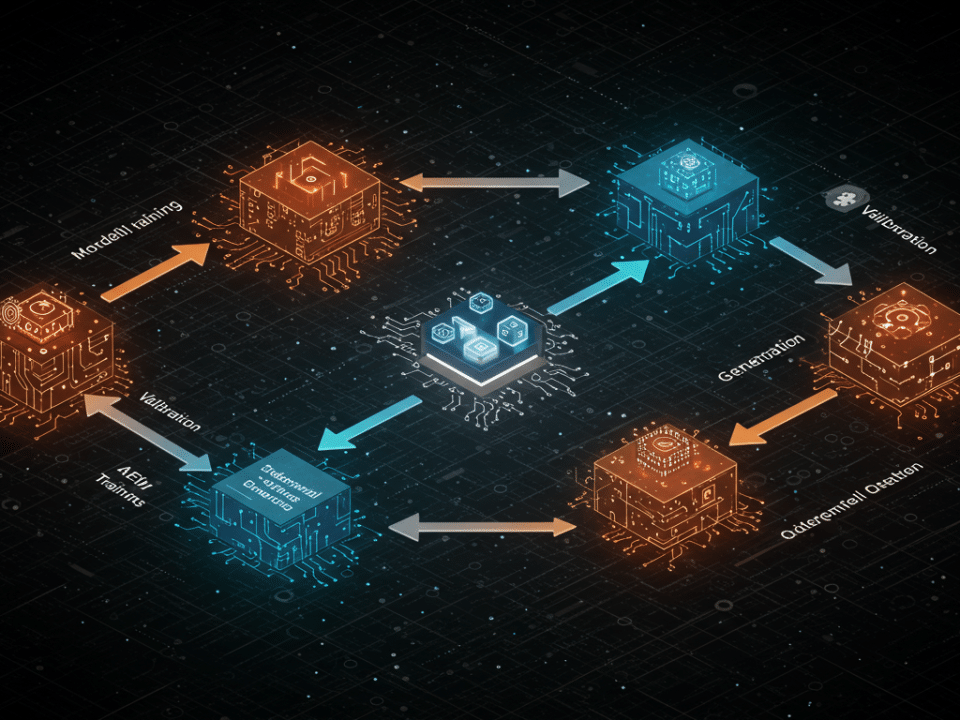MULTI-FACTOR AUTHENTICATION (MFA): WHAT IT IS AND WHY YOU NEED IT
July 29, 2023WHAT DOES A PASSWORD MANAGER DO?
Because using a different login for each account is an important part of cyber security, it can be hard to keep track of all of your different usernames and passwords, especially considering that the average person has around 90 different accounts. A password manager is an application that organizes and securely stores this information for you, so you can access the information when you need it, but it is still safe from outside threats. Password managers also make it possible to share passwords in an encrypted form. This way, when you need a login from a coworker or your managed Cybersecurity company, it can be shared securely.
Password managers are a great way to improve the security of your business's passwords. They can help you create strong, unique passwords for each account, store them securely, and easily access them when you need them.
Here are some of the benefits of using a password manager for your business:
• Improved security: Password managers can help you create strong, unique passwords for each account, which makes it much more difficult for hackers to gain access to your data.
• Increased productivity: Password managers can save you time by eliminating the need to remember and type in different passwords for each account.
• Reduced risk of data breaches: Password managers can help you prevent data breaches by storing your passwords securely and preventing them from being exposed to hackers.
• Improved compliance: Password managers can help you comply with industry regulations that require you to use strong passwords and protect your data.
If you're looking for a way to improve the security of your business's passwords, a password manager is a great option. There are many different password managers available, so you can choose one that fits your needs and budget.
Most web browsers offer at least a rudimentary password manager. (This is where your passwords are stored when Google Chrome or Mozilla Firefox ask if you’d like to save a password.) This is better than reusing the same password everywhere, but browser-based password managers are limited. In recent years, Google has improved the password manager built into Chrome, and it's better than the rest, but it's still not as full-featured or widely supported as a dedicated password manager like those below.
Here are a few of the most popular password managers:
Keeper we actually are a reseller for them
&
Bitwarden also offers a free password manager for personal use.
Looking for more tips about improving security for your business? Contact Krypto IT, a Houston technology company to learn more about IT Security, Cloud Security, and managed Cybersecurity in Houston, Tx.