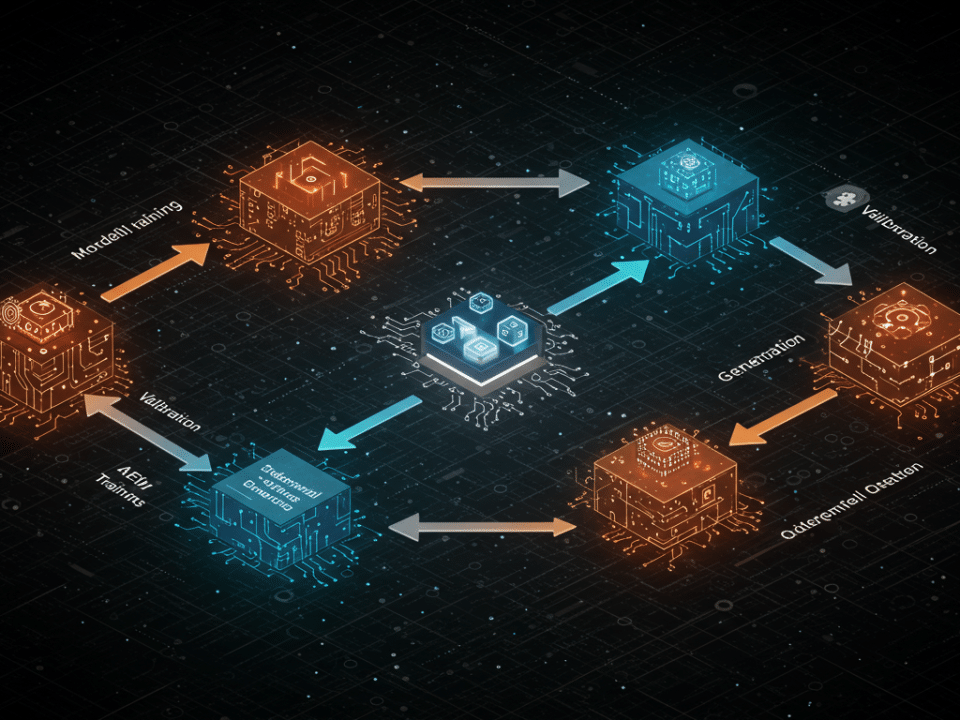The Rising Tide of Cybercrime: A Growing Threat
July 26, 2024
Cyberattacks Surge: A New Era of Digital Warfare
July 29, 2024Google Chrome has introduced a new feature that prompts users to enter passwords for protected archives before scanning them for malicious content. While this enhanced security measure aims to combat the growing threat of malware disguised within encrypted files, it also raises privacy concerns. This blog by Krypto IT delves into the implications of this new feature, potential security benefits, and privacy considerations.
The Need for Deeper Scans
Cybercriminals have become increasingly sophisticated in their tactics, often using encrypted archives to hide malicious payloads. Chrome’s new feature aims to address this by allowing for deeper scans of protected files. This can help prevent the spread of malware and protect users from potential threats.
Privacy Concerns and Trust
While the intent is commendable, the requirement to provide passwords for protected archives raises privacy concerns:
- Data Sharing: Users may be hesitant to share passwords with Google, even for security purposes.
- Potential Abuse: There’s a risk that the collected data could be misused or compromised, although Google claims to delete files and passwords shortly after scanning.
- User Experience: The added step of providing passwords could be inconvenient for users.
Balancing Security and Privacy
It’s essential to strike a balance between security and privacy. Here are some considerations:
- Evaluate the Risk: Assess the potential benefits and risks of enabling this feature based on your individual needs.
- Alternative Security Measures: Consider using other security tools, such as antivirus software and firewalls, to complement Chrome’s protection.
- Stay Informed: Keep up-to-date on security best practices and be cautious when downloading files from unknown sources.
Krypto IT: Your Partner in Digital Security
At Krypto IT, we understand the complexities of balancing security and privacy. We offer a range of solutions to help you protect your digital life:
- Security Awareness Training: Educate yourself and your employees about cyber threats and best practices.
- Endpoint Protection: Protect your devices from malware and other threats.
- Incident Response Planning: Develop a plan to respond to security incidents effectively.
Stay Safe Online!
Partner with Krypto IT to build a robust digital security strategy. Contact us today for a free consultation and learn how we can help you navigate the evolving threat landscape.
#cybersecurity #privacy #googlechrome #malware #securityawareness #newbusiness #consultation
P.S. Concerned about your online privacy? Let’s chat about building a stronger digital defense!