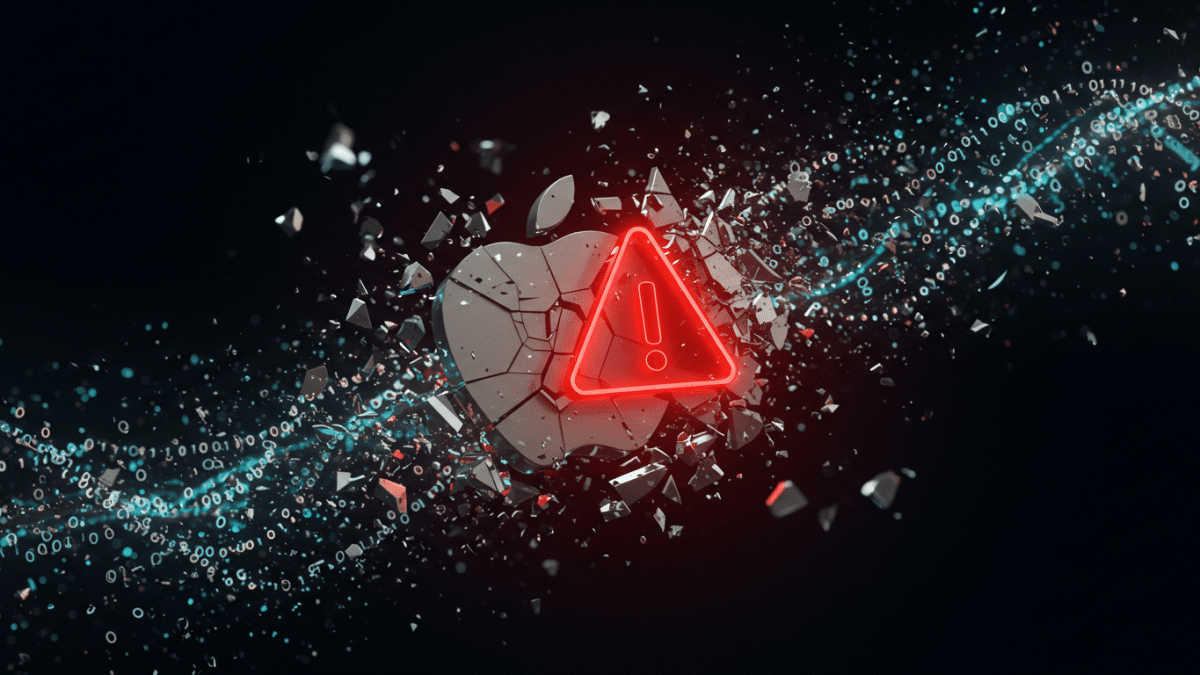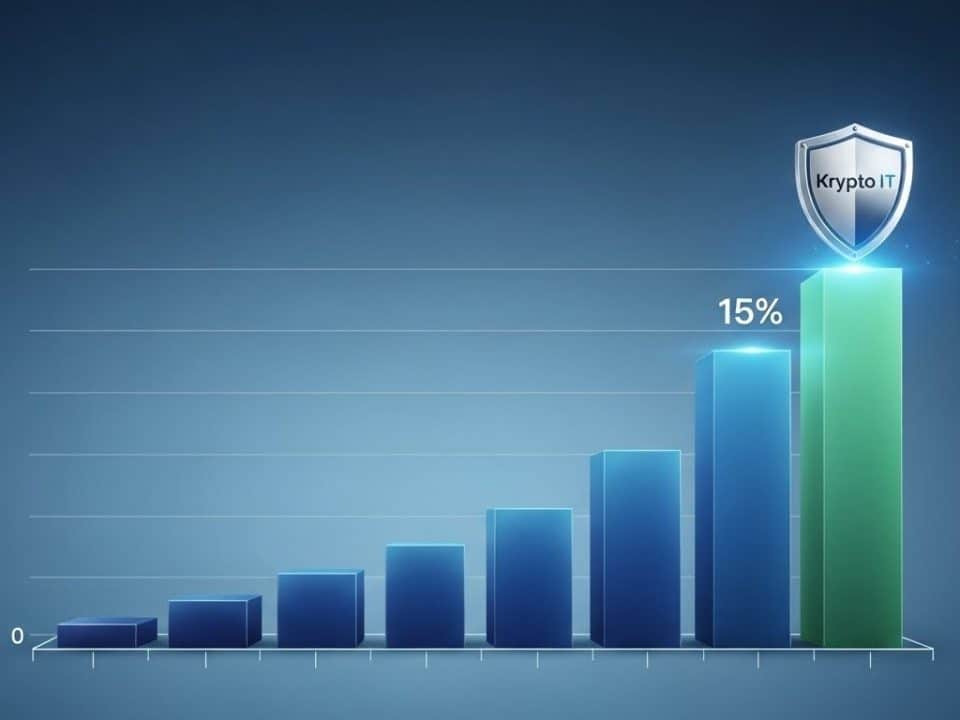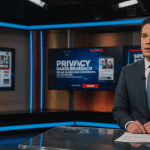
Texas HHSC Data Breach: A Sobering Lesson in the Importance of Data Security and Privacy
January 18, 2025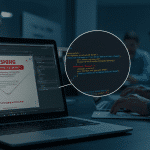
Sneaky New Phishing Kit Bypasses 2FA on Microsoft 365: A Wake-Up Call for Enhanced Security
January 20, 2025A recently discovered vulnerability in Apple devices, detailed in the article “Apple Bug Allows Root Protections Bypass Without Physical Access,” has raised significant security concerns. This bug reportedly allows attackers to bypass root-level protections even without physical access to the device, potentially granting them extensive control over the system.
As your trusted cybersecurity partner, Krypto IT is committed to analyzing emerging threats and providing actionable guidance. This blog post will delve into this Apple vulnerability, explain its implications, and outline crucial best practices to protect your devices and data.
Understanding the Apple Root Protection Bypass Vulnerability
The article highlights a critical vulnerability affecting a core security feature in Apple devices. While the specific technical details may be complex, the key takeaways are:
- Root Protections Bypass: The bug potentially allows attackers to circumvent security measures designed to protect the operating system’s core (the root level).
- No Physical Access Required: This is particularly concerning because the vulnerability can reportedly be exploited remotely, without the attacker needing physical possession of the device.
- Potential for Extensive Control: Gaining root access (often referred to as “rooting” or “jailbreaking”) grants an attacker the highest level of privileges on a device, potentially allowing them to:
- Install malware
- Steal sensitive data
- Modify system settings
- Monitor user activity
- Disable security features
Implications of the Vulnerability
This vulnerability, if exploited, could have serious consequences for Apple users:
- Data Breaches: Attackers could steal sensitive data stored on the device or accessed through it, including personal information, financial data, and confidential communications.
- Malware Infections: The vulnerability could be used to install malware, such as spyware, ransomware, or keyloggers, on the device.
- Device Takeover: Attackers could gain complete control over the device, using it for malicious purposes or as part of a botnet.
- Privacy Violations: Attackers could monitor user activity, track their location, and access their personal communications.
- Erosion of Trust: Such vulnerabilities can erode user trust in Apple’s security and the overall security of the iOS/macOS ecosystem.
Best Practices for Mitigating the Risk
While Apple will likely release a patch to address this vulnerability, it’s crucial to take proactive steps to protect your devices:
1. Keep Your Software Updated:
- Install Updates Immediately: As soon as Apple releases a security update that addresses this vulnerability, install it immediately on all your affected devices (iPhones, iPads, Macs).
- Enable Automatic Updates: If possible, enable automatic updates to ensure that your devices are always running the latest software with the most recent security patches.
2. Be Cautious of Phishing Attacks:
- Don’t Click Suspicious Links: Attackers may try to exploit this vulnerability through phishing emails or messages containing malicious links.
- Verify Website Authenticity: Before entering any sensitive information, double-check the website’s URL and look for the padlock icon and “https” in the address bar.
3. Use Strong Passwords and Multi-Factor Authentication (MFA):
- Strong Passwords: Create long, complex, and unique passwords for all your accounts, especially your Apple ID.
- Enable MFA: Use MFA for your Apple ID and other critical accounts to add an extra layer of security.
4. Be Wary of Third-Party Apps:
- Download Apps Only from the App Store: Avoid downloading apps from untrusted sources.
- Review App Permissions: Be cautious about granting excessive permissions to apps.
5. Consider Using Security Software:
- Mobile Security Solutions: While the iOS ecosystem is generally considered secure, consider using a reputable mobile security app for an added layer of protection.
- Antivirus/Anti-Malware: Ensure that your Mac has up-to-date antivirus/anti-malware software installed.
6. Monitor for Suspicious Activity:
- Review Account Activity: Regularly check your Apple ID and other accounts for any unauthorized access or suspicious activity.
- Be Alert for Unusual Behavior: Pay attention to any unusual behavior on your device, such as unexpected battery drain, app crashes, or unfamiliar processes running.
Company Policies and Procedures
Organizations should implement the following policies and procedures to mitigate the risk of this and other vulnerabilities:
- Patch Management Policy:
- Establish a formal patch management process to ensure that all devices and software are updated with the latest security patches in a timely manner.
- Prioritize critical vulnerabilities, such as the one described in the article.
- Mobile Device Management (MDM):
- Implement an MDM solution to manage and secure mobile devices used for work, including iPhones and iPads.
- Use MDM to enforce security policies, such as requiring strong passcodes and enabling remote wipe capabilities.
- Security Awareness Training:
- Educate employees about the risks of this vulnerability and other security threats.
- Train employees on best practices for mobile device security.
- Incident Response Plan:
- Develop an incident response plan that includes procedures for responding to security incidents involving Apple devices.
Password Policy Best Practices (Recap)
A strong password policy is always important, but especially when vulnerabilities are discovered:
- Password Complexity: Enforce minimum length (12+ characters), a mix of uppercase and lowercase letters, numbers, and symbols.
- Password Expiration: Consider requiring password changes at regular intervals or based on suspected compromise.
- Account Lockout: Lock accounts after a set number of failed login attempts.
- Multi-Factor Authentication (MFA): Mandate MFA for all users.
- Password Storage: Never store passwords in plain text; use strong, salted hashing algorithms.
- Employee Training: Regularly educate employees on password security best practices.
Krypto IT: Your Partner in Mobile Security
This Apple vulnerability highlights the importance of a proactive and multi-layered approach to security.
Krypto IT can help your organization assess your vulnerability to this and other threats, implement robust security controls, and develop incident response plans. Our services include: mobile device security assessments, MDM implementation, vulnerability management, penetration testing, and security awareness training. Contact us today for a free consultation and let us help you protect your devices and data.
Don’t wait for a security breach to expose your vulnerabilities. Be proactive. Be prepared. Be secure with Krypto IT.
#Cybersecurity #Apple #Vulnerability #RootAccess #MobileSecurity #iOS #macOS #InfoSec #CyberDefense #DataSecurity #SecurityAwareness #KryptoIT #CyberThreats #BestPractices #PatchManagement #PasswordSecurity