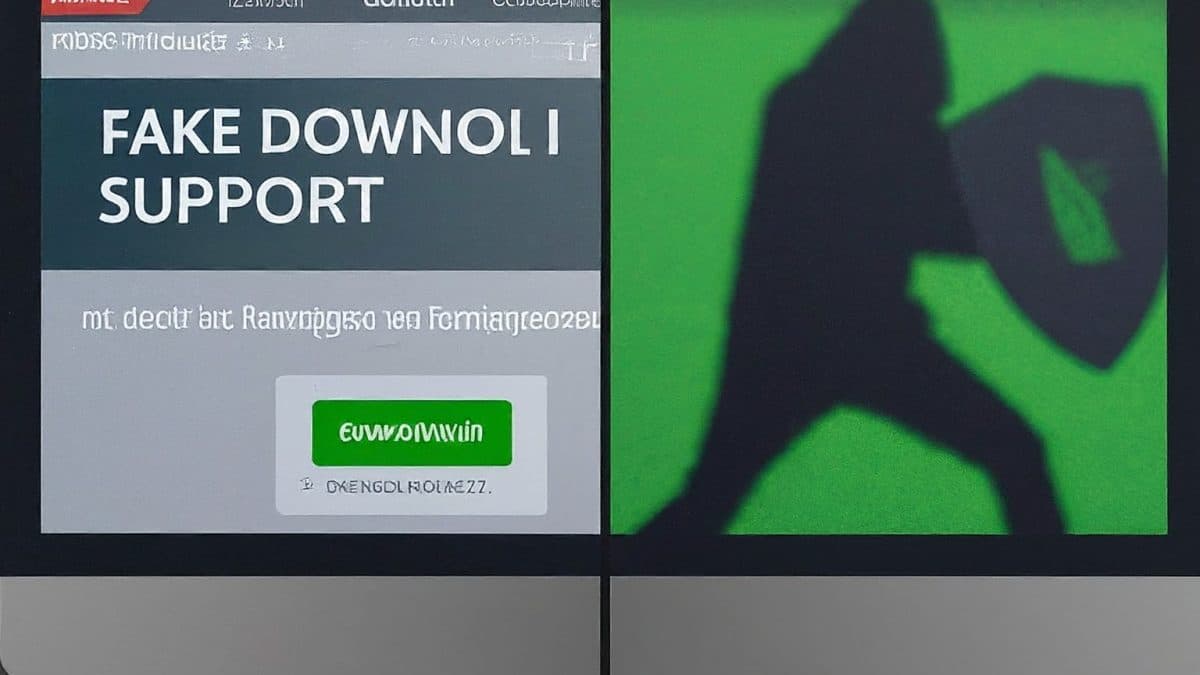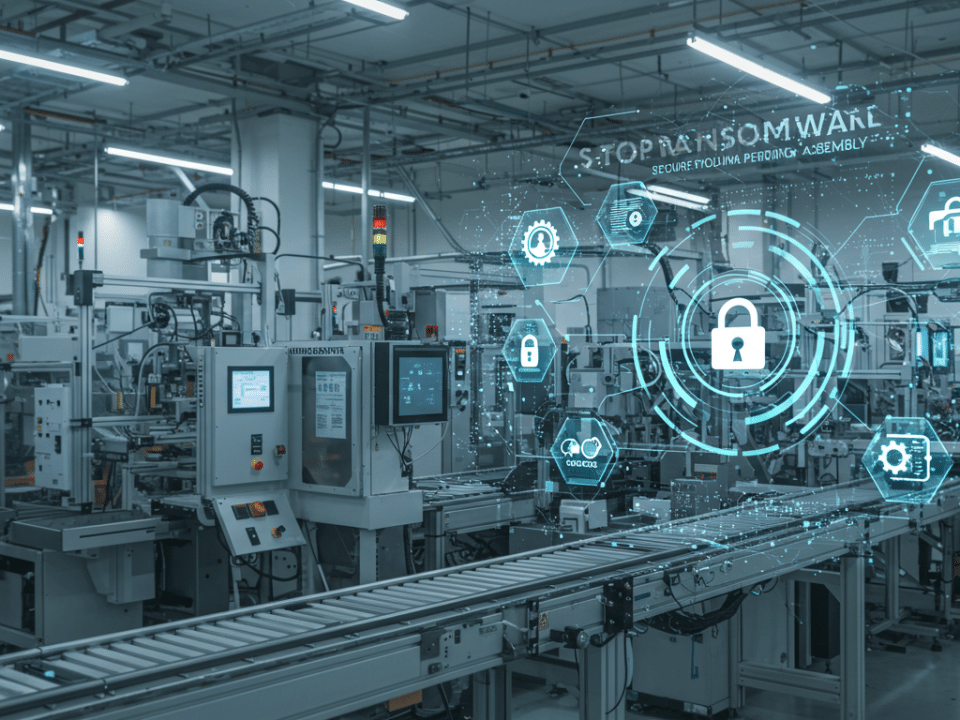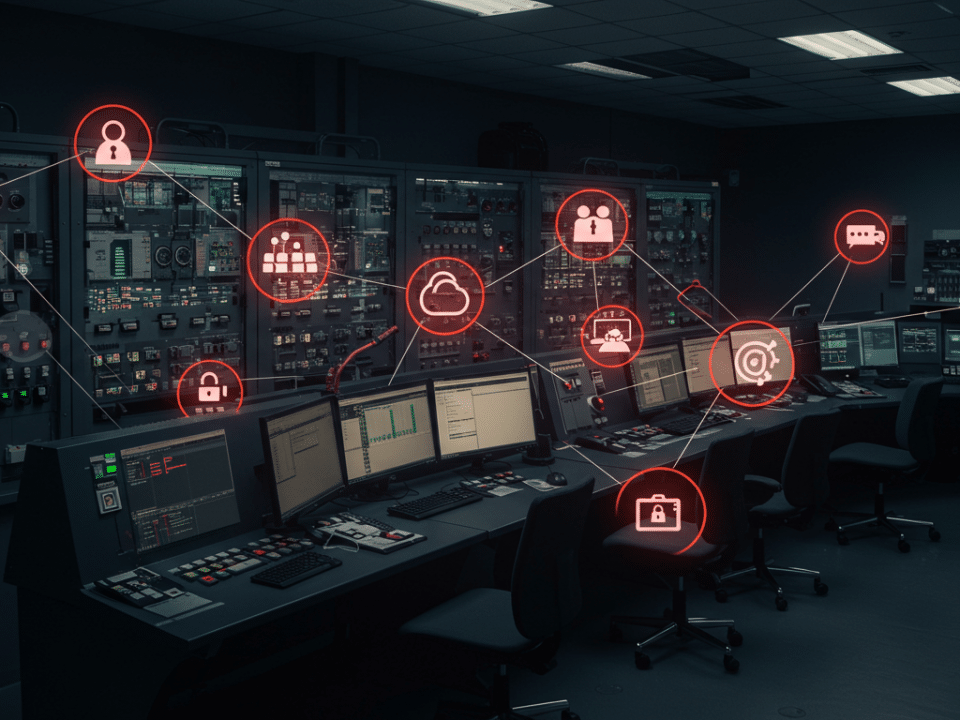In Sickness and In Security: Why Healthcare is a Hotbed for Cyberattacks
July 1, 2024
Indonesia’s Ransomware Nightmare: A Cautionary Tale for Backups and Disaster Recovery
July 4, 2024Imagine encountering a frustrating error message on your Windows PC. You search online for a solution, land on a seemingly helpful website, and download a “fix” – only to discover it’s a malicious script designed to harm your computer. This isn’t a scene from a dystopian movie; it’s a growing cybersecurity threat involving fake IT support sites pushing PowerShell scripts disguised as legitimate Windows fixes. This blog by Krypto IT sheds light on this tactic, explains how to identify these scams, and offers tips to stay safe in the digital jungle.
The Bait and Switch: How Fake IT Support Sites Lure You In
Cybercriminals capitalize on user frustration with error messages. Here’s how the scam unfolds:
- The Hook: You encounter a genuine Windows error or receive a misleading pop-up message.
- The Search: Desperate for a solution, you search online for help.
- The Trap: A website with a professional-looking layout appears high in search results, offering a “fix” that’s actually a malicious script.
- The Click: Unaware of the deception, you download and run the script, unknowingly compromising your system.
Why PowerShell Scripts? A Script for Disaster
PowerShell is a legitimate scripting language used for Windows administration. However, in the wrong hands, it can be used for malicious purposes:
- Data Theft: Scripts can steal your sensitive information like passwords, financial data, and browsing history.
- System Takeover: Attackers can gain control of your computer, install malware, or launch further attacks.
- Hidden in Plain Sight: PowerShell scripts can be disguised as harmless files, making them harder to detect.
Stay Alert! Identifying Fake IT Support Sites
Here are some red flags to watch out for:
- Urgency: Fake sites often create a sense of urgency, urging you to download a “fix” immediately.
- Generic Solutions: Beware of one-size-fits-all “fixes” that claim to solve a wide range of errors.
- Poor Grammar and Design: Legitimate websites typically have professional layouts and error-free content.
- Suspicious Downloads: Never download executable files (.exe) or scripts (.ps1) from untrusted websites.
Be Your Own IT Hero: Tips to Stay Secure
Empower yourself with knowledge to stay safe online:
- Trust Official Sources: Always refer to official Microsoft support pages for solutions to Windows errors.
- Beware of Unfamiliar Websites: Stick to websites of reputable security vendors or system administrators you know.
- Think Before You Click: Don’t download anything from unknown sources, especially executable files or scripts.
- Update Regularly: Keep your Windows operating system and security software up to date with the latest patches.
- Invest in Security Software: Consider a reputable antivirus and anti-malware solution for added protection.
Krypto IT: Your Trusted Partner in Cybersecurity
At Krypto IT, we are committed to keeping you and your devices safe online. We offer a variety of solutions to protect you from the latest threats:
- Security Awareness Training: Educate your employees on identifying and avoiding phishing attacks and social engineering scams.
- Managed Detection and Response (MDR) Services: Provide 24/7 monitoring and threat detection to identify and stop cyberattacks in real-time.
- Vulnerability Assessments and Penetration Testing: Identify and address weaknesses in your systems before attackers exploit them.
Don’t Let Fake Fixes Lead to Real Trouble!
Partner with Krypto IT and build a robust cybersecurity posture. Contact us today for a free consultation and learn how we can help you navigate the digital world with confidence.
#cybersecurity #fakesupport #malware #phishing #powershell #windowssecurity #infosec #newbusiness #consultation
P.S. Feeling uneasy about clicking on “fixes” online? Let’s chat about building a safe browsing strategy!