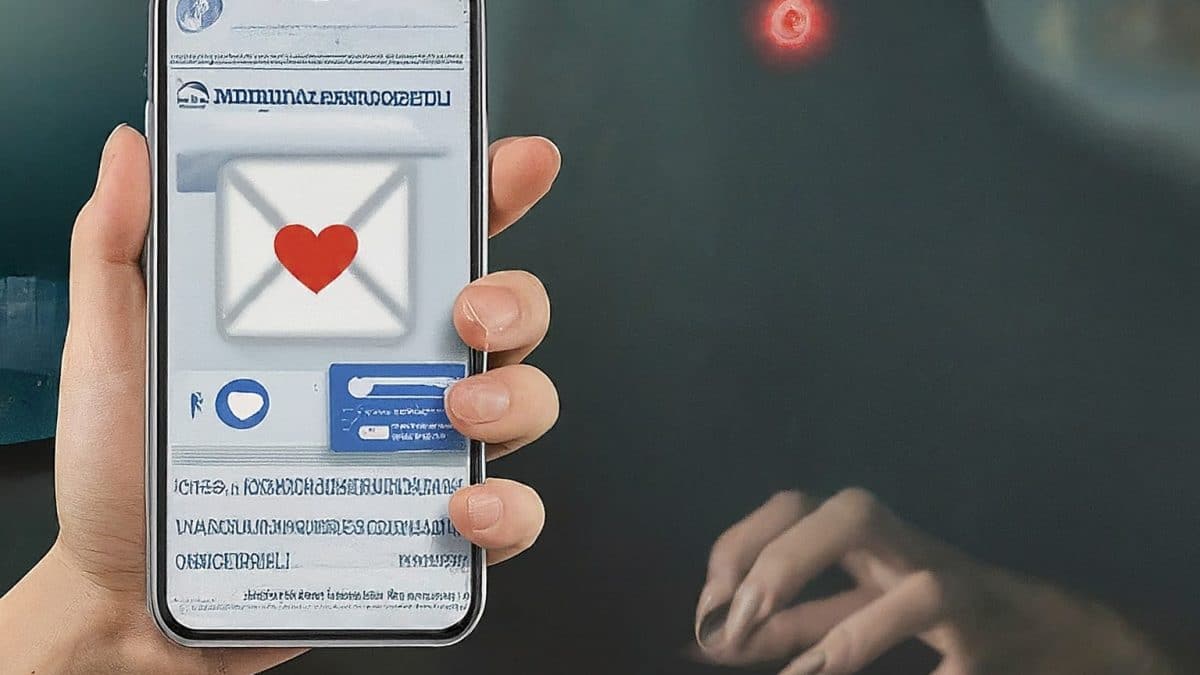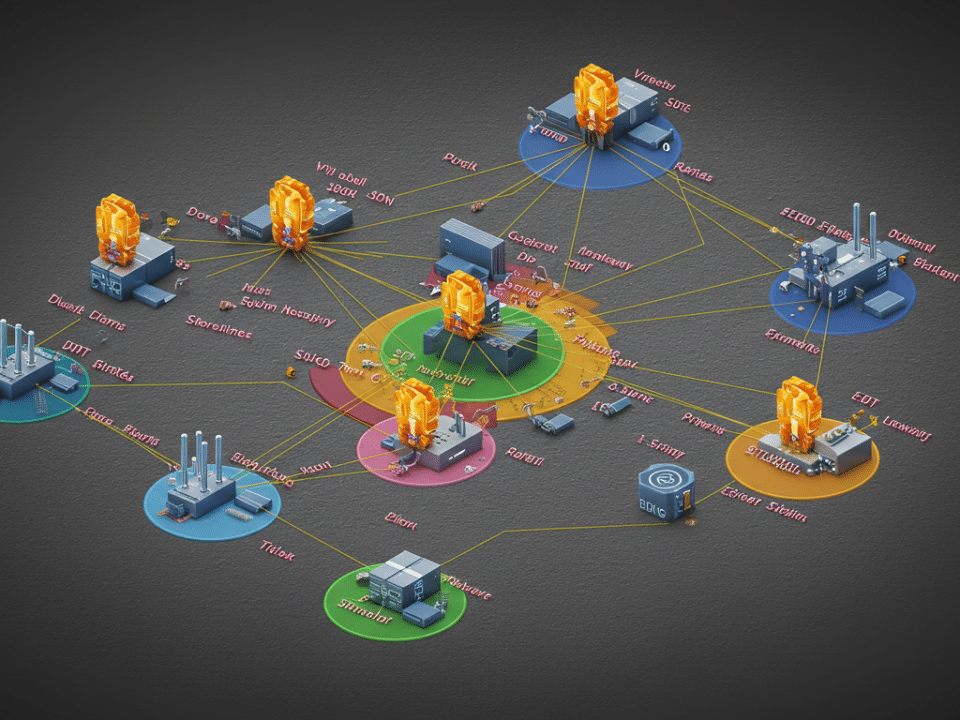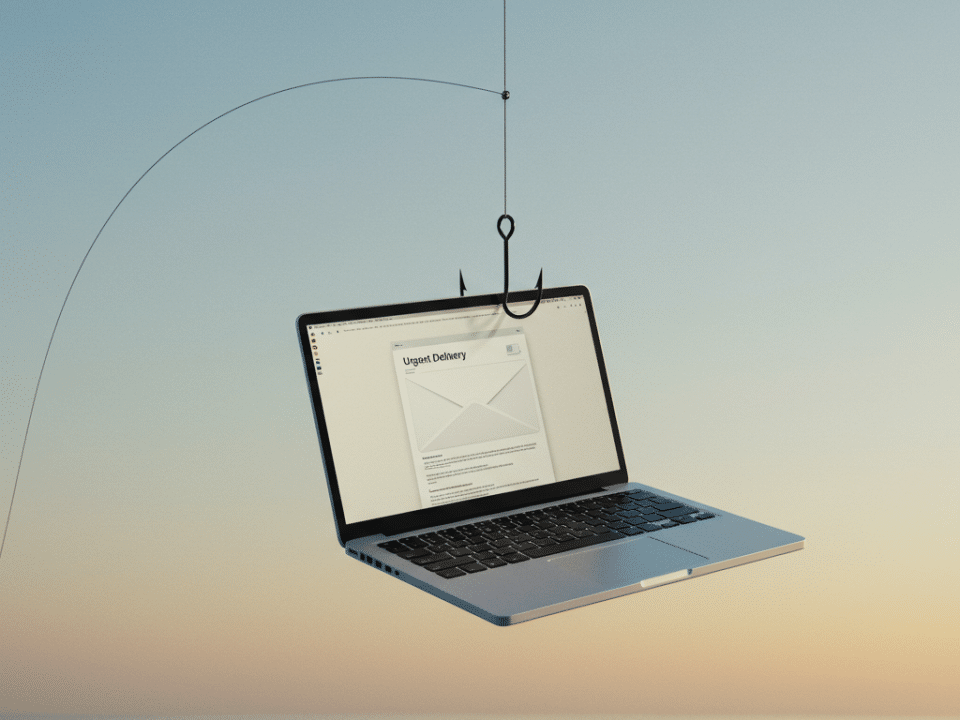The Evolving Threat: The State of Ransomware – Faster, Smarter, Meaner
March 30, 2024
MFA Fatigue: The New Phishing Tactic That Can Bypass Your Guard
April 1, 2024The lines between our work and personal lives are blurring. This is especially true when it comes to technology. Many employees use the same corporate devices issued for work to browse the web for personal reasons**.
While this flexibility and convenience can be appealing, there are significant security risks associated with this practice**. In this blog post, we’ll explore both sides of the coin, examining the potential benefits and serious drawbacks of personal browsing on corporate devices.
The Allure of Convenience: Why Employees Use Corporate Devices for Personal Browsing
Let’s face it, corporate laptops and mobile devices are often more powerful and convenient than personal ones. Here are some reasons why employees might choose to blur the lines**:
- Accessibility: Work devices are always on hand**, eliminating the need to switch between personal and work gadgets.
- Performance: Corporate devices are often better equipped than personal ones, providing a smoother browsing experience.
- Data Access: For some tasks, accessing work-related information might be necessary while browsing personally.
A Double-Edged Sword: The Risks of Personal Browsing on Corporate Devices
While the convenience is undeniable, the security risks associated with personal browsing on corporate devices cannot be ignored**:
- Phishing Attacks: Visiting unvetted personal websites increases the risk of falling victim to phishing scams**, potentially exposing corporate credentials and sensitive data.
- Malware Infiltration: Downloading unauthorized software or visiting malicious websites can introduce malware** onto the corporate network, compromising confidential information.
- Data Leaks: Personal browsing habits can lead to accidental data leaks**. For example, sharing login details on an insecure website could have unintended consequences for corporate data security.
- Productivity Concerns: While occasional personal browsing might be understandable, excessive personal use can distract employees** and impact their overall productivity.
Striking a Balance: Finding Common Ground
There’s no easy answer when it comes to personal browsing on corporate devices. The key lies in finding a balance that prioritizes security without stifling employee convenience. Here are some strategies to consider:
- Clear Policies: Establish a clear and concise acceptable use policy (AUP) that outlines permissible and prohibited activities on corporate devices.
- Security Awareness Training: Regularly educate employees** on cybersecurity best practices**, including phishing red flags and the importance of avoiding risky websites.
- Data Encryption: Implement data encryption solutions to protect sensitive information even if the device is compromised.
- Monitoring and Filtering: Consider monitoring solutions to detect suspicious activity** while respecting employee privacy**.
- Providing Alternatives: Offer employees access to secure personal browsing tools on their own devices to separate work and personal activities**.
The Takeaway: A Collaborative Approach
Ultimately, addressing the issue of personal browsing on corporate devices requires a collaborative approach**. Employers need to establish clear policies and security measures**, while employees must be responsible and aware of the potential risks**. Working together, organizations can mitigate the risks associated with personal browsing while maintaining a productive and flexible work environment.
Has your organization implemented a policy for personal browsing on corporate devices? Share your experiences in the comments below!
#cybersecurity #dataprivacy #phishing #malware #productivity #businessprotection #securityawareness #acceptableusepolicy #encryption #monitoring #collaboration