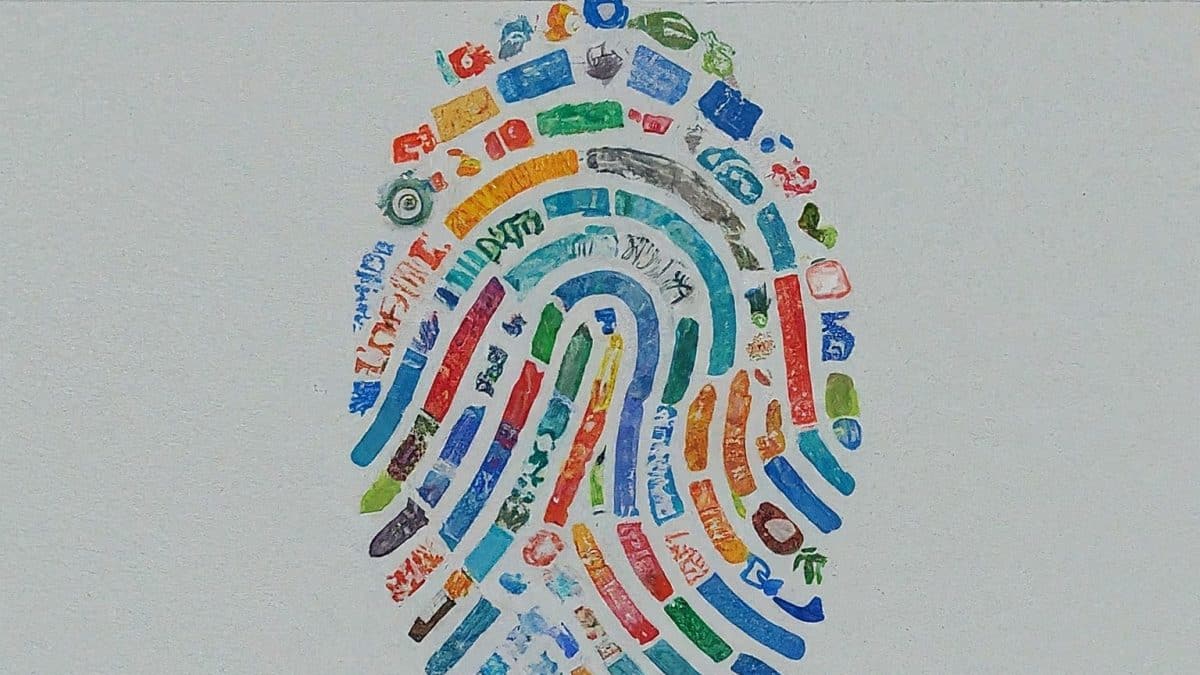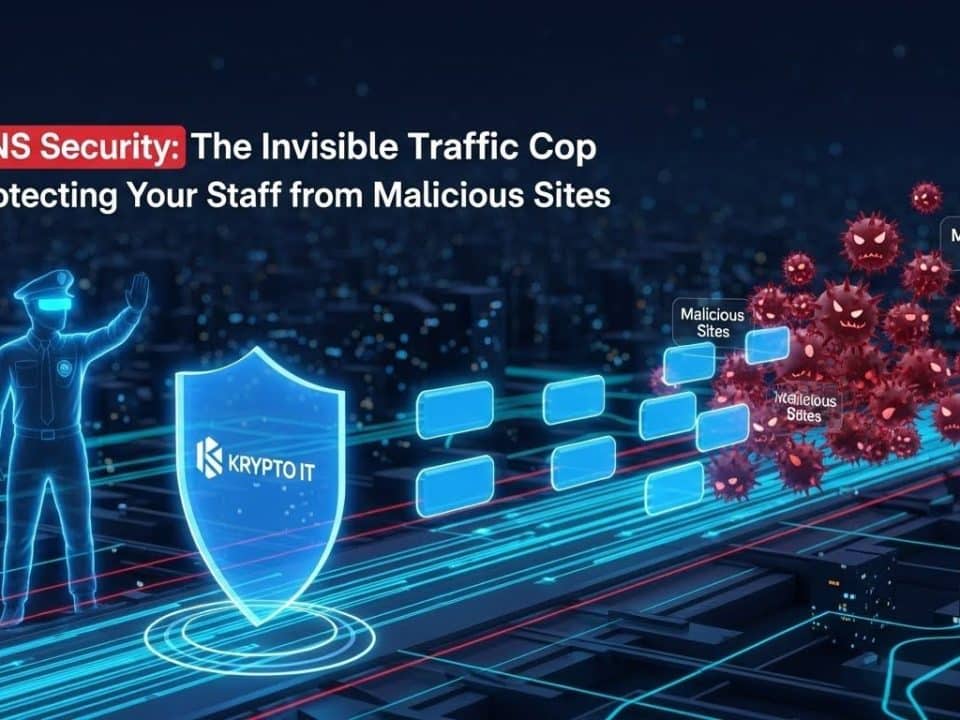Drilling for Trouble: New Phishing Campaign Targets Oil & Gas with Devious Malware
April 4, 2024
Backups Under Siege: Why Ransomware Gangs Target Your Lifeline
April 8, 2024We all leave a digital trail as we navigate the internet. Websites collect information about our browsing habits, and online services track our activity. But what if someone could identify you uniquely based on the specific characteristics of your device and browser?
This is the concept behind browser fingerprinting, a technique increasingly used by cybercriminals to bypass security measures and enhance their attacks.
Beyond Cookies: The Power of Browser Fingerprinting
Traditionally, websites relied on cookies to track user activity. However, cookies can be easily deleted or blocked. Browser fingerprinting takes a different approach. It assembles a unique digital fingerprint based on various factors, including:
- Operating System and Browser Version: The operating system you use (Windows, macOS, etc.) and your browser version (Chrome, Firefox, etc.) contribute to your fingerprint.
- Screen Resolution and Color Depth: The resolution of your screen and the number of colors it can display are also considered.
- Installed Fonts and Plugins: The specific fonts installed on your system and any browser plugins you use can add to your fingerprint.
- Hardware Details: In some cases, information about your hardware, like your graphics card or processor, can be used for fingerprinting.
The Malicious Applications: Why Cybercriminals Use Browser Fingerprinting
While browser fingerprinting has legitimate uses (e.g., targeted advertising), cybercriminals are exploiting it for malicious purposes:
- Evading Login Security: By creating a unique fingerprint of a legitimate user, attackers can bypass two-factor authentication (2FA) and gain unauthorized access to accounts.
- Targeted Phishing Attacks: Cybercriminals can use browser fingerprinting to identify high-value targets and craft highly personalized phishing attacks that appear more trustworthy.
- Device Tracking: Attackers can track user activity across multiple websites even if cookies are disabled.
Shielding Yourself: Protecting Your Digital Identity
While browser fingerprinting presents a challenge, there are steps you can take to mitigate the risk:
- Privacy-Focused Browsers: Consider using privacy-focused browsers like Tor or DuckDuckGo that offer enhanced fingerprinting protection.
- Browser Extensions: Several browser extensions can help mask your fingerprint by randomizing user agent strings and other data points.
- Anti-Fingerprinting Tools: Emerging anti-fingerprinting tools can help anonymize your browsing activity and thwart fingerprinting attempts.
- Regular Browser Updates: Keeping your browser up to date with the latest security patches can help mitigate fingerprinting vulnerabilities.
The Future of Browser Fingerprinting: A Balancing Act
Browser fingerprinting raises important privacy concerns. While it can enhance security in some cases, it can also be exploited for malicious purposes. The future of browser fingerprinting likely lies in striking a balance between security and privacy.
Stay informed & protect your digital fingerprint!
#browserfingerprinting #cybersecurity #privacy #phishing #twofactorauthentication #securityawareness #privacytools #anonymity #browsersecurity #digitalidentity