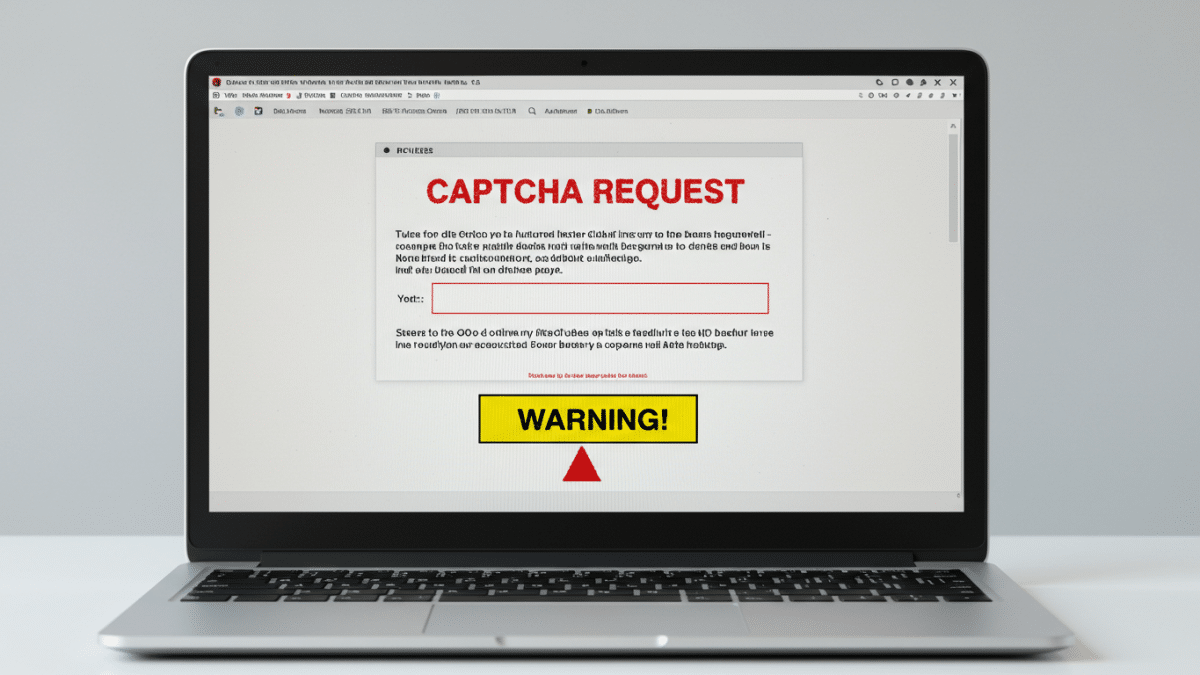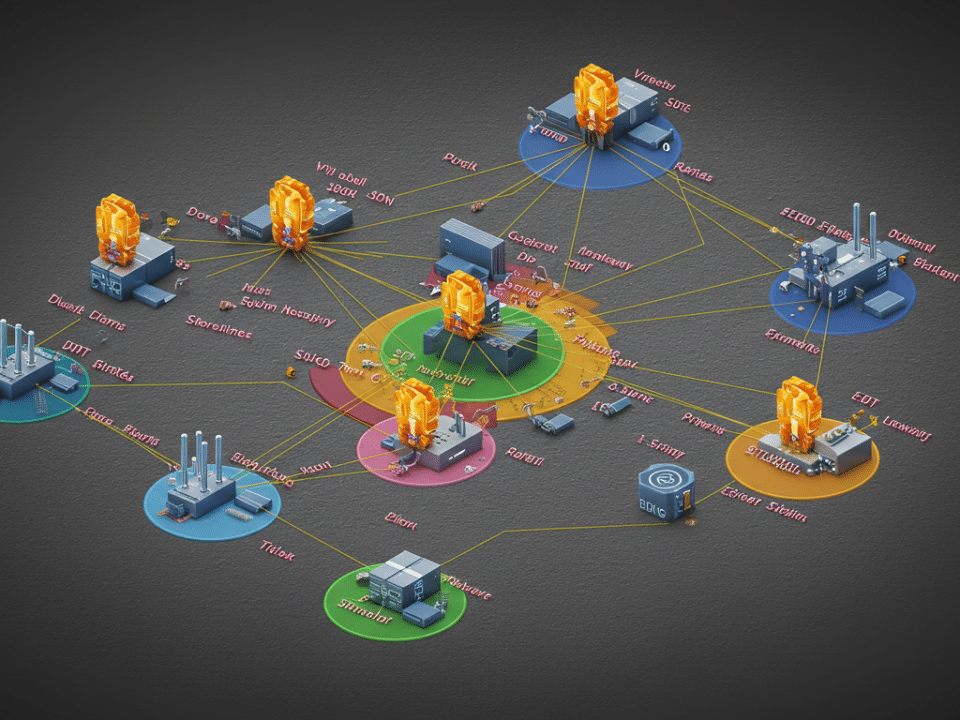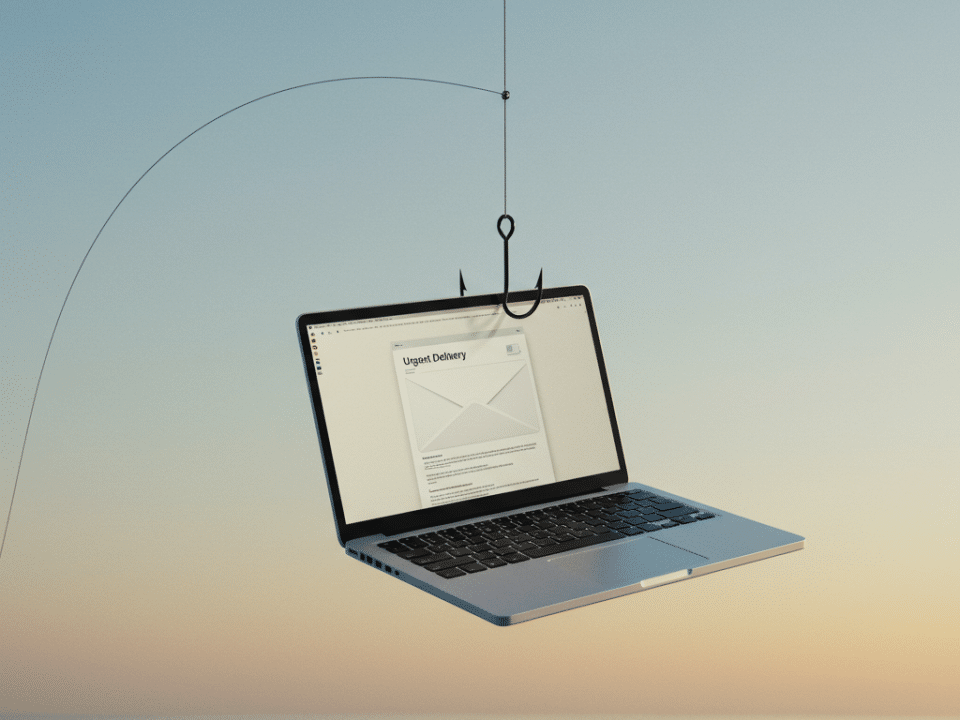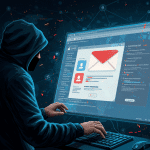
Gmail Hackers Strike: 4 Ways to Protect Your Email Account
December 18, 2024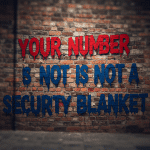
Your Phone Number is Not a Security Blanket: Why SMS 2FA is a Huge Risk (and What To Do About It)
December 20, 2024We’ve all been there: you’re trying to access a website, and a CAPTCHA pops up, asking you to identify traffic lights or decipher distorted text to prove you’re human. CAPTCHAs are designed to prevent automated bots from accessing websites, but what happens when the CAPTCHA itself is the threat?1
A recent article, “From CAPTCHA to catastrophe: How fake verification pages are spreading malware,” reveals a disturbing trend where cybercriminals are using fake CAPTCHA pages to trick users into downloading malware.2 These malicious pages often mimic legitimate CAPTCHA services from companies like Google and Cloudflare, making them difficult to distinguish from the real thing.3
How the Scam Works
Here’s the breakdown:
- Compromised Websites: Hackers inject malicious code into legitimate websites or create fake websites that closely resemble familiar ones.4
- Fake CAPTCHA: When you visit the compromised site, you’re presented with a fake CAPTCHA page.5 It might look convincing, with familiar branding and instructions.
- Hidden Commands: These fake CAPTCHA pages often hide malicious commands within the seemingly innocent “verification steps.” For instance, they might instruct you to press “Win + R” (to open the Run dialog box), then “CTRL + V” (to paste a hidden command copied to your clipboard), and finally “Enter” (to execute the malicious code).
- Malware Download: This code, often disguised as a verification process, downloads and executes malware onto your device.6 This could be anything from information stealers (infostealers) that capture your passwords and financial data to remote-access trojans (RATs) that give hackers control of your system.
Types of Malware Spread Through Fake CAPTCHAs
- Infostealers: These steal sensitive information like login credentials, credit card numbers, and cryptocurrency wallet details.7
- RATs: These allow hackers to remotely control your device, steal data, install more malware, and even spy on you through your webcam.
- Banking Trojans: Specifically designed to steal banking credentials and financial information.
Protecting Yourself from Fake CAPTCHA Scams
- Be Extra Cautious: Treat every CAPTCHA with suspicion. Pay close attention to the website you’re on and the CAPTCHA’s appearance. If anything seems off, it’s best to avoid interacting with it.
- Don’t Blindly Follow Instructions: Never blindly follow instructions on a CAPTCHA page, especially if they involve opening the Run dialog box or pasting commands. Legitimate CAPTCHAs typically only require you to click on images or solve puzzles.
- Keep Your Software Updated: Ensure your operating system, browser, and security software are up to date with the latest patches.
- Use a Reputable Antivirus and Antimalware: Install a reliable security solution and keep it updated to detect and block known malware.
- Enable Browser Protection: Use a browser with built-in security features like phishing and malware protection.8
- Be Wary of Suspicious Websites: Avoid clicking on links from unknown senders or visiting websites that look suspicious or unprofessional.
- Think Before You Click: Be mindful of where you click and what you download. Avoid clicking on ads or pop-ups, especially on unfamiliar websites.
CAPTCHA verification is meant to protect us from bots, but hackers are turning this security measure against us. By staying vigilant, questioning everything, and following these best practices, you can avoid falling victim to these malicious fake CAPTCHA scams.
#cybersecurity #CAPTCHA #malware #phishing #onlinesafety #infostealer #RAT #dataprotection #KryptoIT