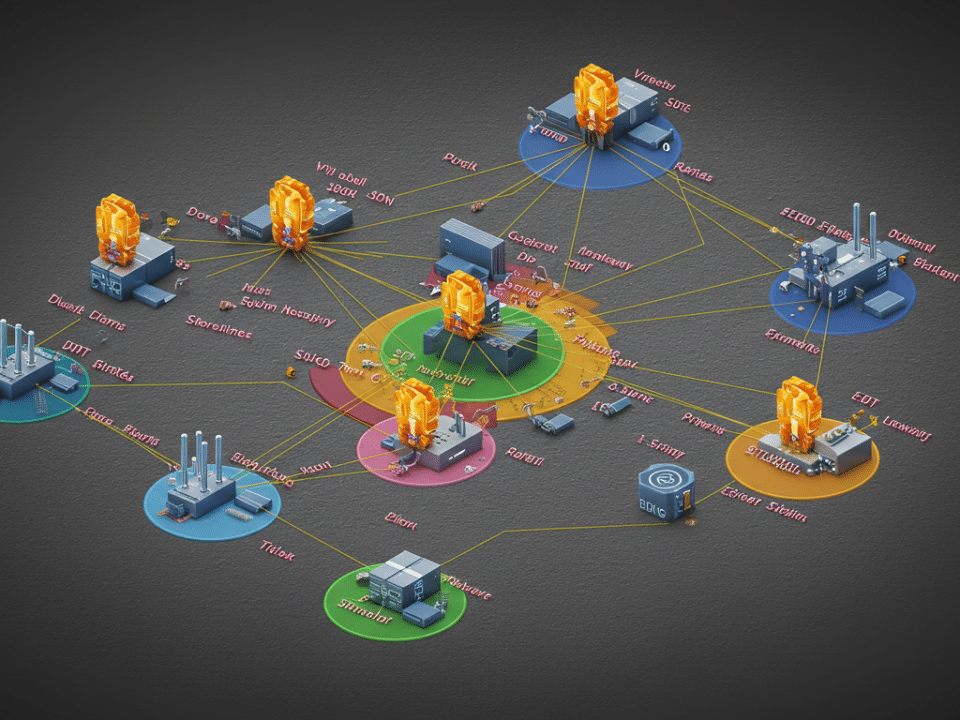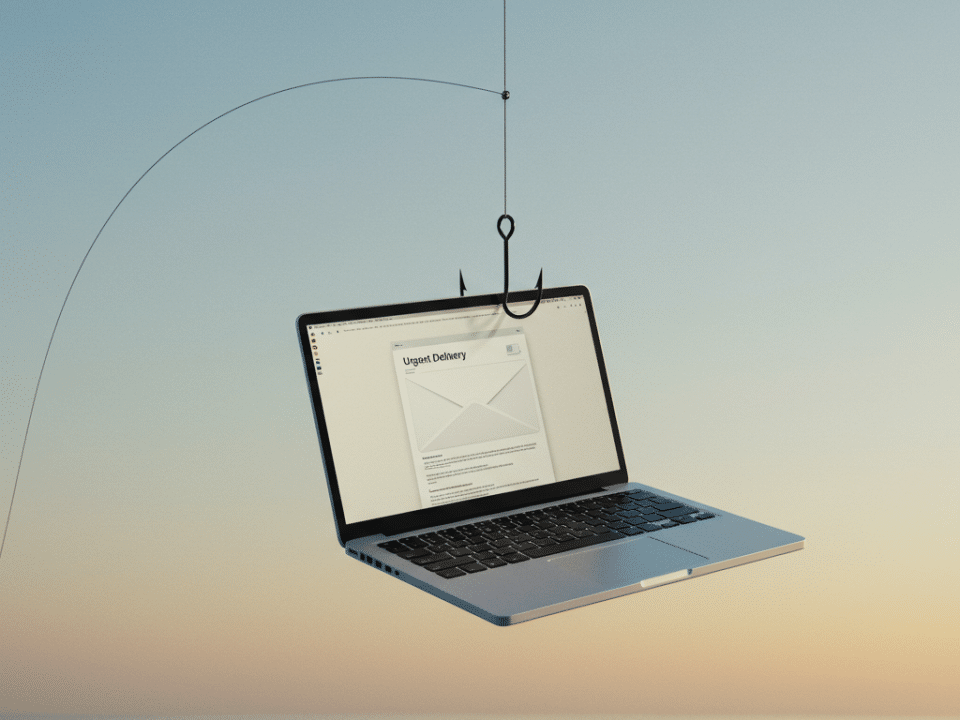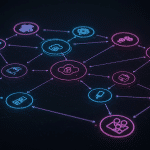
Decoding Attack Surface Management: Protecting Your Business in the Digital Age
February 7, 2025
Most Sophisticated Gmail Attacks Ever—FBI Says: Do Not Click Anything!
February 9, 2025We live in a world increasingly reliant on digital communication, and with that reliance comes increased risk. A recent report highlighted a concerning trend: malicious PDF files designed to steal your data are being distributed through SMS messages, putting millions at risk. At Krypto IT, we’re dedicated to keeping you informed and protected. This blog post breaks down this threat, explains how it works, identifies who’s at risk, and, most importantly, provides actionable steps you can take to safeguard yourself.
What is the Malicious PDF SMS Scam?
This scam involves cybercriminals sending text messages containing links to PDF files. These PDFs, however, are not what they seem. They are cleverly disguised malware designed to infect your device and steal sensitive information. The messages often use social engineering tactics to trick you into clicking the link and downloading the PDF. They might impersonate a trusted source, such as a delivery service, a government agency, or even a friend or family member. The message might claim you have a missed delivery, a pending legal issue, or offer a tempting deal. The goal is to create a sense of urgency or curiosity, pushing you to act without thinking.
How Does it Work?
The attack unfolds in a few key stages:
- The Lure: You receive an SMS message containing a link and a compelling reason to click it. This is the hook, designed to bypass your initial skepticism.
- The Download: Clicking the link takes you to a webpage or directly initiates the download of the malicious PDF file. This step may be disguised, appearing as a legitimate website or download prompt.
- The Infection: Once downloaded, the PDF might attempt to automatically execute malicious code. In other cases, it may require you to open the PDF. The PDF itself may contain embedded scripts or exploit vulnerabilities in PDF reader software.
- The Data Theft: Once the malware is active on your device, it can steal a wide range of information, including:
- Personal Information: Names, addresses, phone numbers, email addresses, and even social security numbers.
- Financial Information: Bank account details, credit card numbers, and login credentials
.
- Login Credentials: Usernames and passwords for various online accounts, including social media, email, and banking platforms.
- Device Information: Information about your device, including its model, operating system, and unique identifiers.
- The Spread: In some cases, the malware might also be designed to spread itself to other devices by sending SMS messages to your contacts, perpetuating the scam.
Who is at Risk?
Everyone who uses a mobile phone and receives SMS messages is potentially at risk. However, some groups may be more vulnerable:
- Those less familiar with technology: Individuals who are not as tech-savvy might be more easily tricked by these scams.
- Those who are impulsive: People who tend to act quickly without thinking things through are more likely to fall victim.
- Those who are stressed or under pressure: Scammers often exploit situations where people are stressed or anxious, making them less likely to be cautious.
How to Protect Yourself:
Protecting yourself from these malicious PDF scams requires vigilance and a proactive approach. Here are some essential tips:
- Be Skeptical of Unexpected Messages: Don’t click on links in SMS messages from unknown or untrusted senders. Even if the message appears to be from someone you know, be cautious, as their number might be spoofed.
- Verify the Sender: If you’re unsure about a message, contact the supposed sender directly through a known and trusted channel (e.g., a phone call) to verify if they sent the message.
- Don’t Download Suspicious Files: Never download PDF files or any other files from unknown or untrusted sources.
- Keep Your Software Updated: Ensure your mobile phone’s operating system and all apps, including your PDF reader, are up to date. Updates often include security patches that protect against malware.
- Use a Mobile Security App: Consider installing a reputable mobile security app that can detect and block malware.
- Be Wary of Urgent or Emotional Appeals: Scammers often use urgent or emotional language to pressure you into acting quickly. Don’t fall for these tactics. Take your time to think things through.
- Enable Two-Factor Authentication: Use two-factor authentication whenever possible for your online accounts. This adds an extra layer of security, making it harder for scammers to access your accounts even if they have your login credentials.
- Educate Yourself and Others: Stay informed about the latest scams and share this information with your friends, family, and colleagues.
Krypto IT Can Help!
Cybersecurity threats are constantly evolving, and staying safe can be challenging. Krypto IT offers comprehensive cybersecurity solutions to protect you and your business from these threats. We can help you implement robust security measures, educate your employees about cybersecurity best practices, and provide ongoing support to ensure your data remains secure.
Contact us today for a free consultation! Let us help you navigate the complex world of cybersecurity and protect what matters most.
#Cybersecurity #DataProtection #SMSScam #MaliciousPDF #Phishing #SecurityAwareness #KryptoIT #StaySafeOnline #InfoSec #CyberAware