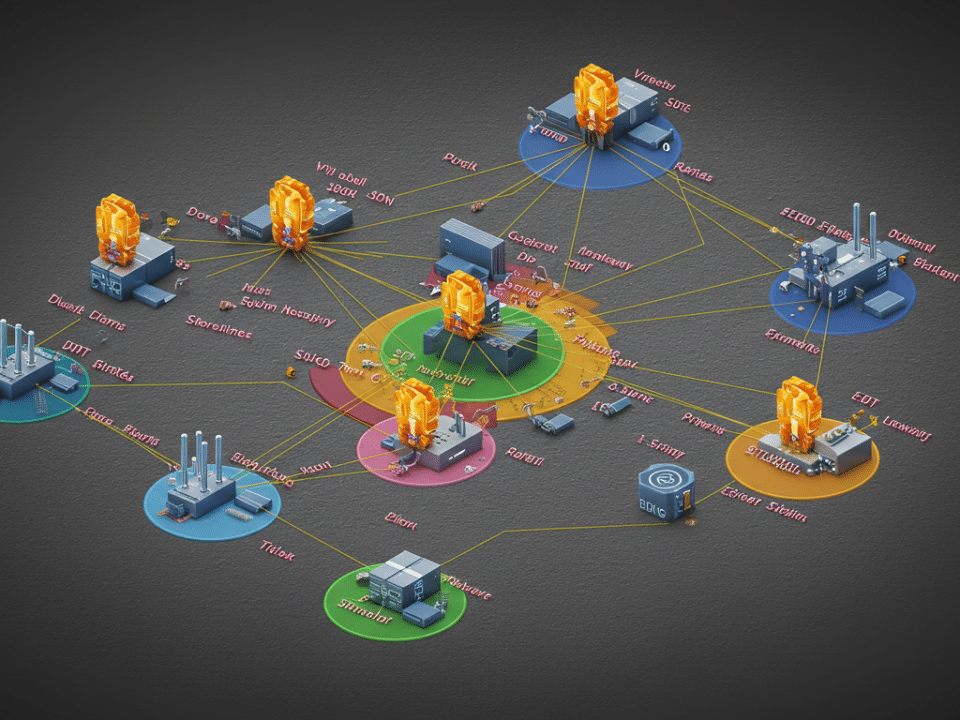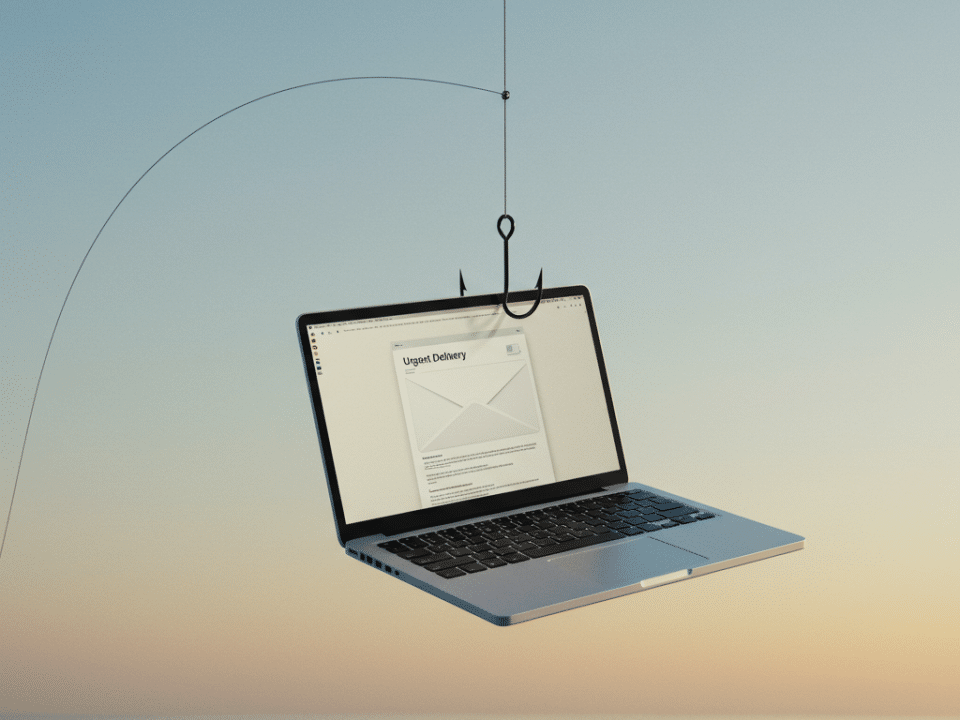Phishing emails: The bait that’s too good to be true, but beware the tricky ones
October 5, 2023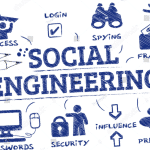
Social Engineering: The Art of Tricking People
October 7, 2023Hey there, fellow internet citizens! It’s Cybersecurity Month, which means it’s time to talk about mobile security. Our smartphones and tablets are essential parts of our lives, but they’re also potential targets for cybercriminals. So, what can we do to keep our devices and data safe?
Here are a few tips, in more detail:
Use strong passwords and enable two-factor authentication (2FA).
Strong passwords are at least 12 characters long and include a mix of upper and lowercase letters, numbers, and symbols. You should use a different password for each of your online accounts, and never reuse passwords. 2FA adds an extra layer of security by requiring you to enter a code from your phone in addition to your password when logging in.
There are a few different ways to implement 2FA. One common method is to use a time-based one-time password (TOTP) generator app, such as Google Authenticator or Authy. These apps generate a unique code every 30 seconds, which you can then enter when logging in to your account.
Another way to implement 2FA is to use SMS-based 2FA. This method sends a code to your phone via text message, which you can then enter when logging in. SMS-based 2FA is less secure than TOTP-based 2FA, but it’s still better than no 2FA at all.
Keep your software up to date.
Software updates often include security patches that can help protect your device from known vulnerabilities. So, be sure to install updates as soon as they’re available. You can usually check for updates manually in your device’s settings menu, or you can enable automatic updates so that your device downloads and installs updates automatically.
Only download apps from trusted sources.
When you’re looking for a new app, only download it from the official app store for your device. This will help reduce the risk of downloading a malicious app.
Official app stores have security measures in place to help identify and remove malicious apps. However, no security system is perfect, so it’s still important to be careful about what apps you download.
Before downloading an app, read the reviews and check the developer’s information. If you see any red flags, such as negative reviews or a lack of information about the developer, don’t download the app.
Be careful about what permissions you grant apps.
When you download an app, it may ask for permission to access certain features of your device, such as your location, camera, or contacts. Only grant permissions that are necessary for the app to function.
For example, a weather app doesn’t need access to your contacts. If a weather app asks for permission to access your contacts, be suspicious.
Use a mobile security app.
A mobile security app can help protect your device from malware, phishing attacks, and other threats. Be sure to choose a reputable app from a trusted developer.
Some mobile security apps offer additional features, such as anti-theft protection and parental controls. Consider which features are important to you when choosing a mobile security app.
In addition to these general tips, there are a few other things you can do to protect your mobile security:
- Be careful about what public Wi-Fi networks you connect to. Public Wi-Fi networks are often unsecured, which means that cybercriminals can easily intercept your traffic. If you need to connect to a public Wi-Fi network, be sure to use a VPN to encrypt your traffic.
- Don’t open links in text messages or emails from unknown senders. Phishing attacks are one of the most common ways for cybercriminals to steal personal information. Phishing emails and text messages often contain links that, when clicked, take you to fake websites that look like legitimate websites. If you’re not sure whether a link is safe, don’t click on it.
- Be aware of the latest mobile security threats. Cybercriminals are constantly developing new ways to attack mobile devices. It’s important to stay informed about the latest threats so that you can take steps to protect yourself.
You can stay informed about the latest mobile security threats by following cybersecurity experts on social media, reading cybersecurity blogs, and signing up for cybersecurity newsletters.
By following these tips, you can help keep your mobile devices and data safe from cybercriminals. Happy Cybersecurity Month!
#CybersecurityMonth #MobileSecurity
#StaySafeOnline #ProtectYourData
#CybersecurityAwareness
#SecurityTips #OnlineSafety
#CybercrimePrevention
#DigitalSecurity #InfoSec
#StayCyberSecure #BeCyberSmart
#CyberHygiene #CybersecurityForAll