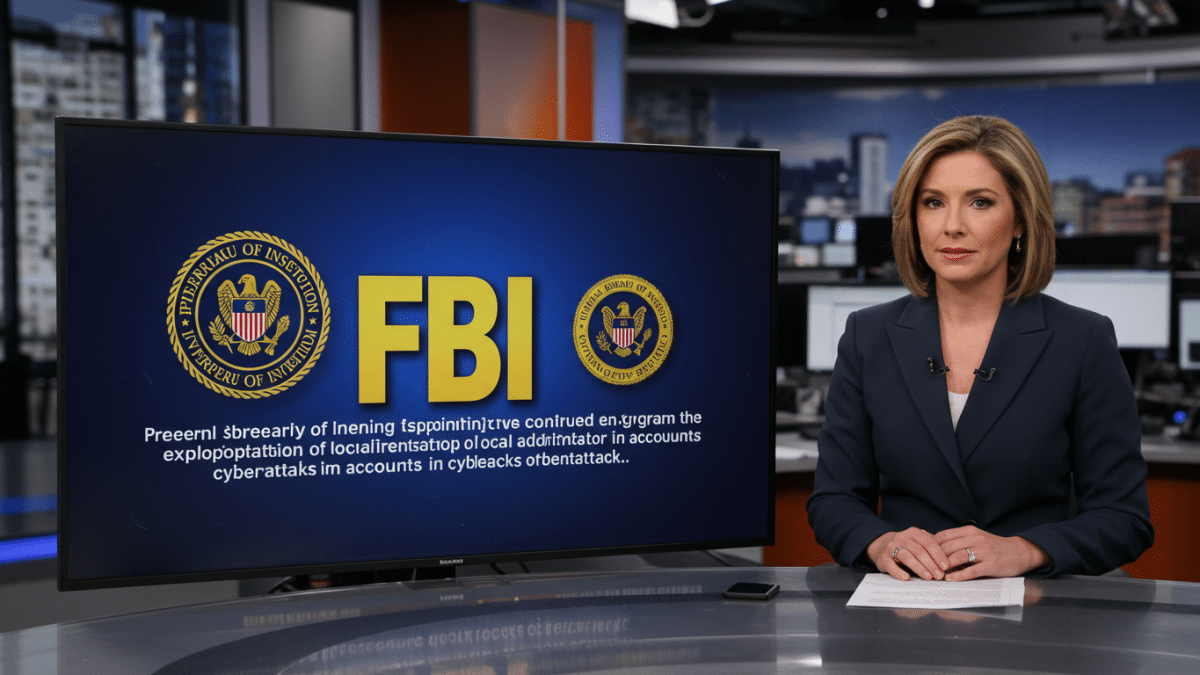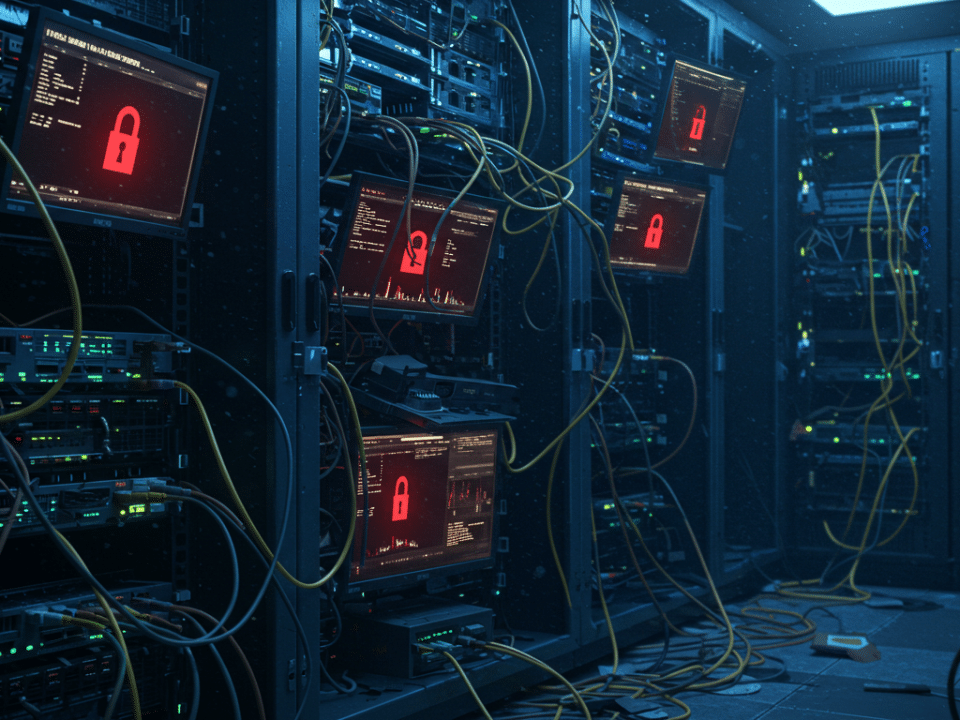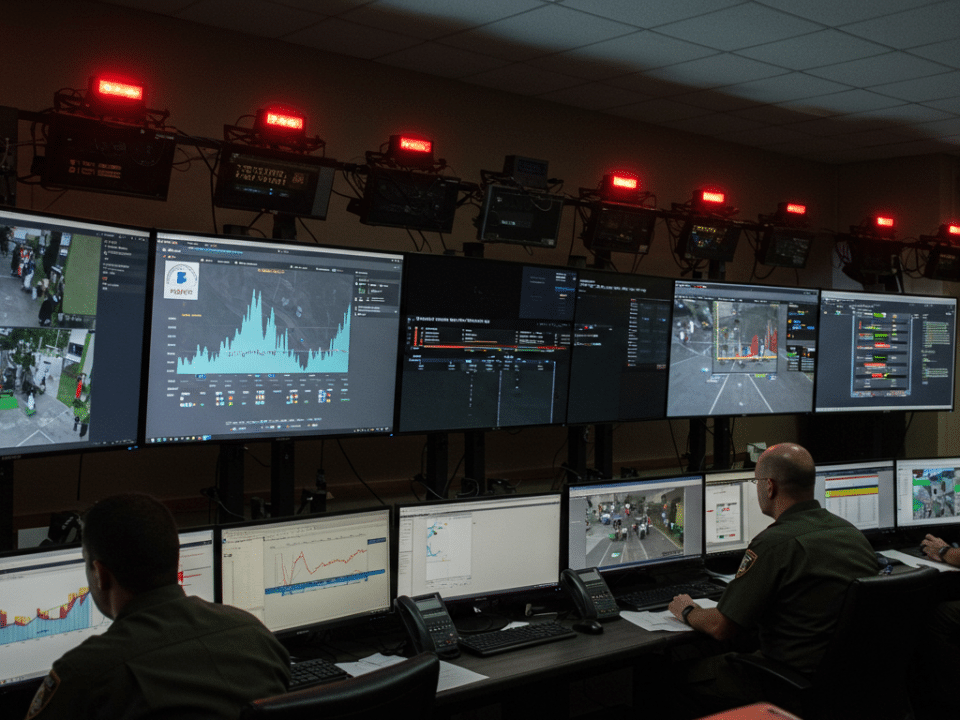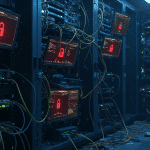
58% of Ransomware Victims Forced to Shut Down Operations: A Deep Dive and How to Protect Your Business
January 30, 2025
Fake Recruiters: North Korean Hackers Target Developers in Sophisticated Credential Theft Campaign
February 1, 2025The Federal Bureau of Investigation (FBI) recently issued a warning highlighting the continued exploitation of local administrator accounts in cyberattacks. This advisory underscores a critical vulnerability that businesses of all sizes must address immediately. Cybercriminals are increasingly targeting these privileged accounts to gain deep access into systems, deploy ransomware, steal sensitive data, and wreak havoc on operations. This blog post will break down the FBI’s warning, explain the risks associated with local admin accounts, and outline best practices to protect your business from these evolving threats.
What Happened?
The FBI’s warning emphasizes a surge in attacks where malicious actors are leveraging compromised or weakly protected local administrator accounts. These accounts, often found on individual workstations and servers, possess elevated privileges, granting attackers significant control over the affected systems. Once inside, they can disable security software, install malware, access confidential information, and even move laterally within the network to compromise other systems.
How Are They Being Attacked?
Attackers employ various tactics to gain access to local administrator accounts. Common methods include:
- Phishing: Deceptive emails trick employees into revealing their login credentials, often through fake login pages or malware attachments.
- Password Cracking: Attackers use specialized software to guess weak or default passwords associated with local admin accounts. Brute-force attacks, dictionary attacks, and credential stuffing are all common techniques.
- Exploiting Software Vulnerabilities: Unpatched software can contain security flaws that allow attackers to gain unauthorized access, including privilege escalation to local admin rights.
- Malware: Certain types of malware, such as keyloggers and remote access Trojans (RATs), are designed to steal credentials and provide attackers with backdoor access to compromised systems.
- Social Engineering: Manipulating individuals into divulging sensitive information or performing actions that compromise security. This can include impersonating IT staff or other trusted individuals.
Why Disable Local Admin Accounts?
The principle of least privilege dictates that users should only have the minimum necessary access rights to perform their job functions. Local administrator accounts violate this principle by granting excessive privileges that are rarely required for everyday tasks. Leaving these accounts active creates a significant security risk because:
- Increased Attack Surface: Each active local admin account represents a potential entry point for attackers. The more accounts that exist, the greater the risk.
- Lateral Movement: Once an attacker compromises a local admin account on one machine, they can easily use those same credentials to access other systems within the network where the same account exists, thus spreading the attack.
- Data Exfiltration: With local admin privileges, attackers can easily access and steal sensitive data without restriction.
- Ransomware Deployment: Attackers often use their elevated access to deploy ransomware across the network, encrypting critical files and demanding a ransom for their release.
Best Practices to Protect Your Business:
Disabling local admin accounts is a crucial step in strengthening your cybersecurity posture. Here are some best practices to implement:
- Implement the Principle of Least Privilege: Restrict user accounts to only the necessary permissions required for their job functions. Remove local admin rights wherever possible.
- Centralized User Management: Utilize a directory service like Active Directory or Azure Active Directory to manage user accounts and permissions centrally. This makes it easier to enforce security policies and revoke access when necessary.
- Strong Password Policies: Enforce strong, unique passwords for all accounts, including local administrator accounts that cannot be fully eliminated. Require regular password changes and implement multi-factor authentication (MFA) wherever possible.
- Regular Security Updates and Patching: Keep all software and operating systems up to date with the latest security patches to mitigate vulnerabilities that attackers can exploit.
- Endpoint Detection and Response (EDR): Implement EDR solutions to monitor endpoints for malicious activity and quickly respond to threats.
- Security Awareness Training: Educate employees about phishing, social engineering, and other cyber threats. Train them to recognize suspicious emails and avoid clicking on malicious links or attachments.
- Regular Security Audits and Penetration Testing: Conduct regular security assessments to identify vulnerabilities and weaknesses in your systems. Penetration testing simulates real-world attacks to evaluate your defenses.
- Implement a Privileged Access Management (PAM) Solution: PAM solutions provide centralized control and monitoring of privileged accounts, including local administrator accounts that cannot be fully removed. They can help limit the use of these accounts, control access, and log all activity.
Protecting your business from cyber threats is paramount. Don’t wait until it’s too late. Contact Krypto IT today for a free consultation to assess your current security posture and learn how we can help you implement these best practices to safeguard your valuable data and systems. We can help you disable unnecessary local admin accounts, implement a robust security framework, and train your employees to be the first line of defense against cyberattacks.
#Cybersecurity #FBIWarning #LocalAdminAccounts #DataBreach #Ransomware #InfoSec #KryptoIT #FreeConsultation #CybersecurityAwareness #PasswordSecurity #LeastPrivilege #PAM #EndpointSecurity