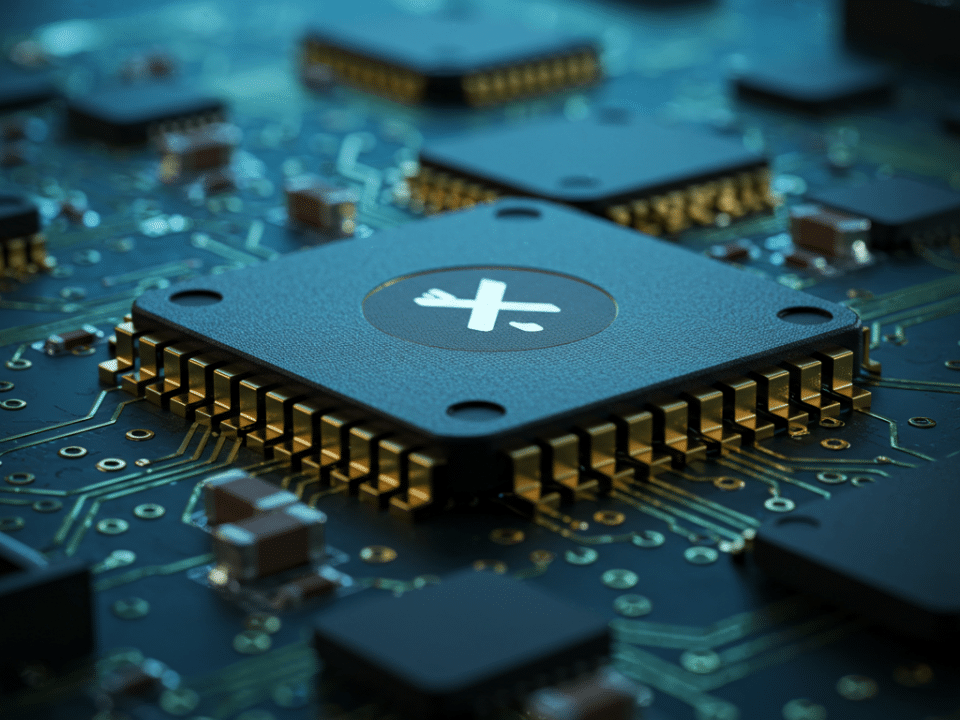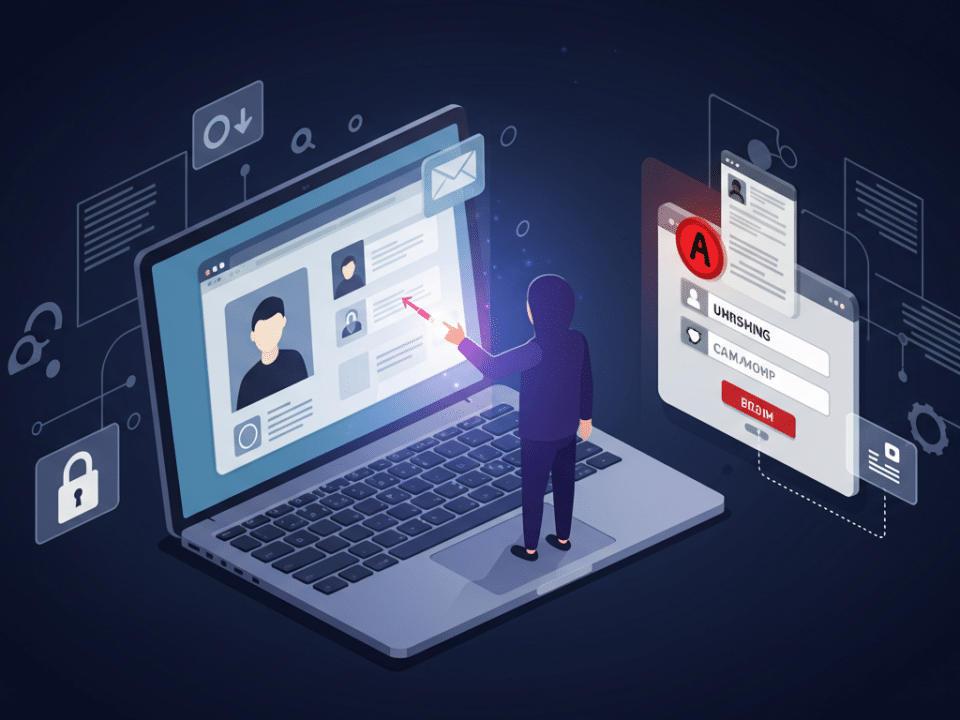Heads Up, Invoices Aren’t Always What They Seem: TA866 Phishing Campaign Spreads Malware
January 20, 2024
A Darker Turn: Fred Hutch Data Breach Escalates with Swatting Threats to Patients
January 23, 2024Imagine this: you diligently lock your doors, install security cameras, and even have a guard dog. Yet, a sneaky intruder discovers a hidden hatch, bypasses all your defenses, and snatches your valuables right under your nose. That’s the unnerving reality exposed by a recent vulnerability in Microsoft Outlook, where a seemingly innocuous calendar feature became a gateway for attackers to steal your hashed passwords.
Calendar Caper: The Exploit Explained
The culprit? A flaw in Outlook’s calendar-sharing functionality. By embedding two specific headers in a malicious calendar invite, attackers could trick Outlook into connecting to an external server and sharing content. This seemingly innocuous exchange, however, allowed attackers to intercept and steal your NTLMv2 password hash.
Think of a password hash as a scrambled version of your actual password. While not the actual password itself, it’s still valuable to attackers. With enough computing power and the right tools, they can crack the hash and unlock your account.
The Fallout: From Passwords to Privilege
The consequences of this exploit are far-reaching. Once attackers have your password hash, they can launch various attacks:
- Pass-the-Hash: They can impersonate you on any system that trusts your Outlook account for authentication, potentially gaining access to email, files, and even internal networks.
- Brute-Force Cracking: They can use your hash as a starting point to crack your actual password using brute-force attacks.
- Credential Stuffing: They can try your stolen credentials on other platforms, hoping you reuse them across multiple accounts.
The potential damage is significant, ranging from stolen data and financial losses to identity theft and reputational harm.
Patching the Problem: What You Can Do
Microsoft has since patched the vulnerability, but it’s crucial to take proactive steps to protect yourself:
- Update Immediately: Ensure you’re running the latest version of Outlook to benefit from the security fix.
- Scrutinize Calendar Invites: Be wary of unexpected calendar invites, especially those from unknown senders or with suspicious content.
- Boost Password Security: Use strong, unique passwords for all your accounts and enable two-factor authentication wherever possible.
- Consider Password Managers: A secure password manager can help you generate and manage strong passwords for all your accounts.
- Stay Vigilant: Phishing scams and exploits are constantly evolving. Stay informed about the latest threats and be cautious about any suspicious activity online.
Beyond Outlook: A Broader Call for Vigilance
This Outlook vulnerability serves as a stark reminder that no system is foolproof. Even trusted tools and platforms can have hidden weaknesses. It’s our responsibility to stay vigilant, adopt robust security practices, and be proactive in protecting our data and online identities.
Remember, cybersecurity is a shared responsibility. By working together and staying informed, we can build a more secure digital future for everyone.
#OutlookVulnerability #PasswordSecurity #CybersecurityAwareness #DataProtection #StaySafeOnline
Additional Resources:
- Microsoft Security Advisory: https://msrc.microsoft.com/update-guide/vulnerability/CVE-2023-35636
- Varonis Blog: https://www.varonis.com/blog/outlook-vulnerability-new-ways-to-leak-ntlm-hashes
- GBHackers: https://www.autospyders.com/how-to/technology/new-outlook-flaw-let-attackers-access-hashed-passwords-gbhackers-on-security_470279.php
By sharing this information and raising awareness, we can help others protect themselves from similar threats. Let’s work together to make the online world a safer place for everyone.