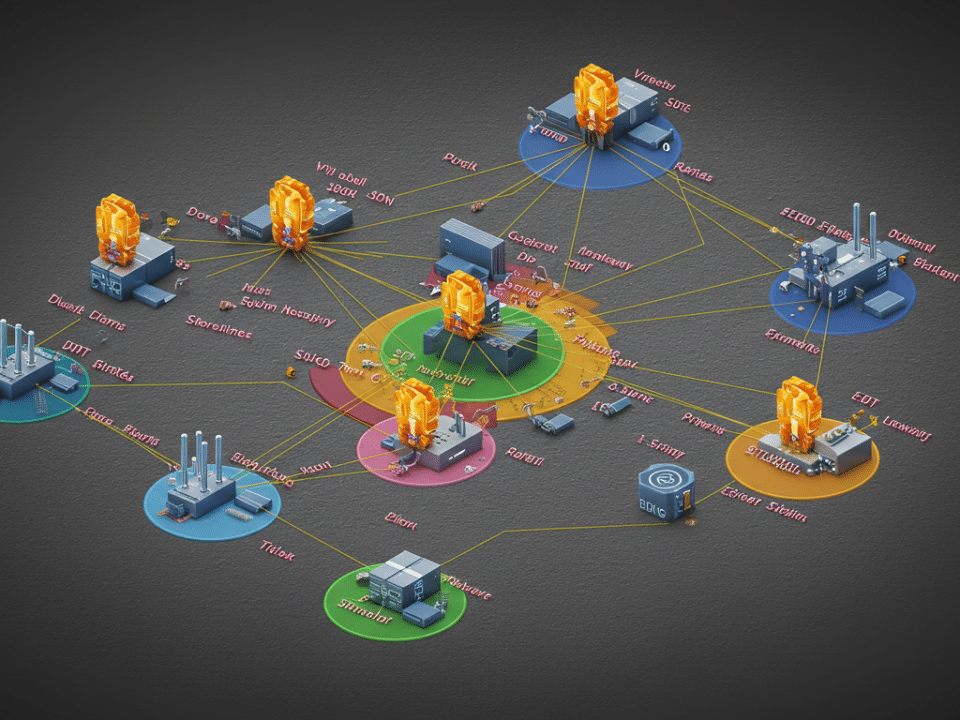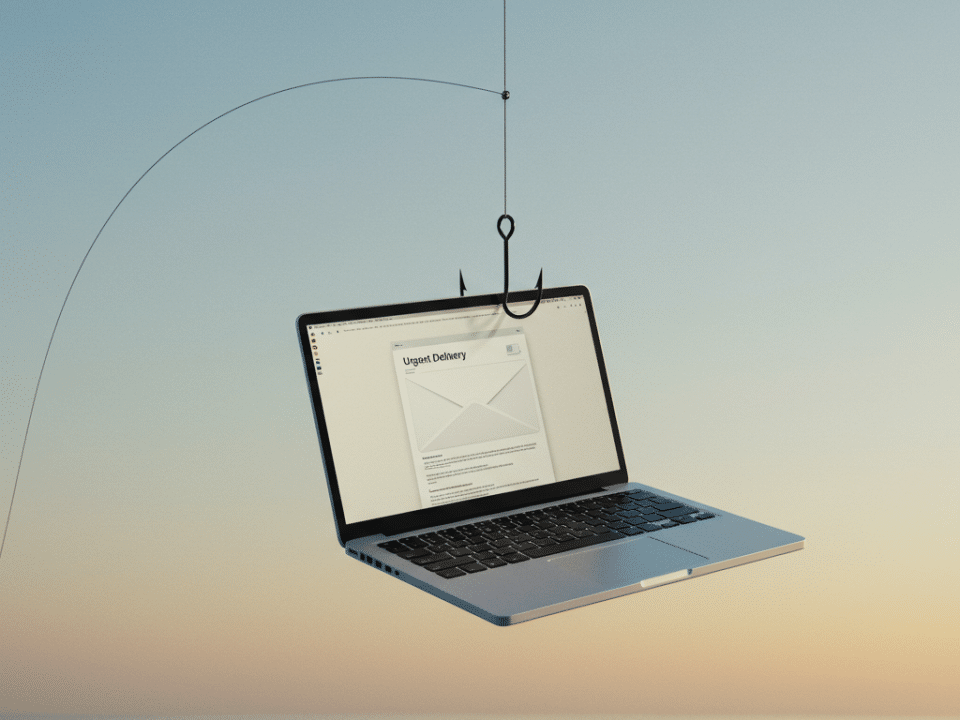Malicious mobile applications: A danger to SMBs
October 3, 2023
Mobile security: Stay safe in the digital age
October 6, 2023Phishing emails are one of the most common types of cyber attacks, and they’re getting more sophisticated all the time. Attackers are constantly coming up with new ways to trick people into clicking on malicious links or opening attachments that can infect their computers or steal their personal information.
But phishing emails don’t have to be so scary. In fact, some of them can be pretty funny, if you know what to look for. Here are a few tips for spotting a phishing email like a pro:
- Look for bad grammar and spelling errors. Phishing emails are often written by people who don’t speak English as their first language, so they’re full of grammar and spelling errors. If you see a lot of errors in an email, it’s probably a scam.
- Be suspicious of unsolicited emails. If you get an email from someone you don’t know, or from a company you don’t do business with, it’s probably a phishing email.
- Don’t click on links in emails. If you’re not sure whether an email is legitimate, don’t click on any links in it. Instead, go to the company’s website directly.
- Don’t open attachments in emails. Unless you’re expecting an attachment from someone, don’t open it. Attachments can contain malware that can infect your computer.
- Be wary of emails that create a sense of urgency. Phishing emails often try to create a sense of urgency in order to trick you into acting quickly. For example, they might say that your account has been suspended or that you need to update your personal information immediately.
- Beware of emails that ask for personal information. Phishing emails often ask for personal information, such as your name, address, Social Security number, or credit card number. Legitimate companies will never ask for this information in an email.
If you do spot a phishing email, don’t reply to it and don’t click on any links in it. Just delete it.
And now, for a little bit of fun, here are a few of the most ridiculous phishing emails I’ve ever seen:
- From: The CEO of your company
- Subject: I need you to wire me $100,000 immediately
- From: The IRS
- Subject: You owe us taxes!
- From: The FBI
- Subject: You’re under arrest!
- From: A celebrity
- Subject: I need your help!
- From: A Nigerian spammer
- Subject: I’m leaving you my entire fortune!
If you get any of these emails, just laugh and delete them. They’re so obviously fake that it’s not even funny.
But seriously, phishing emails are a real threat, so it’s important to be aware of them and to know how to spot them. By following the tips above, you can help protect yourself from falling victim to a phishing attack.
In addition to the tips above, here are some other tips to help you protect yourself from phishing attacks:
- Use a strong password manager. A password manager can help you create and store strong, unique passwords for all of your online accounts. This can help to protect you from phishing attacks that try to steal your passwords.
- Enable multi-factor authentication (MFA). MFA adds an extra layer of security to your online accounts by requiring you to enter a code from your phone in addition to your password when logging in. This can help to protect you from phishing attacks, even if the attacker has your password.
- Educate yourself about the latest phishing scams. Phishing scammers are constantly coming up with new ways to trick people. By educating yourself about the latest phishing scams, you can be better prepared to spot them.
By following these tips, you can help to protect yourself from phishing attacks and keep your data safe.
#cybersecurity #phishing #infosec #humor