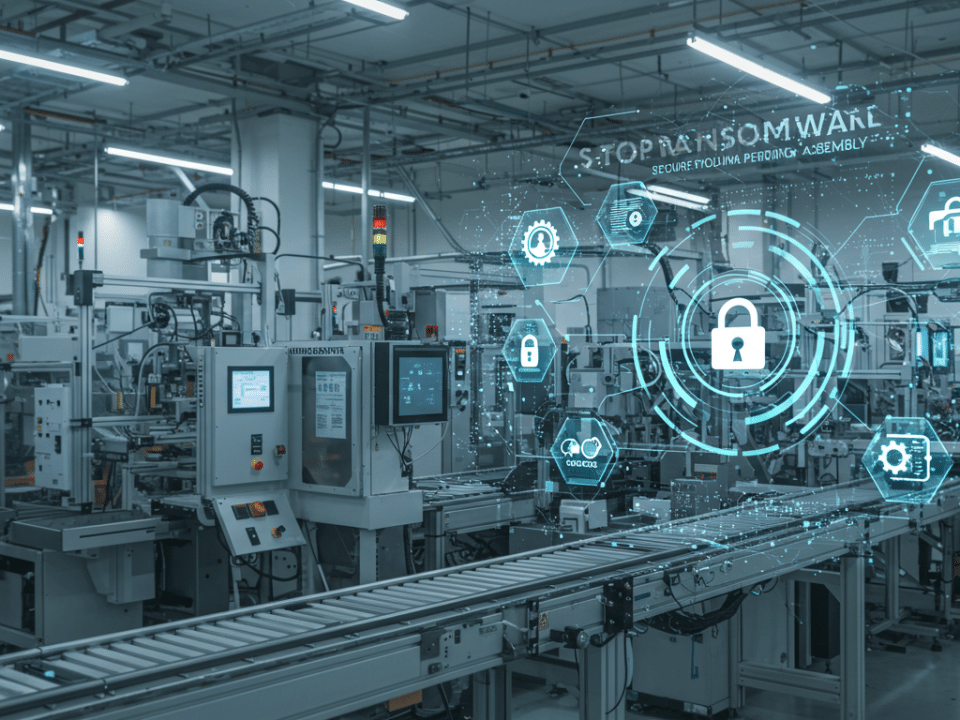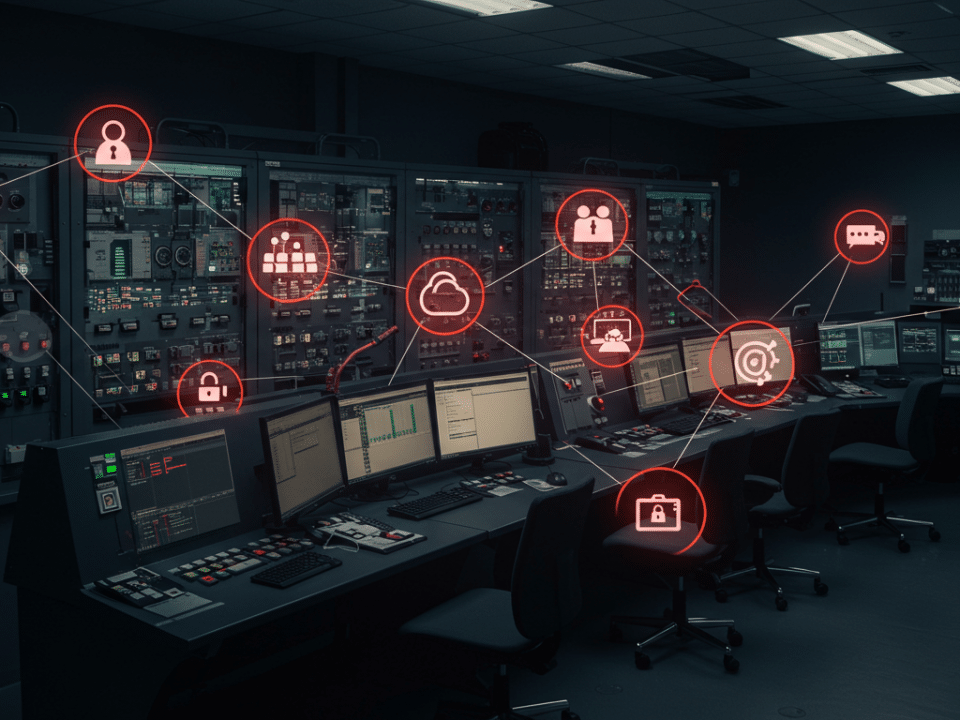Don’t Be Bullied! How to Handle the New Phone-Call Ransomware Scam
July 8, 2024
Healthcare Hack: Deja Vu? Another Data Breach Exposes Patient Information
July 11, 2024iPhone users, beware! A cunning phishing campaign is targeting Apple IDs, aiming to steal your precious data and potentially wreak havoc on your digital life. This blog by Krypto IT delves into the details of this attack, explores how to identify and avoid it, and provides valuable tips to keep your iPhone and Apple ID safe.
The Bait and the Hook: How the iPhone Phishing Attack Works
Cybercriminals are deploying a classic tactic – social engineering – to trick iPhone users:
- The Lure: You receive a text message (SMS) or email that appears to be from Apple.
- The Urgency: The message often warns of a critical security issue or iCloud account suspension, creating a sense of urgency.
- The Phony Link: The message includes a link that, when clicked, directs you to a fake website that looks deceptively similar to a legitimate Apple login page.
- The Data Trap: Unaware of the deception, you enter your Apple ID and password, unknowingly surrendering your credentials to the attackers.
Once they have your login information, cybercriminals can:
- Gain access to your iCloud data: This includes your contacts, photos, messages, and potentially even financial information linked to your Apple Pay.
- Take control of your Apple devices: Attackers can remotely lock you out of your iPhone, iPad, or Mac, or even wipe them clean entirely.
- Launch further attacks: Stolen credentials can be used to target other online accounts associated with your Apple ID.
Protecting Yourself from iPhone Phishing Attacks
Here’s how to stay vigilant and avoid falling victim to this scam:
- Be Wary of Unsolicited Messages: Apple typically doesn’t contact users via SMS about critical security issues.
- Don’t Click on Suspicious Links: Always double-check the sender’s email address and avoid clicking on links within suspicious messages.
- Verify Directly with Apple: If you’re unsure about the legitimacy of a message, log in to your Apple ID account directly through the official Apple website or app, not through links provided in emails or messages.
- Enable Two-Factor Authentication (2FA): This extra layer of security adds a verification code requirement for login attempts, making it much harder for attackers to gain access even if they steal your password.
Krypto IT: Your Trusted Cybersecurity Partner
At Krypto IT, we understand the evolving landscape of cyber threats and the importance of protecting your Apple devices. We offer a variety of solutions to help you secure your iPhone and Apple ID:
- Security Awareness Training: Educate your employees on identifying phishing attempts and best practices for protecting their Apple devices.
- Phishing Simulations: Test your employees’ ability to identify and avoid phishing attacks through simulated scenarios.
- Managed Detection and Response (MDR) Services: Provide 24/7 monitoring and threat detection to identify and stop cyberattacks in real-time.
Don’t Let Phishers Steal Your Apple Paradise!
Partner with Krypto IT and build a robust defense against cyberattacks. Contact us today for a free consultation and learn how we can help you safeguard your iPhones, Apple IDs, and your valuable data.
#cybersecurity #phishing #apple #iphone #appleid #securityawareness #newbusiness #consultation
P.S. Feeling vulnerable to iPhone phishing attacks? Let’s chat about building a strong mobile security strategy!