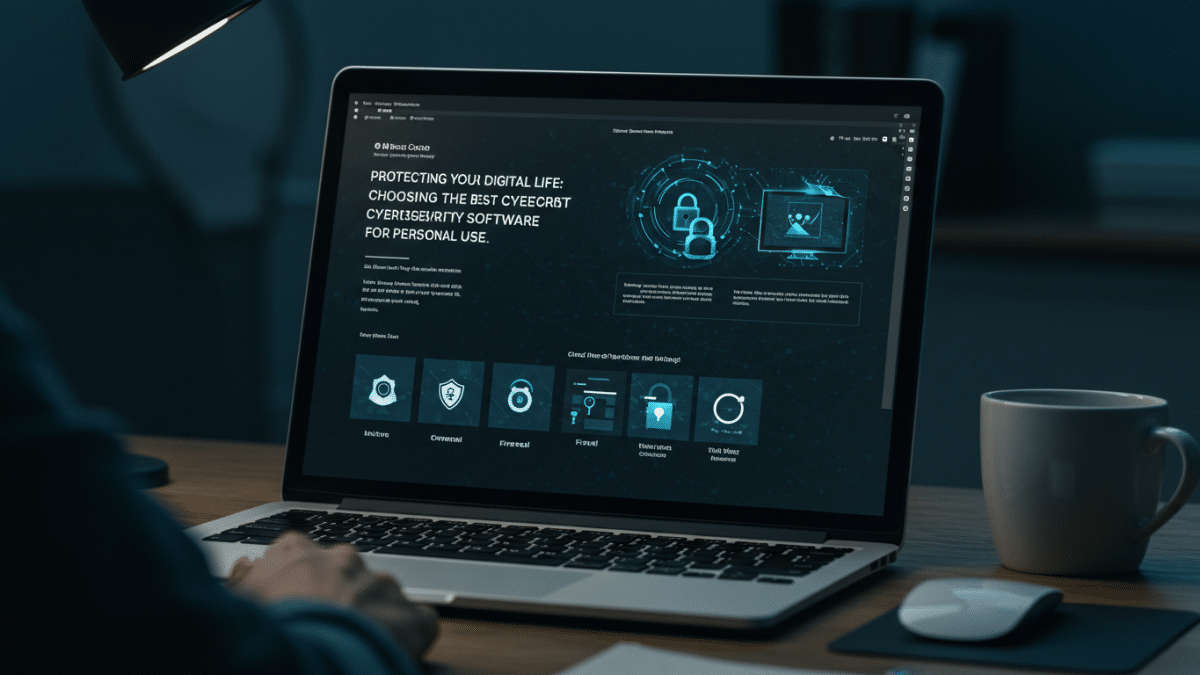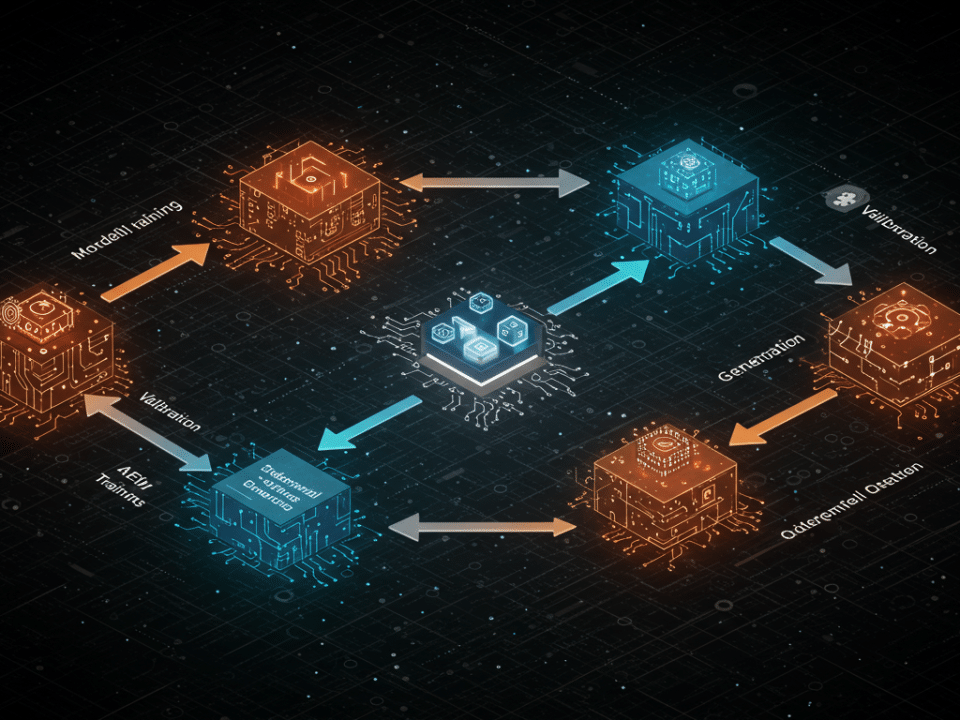Honeypots: The Sweet Trap for Cybercriminals
December 25, 2024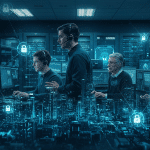
Hashing vs. Encryption: Unlocking the Key Differences in Cybersecurity
December 28, 2024In today’s interconnected world, our personal lives are increasingly intertwined with the digital realm. We bank online, shop online, connect with friends and family online, and store precious memories in the cloud. This digital dependence, while convenient, also exposes us to a growing number of cyber threats. That’s why having robust cybersecurity software is no longer optional – it’s essential.
But with a plethora of options available, choosing the right security suite can feel overwhelming. As your trusted cybersecurity partner, Krypto IT is here to guide you through the process. This blog post will break down the key features to consider and recommend some of the best cybersecurity software options for personal use, empowering you to make an informed decision and safeguard your digital life.
Essential Features of Top-Tier Cybersecurity Software
While specific features may vary between different software packages, a comprehensive cybersecurity suite for personal use should include the following core components:
- Antivirus/Anti-Malware Protection:
- Real-Time Scanning: Continuously monitors your devices for malicious software (malware), including viruses, trojans, ransomware, spyware, and adware.
- On-Demand Scanning: Allows you to manually scan specific files, folders, or your entire system for malware.
- Automatic Updates: Regularly updates the malware signature database to detect the latest threats.
- Behavioral Analysis: Identifies suspicious file behavior that might indicate a new or unknown malware variant.
- Firewall:
- Network Traffic Monitoring: Acts as a barrier between your computer and the internet, blocking unauthorized incoming and outgoing network connections.
- Application Control: Allows you to control which applications on your computer can access the internet.
- Intrusion Detection/Prevention: Detects and blocks attempts to exploit vulnerabilities in your system.
- Web Protection:
- Safe Browsing: Warns you about or blocks access to known phishing websites and malicious downloads.
- URL Filtering: Allows you to block access to specific websites or categories of websites (e.g., adult content, gambling).
- Download Protection: Scans downloaded files for malware before they can be executed.
- Password Manager:
- Secure Password Storage: Stores your passwords in an encrypted vault, protecting them from unauthorized access.
- Password Generation: Creates strong, unique passwords for each of your online accounts.
- Auto-Fill: Automatically fills in your login credentials on websites, saving you time and reducing the risk of typing errors.
- Multi-device sync: Allows you to access your password on all devices.
- VPN (Virtual Private Network):
- Data Encryption: Encrypts your internet traffic, protecting your online activity from prying eyes, especially when using public Wi-Fi.
- IP Address Masking: Hides your real IP address, enhancing your online privacy and anonymity.
- Geo-Spoofing: Allows you to access content that might be restricted in your location by making it appear as though you are browsing from a different country.
- Additional Features (Optional but Valuable):
- Parental Controls: Allows you to monitor and restrict your children’s online activity.
- Identity Theft Protection: Monitors for signs of identity theft and provides assistance in case of an incident.
- Cloud Backup: Automatically backs up your important files to a secure cloud server.
- System Optimization Tools: Cleans up junk files, optimizes system performance, and manages startup programs.
Top Cybersecurity Software Recommendations for Personal Use
Based on industry reviews, independent testing, and our own expertise at Krypto IT, here are some of the leading cybersecurity software options for personal use:
- Bitdefender Total Security: Consistently ranked among the top security suites, Bitdefender offers excellent malware detection rates, a robust firewall, comprehensive web protection, a password manager, a VPN, and a range of other features.
- Norton 360 with LifeLock: Norton is a well-established name in cybersecurity, and their 360 suite provides strong protection against malware, phishing, and other online threats. The inclusion of LifeLock identity theft protection adds an extra layer of security.
- McAfee Total Protection: Another reputable option, McAfee offers a comprehensive security suite with a user-friendly interface. It includes a firewall, web protection, a password manager, file encryption, and identity theft protection features.
- Kaspersky Total Security: Kaspersky is known for its strong malware detection capabilities and its focus on privacy. Their Total Security suite includes a VPN, a password manager, parental controls, and file backup.
- Trend Micro Maximum Security: Trend Micro provides reliable protection against malware, ransomware, and phishing attacks. It also offers social media privacy protection, a password manager, and a secure file vault.
Best Practices for Using Cybersecurity Software
Choosing the right software is just the first step. To maximize its effectiveness, follow these best practices:
- Keep it Updated: Regularly update your security software to ensure it has the latest threat definitions and security patches.
- Run Regular Scans: Schedule automatic scans and perform manual scans periodically to detect any malware that might have slipped through.
- Enable Real-Time Protection: Make sure real-time scanning is always enabled to provide continuous protection against threats.
- Configure Firewall Settings: Properly configure your firewall to block unauthorized access while allowing legitimate traffic.
- Use Strong Passwords: Create strong, unique passwords for all your online accounts and use a password manager to store them securely.
- Be Cautious Online: Practice safe browsing habits, avoid clicking on suspicious links, and be wary of downloading files from untrusted sources.
- Back Up Your Data: Regularly back up your important files to a secure location, such as an external hard drive or a cloud backup service.
- Educate Yourself: Stay informed about the latest cybersecurity threats and best practices.
Krypto IT: Your Partner in Personal Cybersecurity
At Krypto IT, we understand that navigating the complex world of cybersecurity can be daunting. That’s why we’re here to help.
Contact us today for a free consultation, and let our experts assess your personal cybersecurity needs, recommend the best software solutions for your specific situation, and guide you on implementing best practices to protect your digital life.
Don’t leave your online security to chance. Be proactive. Be secure. Partner with Krypto IT.
#Cybersecurity #PersonalSecurity #Antivirus #Firewall #VPN #PasswordManager #OnlineSafety #DataProtection #Privacy #CyberThreats #InfoSec #KryptoIT #DigitalSecurity #CyberAwareness #BestPractices #TechSecurity