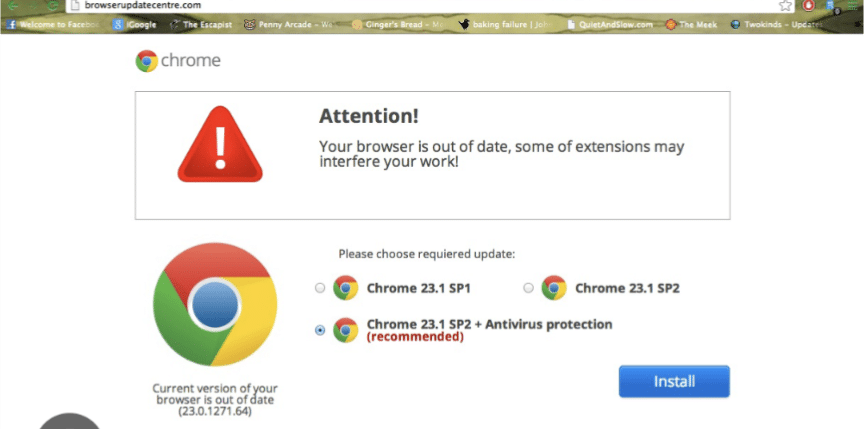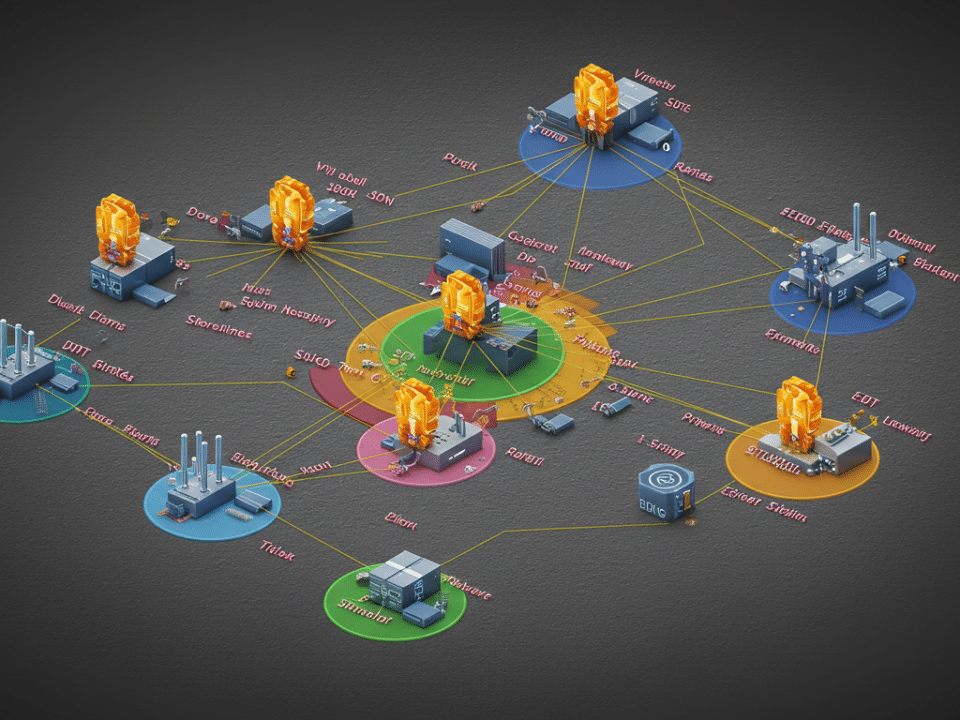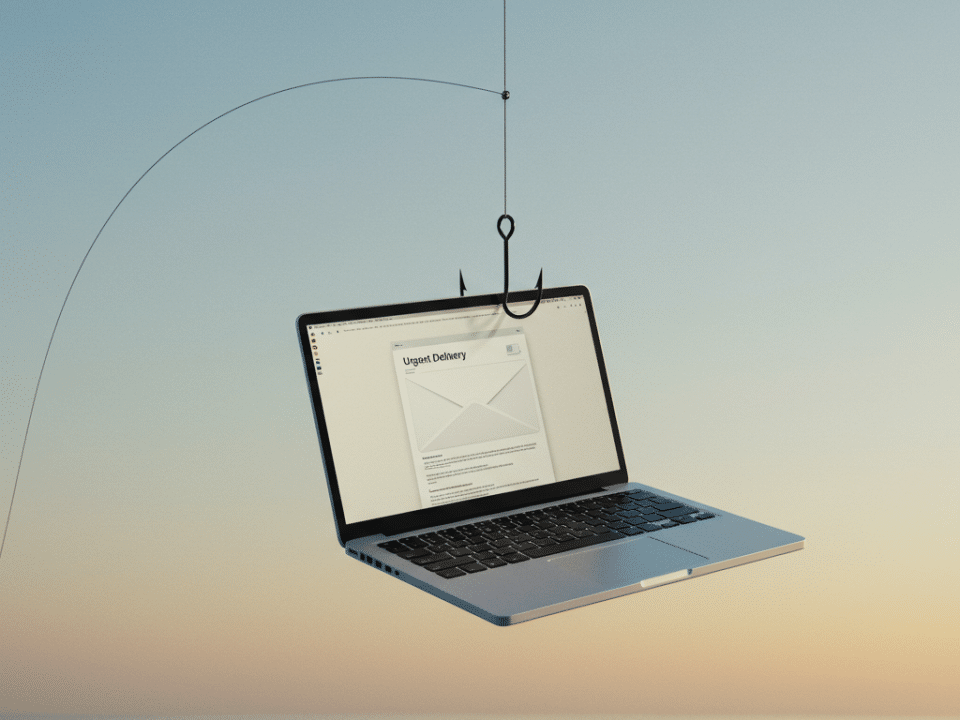Zero Trust Security: The Future of Cybersecurity
October 19, 2023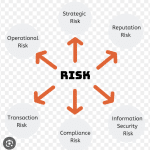
Third-party risk management
October 22, 2023The fake browser update scam is a type of malware that tricks users into installing malicious software on their computers. The scam typically involves a pop-up window that appears when a user is browsing the web. The pop-up window claims that the user’s browser is out of date and needs to be updated. If the user clicks on the update button, they will be taken to a website that downloads and installs the malware on their computer.
The fake browser update scam has been around for many years, but it has recently been making a comeback. This is due to the fact that attackers have developed new ways to host the malicious files that are used in the scam. In the past, attackers would typically host the files on websites that they had compromised. However, security researchers have become very good at identifying and taking down these websites.
The updated version of the fake browser update scam is more difficult to detect than previous versions of the scam. This is because attackers are now using a variety of new techniques to hide the malicious files. For example, attackers may host the files on a cloud storage service, such as Google Drive or Dropbox. They may also use a technique called steganography to hide the malicious files within images or videos.
Another new feature of the fake browser update scam is that it is now targeting mobile devices, as well as desktop computers. This is because mobile devices are becoming increasingly popular, and attackers are realizing that they can make a lot of money by targeting mobile users.
The fake browser update scam is a serious threat, but there are a few things that you can do to protect yourself:
- Be careful about what websites you visit and what links you click on. Never click on a link in an email or on a website that you are not familiar with.
- Only install updates from trusted sources. If you are unsure whether or not an update is legitimate, check with the developer of your software.
- Keep your browser and operating system up to date. Software updates often include security patches that can help to protect you from malware.
- Install a security suite on your computer. A security suite can help to protect your computer from malware, viruses, and other threats.
If you think that you may have fallen victim to the fake browser update scam, there are a few things that you can do:
- Run a virus scan on your computer. A virus scan can help to identify and remove any malware that may be installed on your computer.
- Change your passwords for all of your online accounts. The malware that is used in the fake browser update scam may have stolen your passwords. By changing your passwords, you can help to protect your accounts from being accessed by unauthorized individuals.
- Contact your bank or credit card company. If you think that your financial information may have been compromised, contact your bank or credit card company immediately. They can help you to monitor your accounts for fraudulent activity and take steps to protect your money.
Here are some of the new techniques that attackers are using in the updated version of the fake browser update scam:
- Hosting the malicious files on a cloud storage service: Attackers may host the malicious files on a cloud storage service, such as Google Drive or Dropbox. This makes it more difficult for security researchers to identify and take down the malicious files.
- Using steganography to hide the malicious files: Steganography is a technique that can be used to hide data within images or videos. Attackers may use steganography to hide the malicious files in the images or videos that they use in their phishing emails or on their malicious websites.
- Targeting mobile devices: The fake browser update scam is now targeting mobile devices, as well as desktop computers. This is because mobile devices are becoming increasingly popular, and attackers are realizing that they can make a lot of money by targeting mobile users.
Here are some additional tips for protecting yourself from the fake browser update scam:
- Be skeptical of unsolicited messages. If you receive an email or text message that claims that your browser needs to be updated, be skeptical. Attackers often use unsolicited messages to spread malware.
- Don’t click on links in emails or text messages. If you are unsure whether or not a link is legitimate, do not click on it. Instead, go to the website of the company or organization that sent you the message and navigate to the page that you need to visit.
- Use a strong password manager. A password manager can help you to create and manage strong passwords for all of your online accounts. This can help to protect your accounts from being accessed by unauthorized individuals.
#FakeBrowserUpdateScam #Malware #OnlineSafety #CyberSecurity #ComputerSecurity #InternetSafety #SecurityTips #TechTips #InfoSec #SecurityAwareness