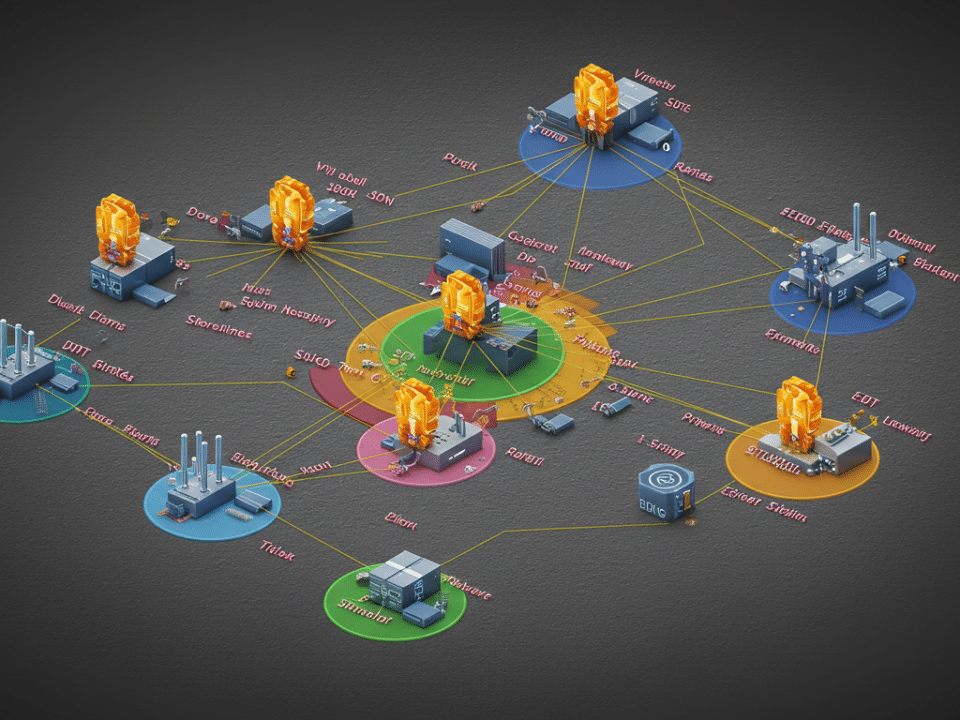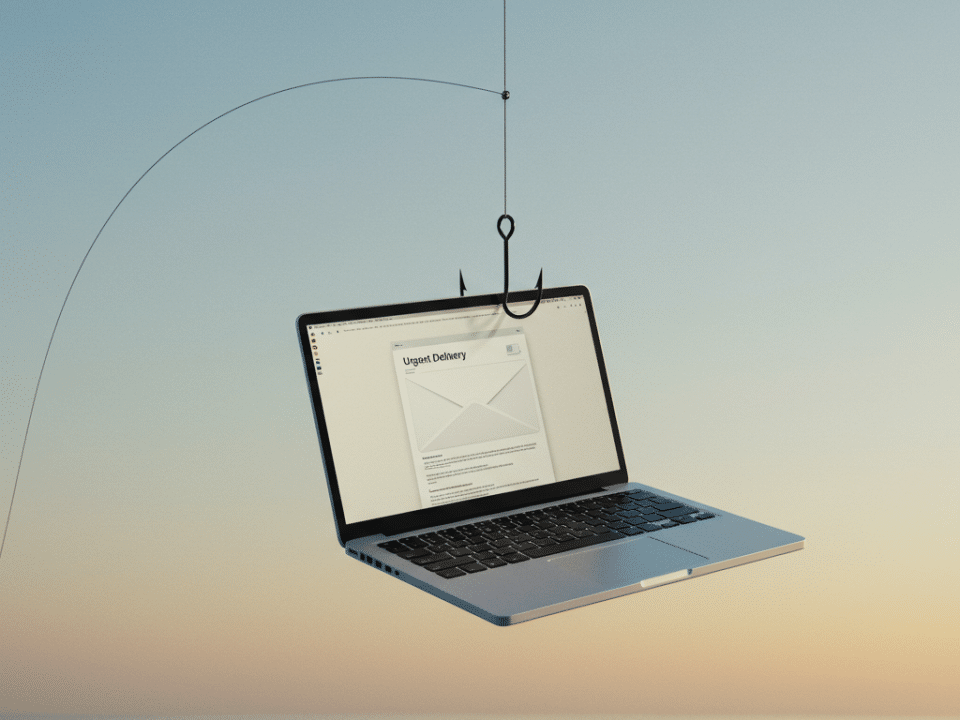Training Ground for Trouble: Are Developing Countries the New Ransomware Labs?
April 25, 2024
Skynet Takeover? AI Nears Autonomous Hacking, But Here’s Why Humans Are Still in Control
April 28, 2024We all know the dangers of clicking on suspicious links or opening unknown attachments. But what if the latest ransomware threat lurked not in a download, but in a seemingly harmless act – uploading a file? A recent study by cybersecurity researchers has uncovered a novel browser-based ransomware that encrypts your data using the File System Access API (FSA API).
How Does This Browser Ransomware Work?
Imagine this: you’re using a seemingly legitimate online photo editing tool. You upload your precious vacation photos for some quick touch-ups. Behind the scenes, malicious code embedded in the tool exploits the FSA API to gain access to your local files, not just the uploaded ones. Before you know it, your entire system – photos, documents, everything – is encrypted and held hostage for a ransom.
The FSA API: Double-Edged Sword
The FSA API is a powerful tool that allows web applications to interact with your local files. While this can be incredibly convenient for legitimate purposes like online editing, it also creates a potential vulnerability if exploited by malicious actors.
What This Means for Your Online Security
This discovery highlights the ever-evolving landscape of cyber threats. Here’s what you need to be aware of:
- Beyond Phishing: Cybercriminals are constantly finding new ways to infiltrate systems. Traditional phishing tactics may not always be the telltale sign.
- Scrutinize Online Tools: Be wary of unfamiliar online editing tools or services that require uploading sensitive files.
- Local File Security Matters: Even with strong perimeter security, robust local file protection measures are crucial.
How to Stay Safe from Browser-Based Ransomware
While this new threat is concerning, here are steps you can take to minimize your risk:
- Stick to Reputable Platforms: Use established online editing tools from well-known developers with a proven track record of security.
- Minimize Uploads: If possible, avoid uploading sensitive files altogether. Consider using offline editing software for critical documents.
- Strong Local Security: Maintain robust security software with real-time file scanning capabilities on your device.
- Back Up Regularly: Regular backups are your safety net. Store backups offline and disconnected from your main system.
By staying vigilant and implementing these security measures, you can significantly reduce your risk of falling victim to this novel browser-based ransomware threat.
#ransomware #cybersecurity #cybercrime #browsersecurity #phishing #FSAAPI #databackup #securityawareness #ITsecurity #SMBs